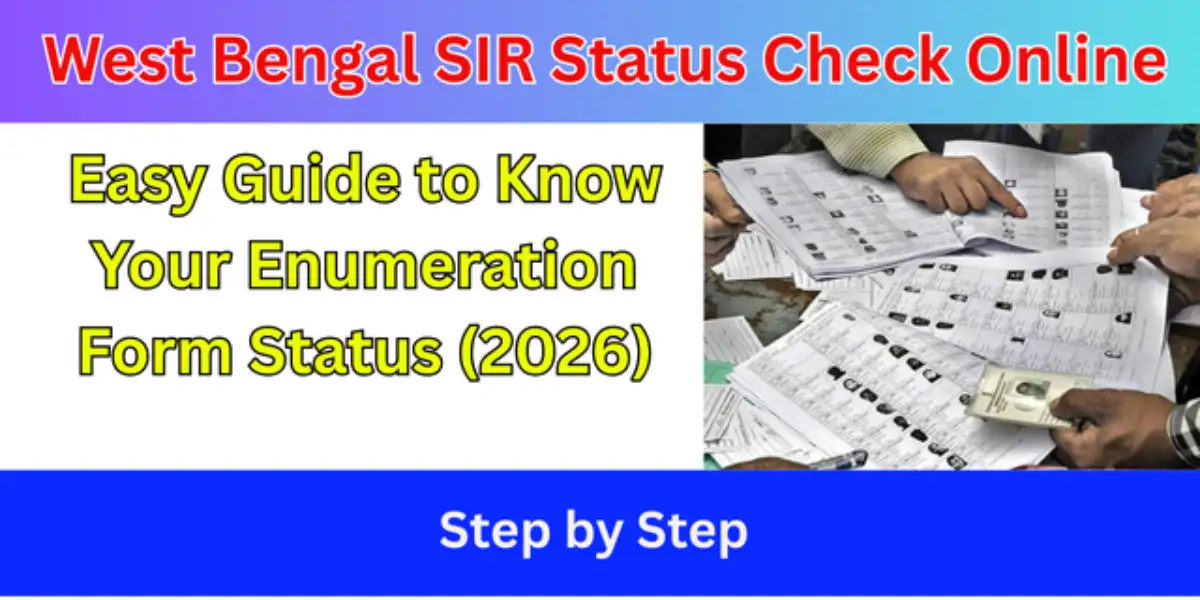West Bengal SIR Status Check Online: Are you confused about whether your Special Intensive Revision (SIR) enumeration form has been submitted correctly or not?
Many people across West Bengal have already filled up their SIR forms and handed them over to the BLO (Booth Level Officer). But the big question is:
👉 “Has my BLO uploaded my enumeration form correctly?”
👉 “If I submitted the form online, is my SIR application accepted?”
To solve this confusion, the Election Commission of India (ECI) has launched an easy online system. Now, you can check your west bengal sir status check online in just a few steps using your mobile phone.
This article will explain everything in simple English, with small sentences, and easy-to-follow steps — perfect for first-time users.
Let’s begin!
What Is SIR (Special Intensive Revision)?
The Special Intensive Revision, commonly known as SIR, is a voter list update programme conducted in West Bengal.
During this period:
- New voters can submit their application
- Existing voters can correct their details
- People can change their address
- BLOs collect enumeration forms from houses
- All submitted forms get updated in the ECI system
After submission, many people want to know whether their forms are accepted, pending, or rejected.
That is why west bengal sir status check online is important.
Why Should You Check Your SIR Status?
There are several reasons why checking your SIR status online is useful:
- To confirm whether BLO uploaded your form
- Sometimes BLOs collect forms but fail to upload them on time. Online status check helps you confirm.
- To see if your online application is approved
- If you submitted the enumeration form online, the platform will show your real-time status.
- To avoid issues during voter list publication
- If your form is rejected or pending, you will know early and can fix it.
- Saves time and effort
- No need to visit BLO or government office.
So let us now see the complete process of west bengal sir status check online step by step.
Step-by-Step Guide to West Bengal SIR Status Check Online
Checking your SIR status online is very easy. You only need a mobile number and internet connection.
Step 1: Go to the Website
- Open any browser on your mobile or computer
- Visit the official portal: voters.eci.gov.in
This is the official Election Commission of India website.
It is safe and regularly updated.
Step 2: Open the Enumeration Form Page
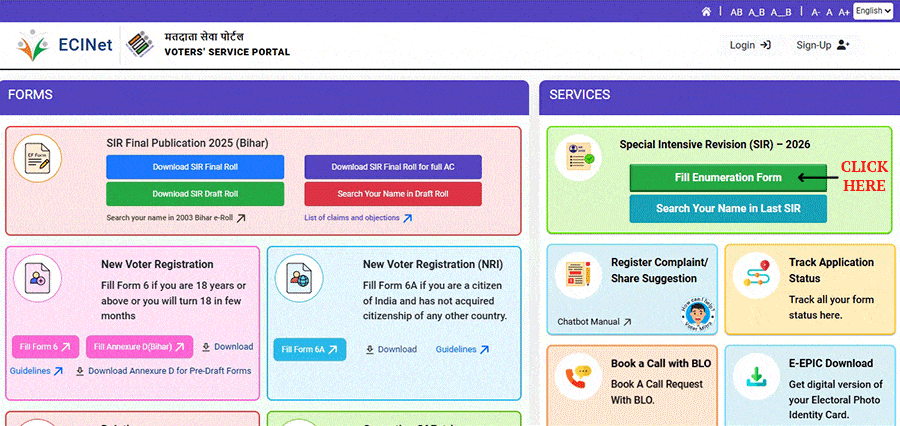
On the homepage, you will see many options.
Find and click: “Fill Enumeration Form”
This button will take you to the Login / Sign Up page.
If you are a new user, you need to sign up first.
If you already have an account, simply log in.
Step 3: Sign Up (For New Users)
If you have never registered before, follow these steps:
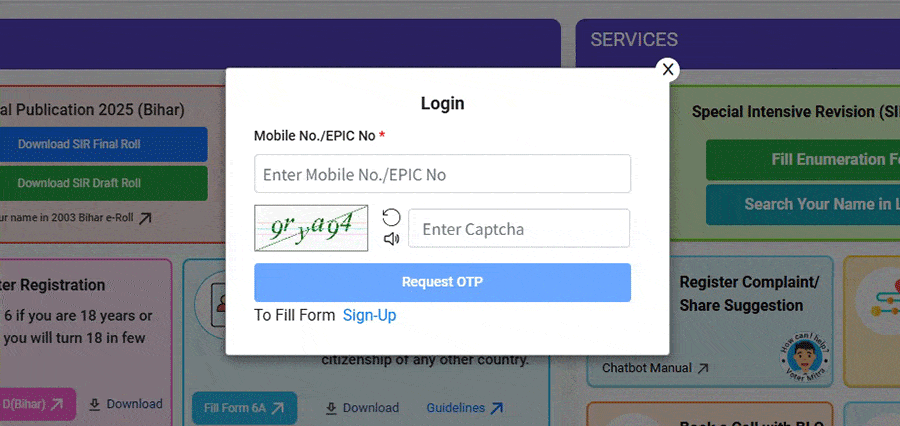
- Click on “Sign Up”
- Enter your mobile number
- You may also enter your email address (optional)
- Fill the captcha correctly
- Click on “Register”
- You will receive an OTP
- Enter that OTP to complete the registration
In less than one minute, your account will be created.
Step 4: Log In (For Existing Users)
If you already have an account, then:
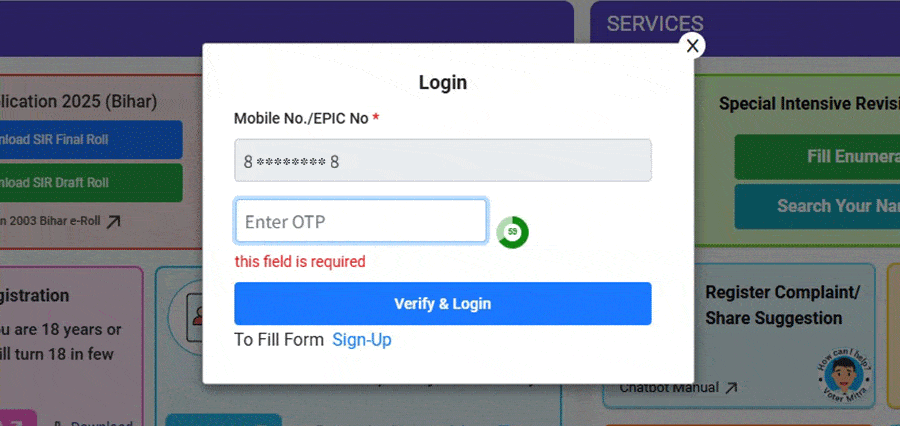
- Click on “Login”
- Enter your mobile number
- Type the captcha
- Click “Request OTP”
- Check your phone
- Enter the OTP
- You will be logged in instantly
This is the final login step before you check your west bengal sir status online.
⭐ Step 5: View Your Enumeration Forms
After logging in, you will reach your dashboard.
Here, you can see all forms that you:
- Submitted online
- Submitted offline through BLO (once uploaded)
- Saved as draft
You will see a section called “My Forms” or “Submitted Forms”.
Click on it.
Step 6: Check Your SIR Status Online
In the “My Forms” section, you will find your enumeration forms listed.
Each form will show:
- Form type
- Submission date
- Application number
- Current status
The available SIR status types are:
- Submitted
- Your form has been received but not yet verified.
- Under Process
- Your BLO/official is currently checking your form details.
- Approved
- Your form is accepted.
- Your information will be updated in the voter list.
- Rejected
- Your form has errors or missing documents.
- You may need to apply again.
- Pending for BLO upload
- Your BLO collected your form but has not uploaded it yet.
This is how you complete the west bengal sir status check online.
Extra Tip: How to Know if Your BLO Submitted Your Form Correctly
If you submitted the form offline through BLO, you can still check the status online.
If the status shows:
➡ “Pending for BLO upload”
It means your BLO has not uploaded the form yet.
If the BLO uploads it correctly, you will see:
➡ “Submitted” or “Under Process”
So, checking this online helps you ensure that your form is not lost or delayed.
Why Many People Are Facing “Form Not Found” Error?
Some people see:
❌ “No records found”
❌ “Form not available”
This happens for reasons like:
- BLO has not uploaded your form yet
- You registered with a different mobile number earlier
- Server is busy
- You have not completed your login details
Try again after some time.
Most errors are temporary.
What to Do If Your SIR Status Is Rejected?
If the system shows “Rejected”, don’t panic.
Reasons for rejection may include:
- Wrong information
- Incorrect documents
- Missing address proof
- Duplicate application
You can simply:
- Correct your details
- Re-submit the enumeration form online
- Or correct it through your BLO
Once resubmitted, check your west bengal sir status online again.
What To Do If Your SIR Status Shows Rejected or Pending
If your west bengal sir status check online result shows Rejected, you should first understand the reason mentioned on the portal. Most applications get rejected because of incorrect details, missing documents, incomplete information, wrong address proof, or failure to verify nationality.
If your application is rejected, you must submit a fresh SIR form again—either online or through your BLO. Before applying again, double-check that all your documents (Aadhaar, age proof, address proof) are correct and that your name, date of birth, and address match across documents. This will help your new application get approved smoothly.
If your status shows Rejected, then you do not need to panic. When an application remains pending, the ERO (Electoral Registration Officer) will issue a notice within 30 days of the draft publication. After receiving this notice, you must visit the ERO office with the required 11 supporting documents. You must prove your identity, address, and nationality to confirm that you are an Indian citizen. Once you submit the documents and verification is complete, your application will move forward.
Is the SIR status updated daily?
Yes, the system updates regularly.
Can I check status using someone else’s mobile?
Yes, but you must login using your own registered mobile number.
Final Words: West Bengal SIR Status Check Online Is Now Super Easy!
With this simple online method, you can check your enumeration form status without confusion.
Whether you submitted the form to BLO or uploaded it online yourself, the website will show the exact status.
This will help ensure your name appears correctly in the voter list.
So, follow the steps above and complete your west bengal sir status check online in just a few minutes.