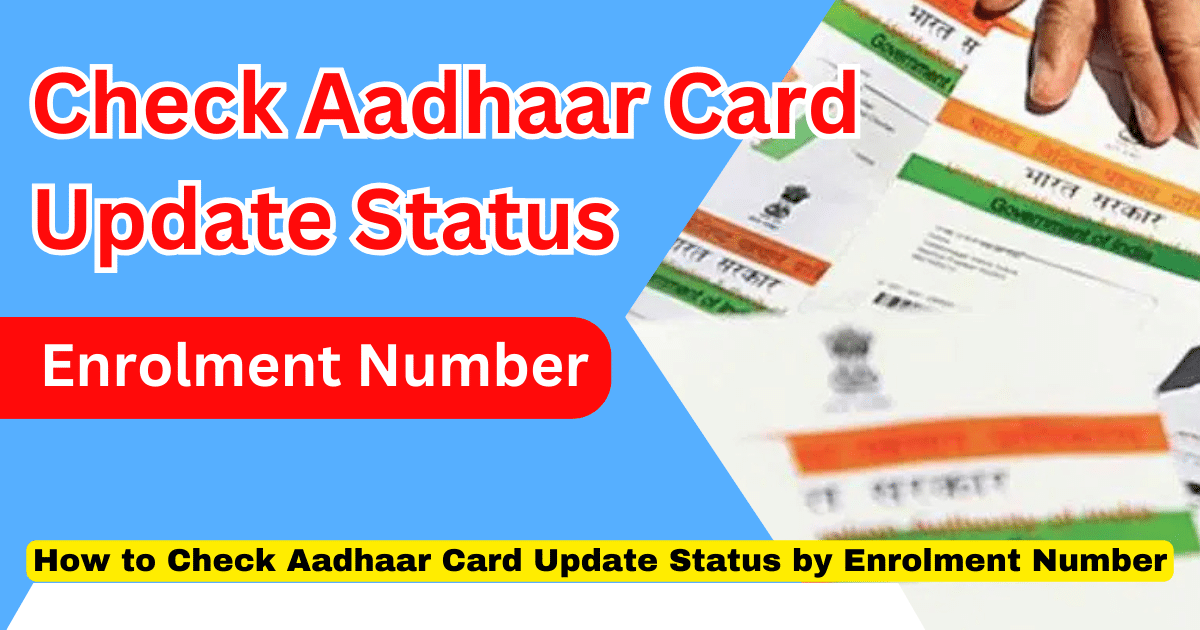Check Aadhaar Card Update Status: If you’ve recently updated your Aadhaar card details—like your name, address, or phone number—you might be wondering how to check if the changes have gone through. Don’t worry, it’s pretty simple! One of the easiest ways is to check Aadhaar card update status by enrolment number. In this article, I’ll walk you through everything you need to know about tracking your Aadhaar updates. We’ll cover why it’s important, how to do it step-by-step, and even other methods like using your mobile or URN. Let’s dive in!
Why Check Aadhaar Card Update Status by Enrolment Number?
First things first—why should you even bother checking your Aadhaar update status? Well, your Aadhaar card is super important. It’s like your go-to ID for everything—bank accounts, government schemes, or even getting a SIM card. If your details aren’t updated, you might run into problems. Imagine your address is wrong, and you can’t get a delivery because of it! Checking the status tells you if your update request worked or if something went wrong. Plus, it gives you peace of mind knowing everything’s on track.
Using your enrolment number is a handy way to do this. You get this number when you first apply for Aadhaar or request an update. It’s a 28-digit code on your acknowledgement slip. So, if you’ve got that slip, you’re good to go!
Objective of Checking Aadhaar Card Update Status by Enrolment Number
The main goal here is simple: to make sure your Aadhaar details are correct and up-to-date. When you submit an update request, it doesn’t happen instantly. The Unique Identification Authority of India (UIDAI) needs time to process it. By checking the status, you can confirm if your request is done, still in progress, or rejected. If it’s rejected, you’ll know early and can fix the issue—like if you forgot a document. The enrolment number makes this quick because it’s tied directly to your request.
Another reason? It saves you time. You don’t have to keep guessing or visiting an Aadhaar centre. Just check online or by phone, and you’re sorted!
How to Check Aadhaar Card Update Status by Enrolment Number
Alright, let’s get to the good stuff—how do you actually check Aadhaar card update status by enrolment number? It’s super easy, and you can do it online. Here’s a step-by-step guide:
- Grab Your Enrolment Number: Look at your acknowledgement slip. The enrolment number is 28 digits long. It’s split into a 14-digit number (like 1234/12345/12345) and a 14-digit date/time stamp (like 2025/04/01 12:34:56).
- Visit the UIDAI Website: Open your browser and go to the official UIDAI site—uidai.gov.in. It’s the real deal, so you know it’s safe.
- Find the Status Option: On the homepage, look for “My Aadhaar.” Click it, and a menu will pop up. Now, select “Check Enrolment & Update Status.”
- Enter Your Details: A new page will open. Type in your 28-digit enrolment number. Make sure you get it right—no typos!
- Fill in the Captcha: You’ll see a little box with weird letters or numbers. Type what you see into the text field. This just proves you’re not a robot.
- Hit Submit: Click the “Submit” button. Boom! The screen will show your update status.
If your update is done, it might say “Aadhaar generated” or “Update completed.” You can even download your updated e-Aadhaar. If it’s still processing, it’ll say “Under process.” And if it’s rejected, you’ll see why—like missing papers or wrong info.
Check Aadhaar Card Update Status by URN
What if you don’t have your enrolment number but got an Update Request Number (URN)? No problem! The URN is a 14-digit number you get when you update your Aadhaar online or at a centre. Here’s how to verify Aadhaar update status with URN:
- Go to UIDAI Website: Same deal—head to uidai.gov.in.
- Pick the URN Option: Under “My Aadhaar,” click “Check Aadhaar Update Status.”
- Enter Your URN: Type in that 14-digit URN from your update receipt.
- Captcha Time: Enter the captcha code again.
- Submit It: Click “Submit,” and you’ll see the status.
This method works great if your enrolment slip is lost but you kept the URN handy. It’s just as fast and reliable.
Check Aadhaar Card Update Status Online
Want more options? You can check Aadhaar card update status online in a few other ways too. The UIDAI website is the main hub. Besides enrolment number and URN, you can use your Aadhaar number if it’s already linked to your mobile. Here’s how:
- Visit myAadhaar Portal: Go to myaadhaar.uidai.gov.in.
- Log In: Enter your 12-digit Aadhaar number and click “Send OTP.” You’ll get a code on your registered phone.
- Check Status: Once logged in, look for “Check Update Status” and follow the prompts.
This is perfect if you’ve lost your enrolment number or URN. Just make sure your mobile number is updated with UIDAI.
How to Track Aadhaar Update Status
Tracking your Aadhaar update status is all about staying in the loop. Whether you use your enrolment number, URN, or Aadhaar number, the process is similar. You can do it online (like we just talked about) or try other methods we’ll cover soon—like SMS or a phone call. The key is to have one of these numbers ready: enrolment ID, URN, or Aadhaar number. Without them, it’s trickier, but not impossible. Keep reading for that!
Aadhaar Card Status Check by Mobile Number
Got your phone handy? You can check Aadhaar card status by mobile number using SMS. It’s old-school but works if you don’t have internet. Here’s how:
- Open Your Messages: Use the phone linked to your Aadhaar.
- Type the SMS: Write “UID STATUS <14-digit enrolment number>”. For example: “UID STATUS 1234/12345/12345”.
- Send It: Text it to 51969.
- Wait for Reply: You’ll get an SMS back. If your update is done, it’ll show your Aadhaar number. If not, it’ll say the current status—like “Processing.”
Note: This only works with the enrolment number’s first 14 digits, not the full 28. Also, standard SMS charges might apply.
Aadhaar Enrolment and Update Status
The UIDAI handles two big things: enrolment (getting a new Aadhaar) and updates (changing details). You can check both using the same tools. For enrolment, use your enrolment number to see if your Aadhaar is ready. For updates, use either the enrolment number or URN. The process is almost the same—online, SMS, or phone. It’s all about knowing where your request stands.
Check Aadhaar Card Status Without Enrolment Number
Lost your enrolment slip? Don’t panic! You can still check Aadhaar card status without enrolment number. Here’s what to do:
- Retrieve Your Enrolment ID: Go to uidai.gov.in. Under “My Aadhaar,” click “Retrieve Lost or Forgotten EID/UID.”
- Enter Details: Type your full name, registered mobile number, or email, and the captcha.
- Get OTP: Click “Send OTP.” Enter the code you receive.
- See Your ID: Your enrolment number (EID) or Aadhaar number will pop up. Use it to check status like before.
This is a lifesaver if you’ve misplaced your slip but still have your phone or email linked.
UIDAI Aadhaar Update Status
The UIDAI is the boss of all things Aadhaar. Their website (uidai.gov.in) and myAadhaar portal are the official spots to check your UIDAI Aadhaar update status. Whether it’s online, SMS, or a call, they’ve got you covered. Just stick to these legit channels to avoid scams.
Aadhaar Card Update Status by Name
Here’s a bummer: you can’t check Aadhaar card update status by name alone. UIDAI needs a number—like enrolment ID, URN, or Aadhaar number—for security. Name and date of birth used to work years ago, but not anymore. So, dig up one of those numbers, or retrieve your EID as I explained earlier.
Track Aadhaar PVC Card Status
Ordered a fancy Aadhaar PVC card? You can track Aadhaar PVC card status too! After ordering on the UIDAI site, you get a Service Request Number (SRN). Here’s how:
- Go to UIDAI: Visit uidai.gov.in.
- Check PVC Status: Under “My Aadhaar,” click “Check Aadhaar PVC Card Status.”
- Enter SRN: Type your 28-digit SRN and captcha.
- Submit: Hit “Submit” to see if it’s shipped or delivered.
It’s like tracking a package—pretty cool, right?
How to Check Aadhaar Biometric Update Status
Updated your fingerprints or iris? To check Aadhaar biometric update status, you’ll need your URN or enrolment number from the update request. Use the online method on uidai.gov.in or myAadhaar portal. Biometric updates can’t be done online—you visit a centre—so the status check follows the same steps as other updates.
Aadhaar Update Status via SMS
We already covered SMS with mobile, but here’s a quick recap for Aadhaar update status via SMS:
- Text “UID STATUS <14-digit enrolment number>” to 51969.
- Get a reply with your status.
Simple and no internet needed!
Check Aadhaar Card Delivery Status
Waiting for your physical card? You can check Aadhaar card delivery status through India Post. Once UIDAI sends it, you get a tracking number. Go to indiapost.gov.in, enter the number, and see where it’s at. It usually takes 60-90 days after your update is approved.
Aadhaar Update Request Status Online
For any update—name, address, or biometrics—you can check Aadhaar update request status online. Use enrolment number, URN, or Aadhaar number on uidai.gov.in or myaadhaar.uidai.gov.in. It’s fast, free, and you can do it anytime.
How to Know Aadhaar Update Status
Not sure which method to use? To know Aadhaar update status, pick what you have: enrolment number, URN, or Aadhaar number. Then choose online, SMS, or a call. All work fine—just go with what’s easiest for you.
Aadhaar Card Status Check Toll-Free Number
No internet or SMS? Call the Aadhaar card status check toll-free number: 1947. Here’s how:
- Dial 1947: Use your registered mobile.
- Follow Prompts: Pick your language, then press 1 for enrolment status or 2 for update status.
- Give Your Number: Share your enrolment ID or URN when asked.
- Get Info: The system or an agent will tell you the status.
It’s free and available 24/7!
Wrapping Up
There you go! Checking your Aadhaar update status by enrolment number—or any other way—isn’t hard at all. Whether you’re online, texting, or calling, UIDAI makes it simple. Keep your enrolment26 gives you all the details you need to stay on top of your Aadhaar updates. So, grab your enrolment number, URN, or phone, and check your status today. It’s all about keeping your Aadhaar current and hassle-free!