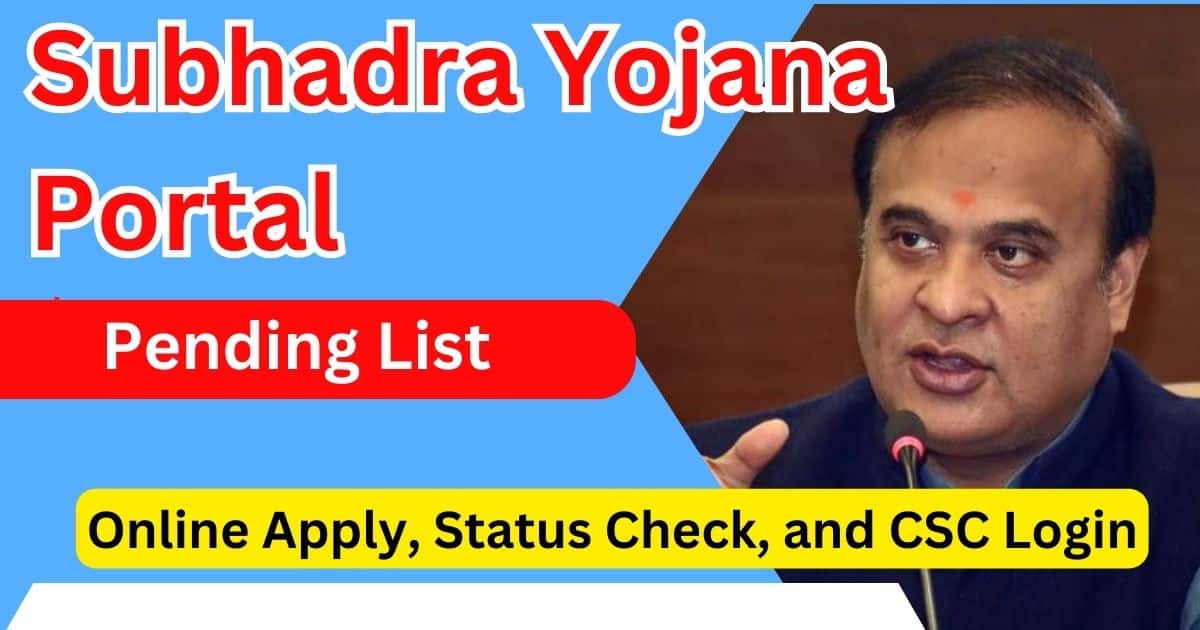The Subhadra Yojana Portal Pending List is a significant aspect of this welfare scheme. In today’s discussion, we will explain how applicants can check the status of their pending applications under the Subhadra Yojana. Alongside this, we will provide accurate and detailed information about the Subhadra Yojana Portal and its features.
This guide will cover everything about the scheme, including its objectives, eligibility, benefits, documents required, the application process, and how to resolve issues related to pending applications. Stay tuned to learn all the essential details!
What is Subhadra Yojana Portal?
The Subhadra Yojana is a welfare scheme launched by the Odisha government. It aims to provide financial assistance of ₹10,000 per year to women in the state. The scheme targets women aged 21-60, and helps those who come from low-income families. It ensures that women without an NFSA or SFSS card but with an income under ₹2.5 lakh can also benefit.
The Subhadra Yojana Portal is an online platform introduced by the government to facilitate the implementation of the Subhadra Yojana. This portal serves as a one-stop solution for applicants to access scheme-related services. It streamlines the application process, ensures transparency, and provides users with the tools to track their application status, including pending and approved lists.
Key Features of Subhadra Yojana Portal:
- Online Application
Applicants can submit their applications digitally without visiting government offices. - Document Uploading
Users can upload required documents in digital formats directly through the portal. - Pending List Tracking
The portal allows applicants to view the status of their applications and identify reasons for pending or rejected requests. - User-Friendly Interface
The portal is designed to be accessible for users with basic internet knowledge. - Helpline Services
Integrated support options are available for resolving issues and queries related to the scheme.
Objectives of Subhadra Yojana
The Subhadra Yojana Portal was created to fulfill several key objectives aimed at enhancing the welfare and development of underprivileged sections of society. Below are the primary objectives of the portal:
- Simplify Application Process
- The portal provides a convenient platform for individuals to apply for the Subhadra Yojana without the need for physical visits to government offices.
- Ensure Transparency
- By enabling online tracking of applications, the portal ensures transparency in the selection process and eliminates delays or biases.
- Enable Easy Document Submission
- Applicants can upload required documents digitally, reducing paperwork and making the process more efficient.
- Streamline Approval Process
- The portal helps authorities review, verify, and approve applications systematically, speeding up the overall process.
- Monitor Pending Applications
- It offers real-time status updates, allowing applicants to view their pending applications and understand the reasons for delays.
- Promote Digital Governance
- The portal aligns with the government’s goal of promoting digital services, reducing corruption, and enhancing accountability.
- Increase Accessibility
- The platform is designed to be user-friendly, ensuring even those with limited internet skills can access and benefit from it.
Subhadra Yojana Portal Online Apply Eligibility Criteria
To apply for this Yojana through the Subhadra Yojana online portal, applicants must meet specific eligibility criteria. These criteria ensure that the benefits of the scheme reach the intended beneficiaries. Below are the key eligibility requirements:
- Residential Requirement
- The applicant must be a permanent resident of Odisha.
- Food Security Scheme Coverage
- Must be covered under either:
- National Food Security Act (NFSA), or
- State Food Security Scheme (SFSS).
- Women from families without NFSA/SFSS cards can apply if the annual family income does not exceed ₹2.50 lakh.
- Must be covered under either:
- Age Criteria
- Age must be 21 years or more and less than 60 years on the qualifying date.
- Aadhaar card details will be used for age verification.
- Age Guidelines for Financial Year 2024-25
- The applicant must be:
- Born on or after 02.07.1964, and
- Born on or before 01.07.2003.
- Women turning 21 years after 01.07.2024 will receive ₹10,000 per year for the remaining scheme period.
- Women turning 60 years after 01.07.2024 will stop receiving benefits beyond their 60th birthday.
- The applicant must be:
- Family Income Limit
- The family’s annual income must not exceed ₹2.50 lakh.
Ineligibility Criteria for Subhadra Yojana Portal
- Financial Assistance Limit
- Women receiving financial aid such as pension, scholarship, etc. of ₹1,500 per month or ₹18,000 annually under any State or Central Government Scheme are ineligible.
- Political Representation
- Any woman who, or whose family member is:
- A current or former Member of Parliament (MP) or Member of Legislative Assembly (MLA).
- An elected public representative in any Urban Local Body or Panchayati Raj Institution (excluding Ward Members or Councillors).
- Any woman who, or whose family member is:
- Income Tax Payee
- Women or their family members who are Income Tax payees are not eligible.
- Government Employment
- Women employed as regular or contractual employees in the State Government, Government of India, Public Sector Undertakings (PSUs), Boards, Local Bodies, or Government Organizations** are excluded.
- Retirees receiving pensions after retirement are also ineligible.
- Workers receiving honorarium (e.g., ASHA workers, Anganwadi workers, Community Resource Persons, Master Book Keepers, etc.) or those engaged via outsourcing agencies may still qualify if they meet other eligibility criteria.
- Vehicle Ownership
- Women who own a 4-wheeler motor vehicle are ineligible.
- Exceptions include tractors, mini-trucks, small commercial vehicles, and similar light goods vehicles.
- Land Ownership
- Families owning more than:
- 5 acres of irrigated land, or
- 10 acres of non-irrigated land are ineligible.
- Families owning more than:
- Elected/Nominated Representatives in Government Departments
- Women who are elected, nominated, or appointed representatives in any Government Department, Undertaking, Board, or Organization of the State or Central Government are excluded from the scheme.
Benefits of Subhadra Yojana
The Subhadra Yojana offers numerous benefits to its beneficiaries:
- Financial Support: Women are provided ₹10,000 per year to help with their financial needs.
- Eligibility for All: Even if you don’t have an NFSA/SFSS card, you can still apply if your income is below the threshold.
- Support for Empowerment: The scheme supports women by improving their living standards, enabling them to access better education, healthcare, and small business opportunities.
Subhadra Yojana Portal Pending List
To check if your application is in the pending list, follow these steps:
- Login to the Portal
Use your registered credentials to log in. - Navigate to Pending List
Click on the “Pending List” or “Application Status” option. - Enter Details
Provide your acknowledgment number or application ID. - View Status
The portal will display your application’s status, including reasons for being in the pending list.
subhadra yojana portal status check
To check the status of your Subhadra Yojana application, follow these simple steps:
- Step 1: Visit the Official Subhadra Yojana Portal
- Go to the official Subhadra Yojana Portal. You can find the portal by searching for it on the official government websites of Odisha or through the Mo Seba Kendras or Common Service Centres.
- Step 2: Log in to Your Account
- To check your application status, you will first need to log in to your account. If you have registered earlier, simply enter your username and password to access the portal.
- Step 3: Locate the “Check Status” Option
- After logging in, look for the option labeled “Check Application Status” or “Track Application”. This option is usually displayed on the dashboard or under the main menu of the portal.
- Step 4: Enter Your Details
- To track your application, you will need to enter certain details like:
- Application Reference Number: This is the unique number you received when you submitted your application.
- Aadhaar Number: In some cases, your Aadhaar number might also be required to verify your identity.
- Step 5: View the Status
- After entering the required information, click on the “Submit” or “Check Status” button. The portal will show you the current status of your application.
Subhadra Yojana Portal Online Apply Documents Required
To apply for Subhadra Yojana, the following documents are mandatory:
- Identity Proof
Aadhaar card, voter ID, or PAN card. - Address Proof
Domicile certificate, ration card, or utility bill. - Income Certificate
Issued by a competent authority. - Category Certificate
Required for SC/ST/OBC/EWS applicants. - Educational Certificates
Necessary for scholarship applicants. - Bank Account Details
For direct benefit transfer (DBT). - Additional Documents
Land ownership proof for farmers or any specific documents required for sub-schemes.
Subhadra Yojana Portal Online Apply
The application process is simple and can be completed online:
- Step 1: Visit the Official Subhadra Yojana Portal
- To start the process, go to the Subhadra Yojana portal. The website link can be found on official government sites or through Mo Seba Kendras. The portal is designed to be user-friendly and easy to navigate.
- Step 2: Create an Account or Log In
- Once you’re on the portal, you will need to create an account if you are a first-time applicant. For those who have already registered, simply log in using your credentials.
- Step 3: Fill in the Application Form
- After logging in, you will be required to fill in the online application form. The form will ask for basic personal details like:
- Your name
- Age and date of birth (as per your Aadhaar card)
- Address details
- Family income
- Aadhaar number (for e-KYC)
- Make sure you fill in all the details accurately to avoid any issues later.
- After logging in, you will be required to fill in the online application form. The form will ask for basic personal details like:
- Step 4: Submit Required Documents
- Along with the application form, you will be required to upload certain documents, including:
- Aadhaar Card: To confirm your identity and complete the e-KYC.
- Income Proof: Documents that verify your family’s annual income (such as income certificate or salary slip).
- Proof of Residency: A document like a voter ID or ration card to prove your residency in Odisha.
- Bank Details: Your bank account number where the benefit amount will be transferred.
- Along with the application form, you will be required to upload certain documents, including:
- Step 5: e-KYC Verification
- The e-KYC process is a mandatory step in the online application. You will be asked to complete this verification using the face authentication system through the Subhadra Mobile App. Simply download the app, provide your Aadhaar number, and complete the process by verifying your identity using your face. This ensures that only eligible applicants benefit from the scheme.
- Step 6: Submit the Application
- After filling in all the details and completing the e-KYC process, submit your application. Once submitted, you will receive a confirmation on the portal, indicating that your application is successfully registered.
Offline Application Process
If you are unable to apply online, you can still submit your application offline. The government has made provisions for offline applications at various locations. These include:
- Anganwadi Centres
- Block Offices
- Urban Local Body Offices
- Mo Seba Kendras
- Common Service Centres
You can visit any of these places and collect a printed application form free of cost. Fill in the form and submit it to the respective office for processing.
- Verification Process
- Once you submit your application (whether online or offline), the government will begin the verification process. Your details will be cross-checked with the existing government database. Additionally, there may be a field inquiry to confirm the authenticity of the information provided.
- What Happens After Submission?
- After your application is successfully submitted, the government will process it. The portal will update your application status, and you will be notified about the next steps. In case your application is rejected, the reason will be provided. If the application is accepted, the financial assistance will be credited to your bank account.
- Opting Out of the Scheme
- If you decide to opt out of the Subhadra Yojana, you can choose to withdraw your application through the portal. This means the financial benefit will be transferred to another woman who may benefit from it.
- Important Considerations
- Accurate Information: Ensure all information provided is accurate. In case of discrepancies with Aadhaar, the Aadhaar details will be considered final.
- Online and Offline Availability: Whether you apply online or offline, ensure that you complete all the required steps to avoid any delays.
- E-KYC: Don’t miss the e-KYC process. It is essential for your application’s verification.
subhadra yojana portal csc login
To log in to the Subhadra Yojana Portal via CSC, follow these steps:
- Step 1: Visit the Official CSC Portal
- Go to the official CSC Portal. You can access it by searching for “CSC Odisha” on a web browser or directly visiting the official government website.
- Step 2: Click on the “Subhadra Yojana” Section
- Once you’re on the CSC Portal, look for the Subhadra Yojana section. You might find it under the Services or Schemes menu, where various government initiatives are listed.
- Step 3: Enter CSC Login Credentials
- To log in as a CSC operator, you will need to enter your CSC ID and Password. This is the login information provided when you registered as a CSC operator. Make sure your credentials are valid and entered correctly.
- Step 4: Access the Subhadra Yojana Portal
- After successfully logging in, navigate to the Subhadra Yojana Portal section. Here, you can access all features related to the Subhadra Yojana scheme, including application submission, status checking, and e-KYC verification.
- Step 5: Start the Application Process
- If you are helping someone apply for Subhadra Yojana, you can start the application process:
- Fill out the offline/online application form for the applicant.
- Verify their details and documents.
- Help them complete e-KYC through face-authentication or Aadhaar number verification.
- Step 6: Submit the Application
- After completing the application, submit it through the portal. You will be provided with a reference number that the applicant can use to track the status of their application.
Common Reasons for Pending Applications
- Incomplete Details
Missing or incorrect information in the application form. - Document Verification
Unclear or mismatched documents uploaded. - Eligibility Check
Applications not meeting the eligibility criteria. - Processing Delays
High volume of applications leading to longer processing times. - Technical Issues
Portal-related errors causing delays.
How to Resolve Pending Status
- Check Notifications
Regularly log in to the portal for updates or requests for additional documents. - Correct Errors
Rectify errors and re-upload documents, if required. - Contact Helpdesk
Use the helpline number or email provided on the portal for support. - Resubmit Documents
Submit missing or corrected documents promptly. - Follow Up
Consistently track your application until it is approved.