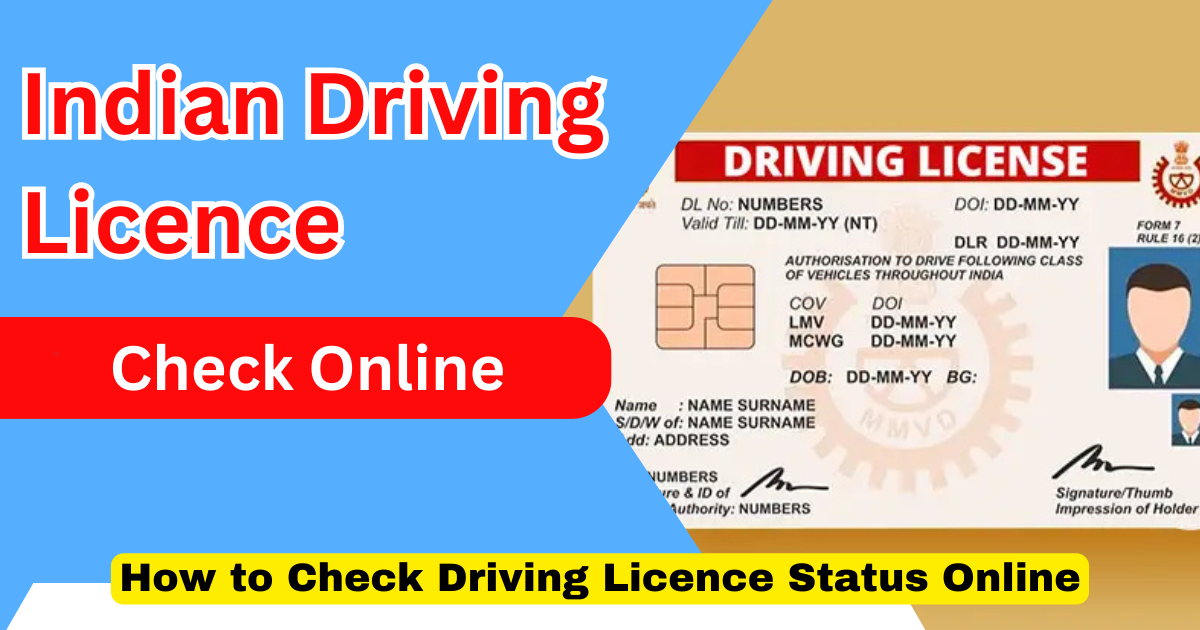Indian Driving Licence Check Online: In today’s digital world, many government services are available online. One such service is Indian Driving Licence Check Online. This service helps people to check the status of their driving licence using the internet. If you have applied for a new driving licence or renewed your old one, you can easily check its status online.
This article will help you understand everything about how to check driving licence status online. We will explain the purpose, process, documents, eligibility, and all details in simple English.
What is Indian Driving Licence Check Online?
Indian Driving Licence Check Online is a digital service provided by the Ministry of Road Transport and Highways. It allows people to check the current status of their driving licence from their home.
Instead of going to the RTO office and standing in a queue, you can now use your mobile phone or computer. This online check helps save time and effort.
You can check if your driving licence is approved, dispatched, or delivered. It is also useful when you want to verify your licence is active or expired.
Why Indian Driving Licence Check Online is Important?
Many people apply for a driving licence every day. Some apply for a new licence, and some for renewal or duplicate.
After applying, people want to know the status. They want to know:
- Is the licence approved?
- Has the licence been dispatched?
- When will it arrive?
Visiting the RTO office every time is not easy. That’s why this online service is helpful. It gives the status in just a few clicks.
Objective of Indian Driving Licence Check Online
The main goals of this service are:
- To make the licence status checking easy and fast.
- To save people’s time and energy.
- To reduce visits to the RTO office.
- To bring transparency in the process.
- To support Digital India initiative.
With this service, people can stay informed without any trouble.
Indian Driving Licence Check Online: How It Works
The Indian driving licence check online system is simple. It’s hosted on the Parivahan Sewa portal. The portal is managed by the Ministry of Road Transport and Highways. It offers various services, like vehicle registration and permit applications. For driving licences, it lets you check the status of:
- New driving licence applications
- Learner’s licence applications
- Driving licence renewals
- Duplicate licences
- International driving permits
To use the service, you need your application number and date of birth. These details are provided when you apply at the RTO or online. The portal is available in English and Hindi. It’s also accessible across all states in India. Each state has its own dashboard on the Parivahan website. This ensures you’re checking the status for the right RTO.
How to Check Driving Licence Status Online?
Now let’s understand how to check driving licence status online. There are mainly two official websites:
Steps to Check Driving Licence Status:
Method 1: Using Sarathi Parivahan Portal
- Go to the official site: sarathi.parivahan.gov.in
- Select your state from the dropdown list.
- After selecting, you will go to the state’s transport page.
- Click on “Application Status” on the home page.
- Enter the following:
- Application number
- Date of birth
- Captcha code
- Click on “Submit”.
- Your driving licence status will appear on the screen.
You will see information like:
- Licence issued date
- Dispatch date
- RTO name
- Current status
Method 2: Using Parivahan Sewa Portal
Let’s dive into the step-by-step process. Follow these instructions to check your driving licence status online:
- Visit the Parivahan Website: Open your browser and go to https://parivahan.gov.in. This is the official portal for transport-related services.
- Select Driving Licence Services: On the homepage, look for “Online Services.” Click on it. A dropdown menu will appear. Select “Driving Licence Related Services.”
- Choose Your State: A new page will open. Select the state where you applied for your licence. For example, if you applied in Maharashtra, choose Maharashtra.
- Go to Application Status: On the state’s dashboard, find the “Application Status” option. It’s usually under the “Apply Online” or “Driving Licence” menu. Click on it.
- Enter Your Details: You’ll see a form. Enter your application number and date of birth. These are mandatory. You’ll also need to enter a captcha code for verification.
- Submit the Form: Double-check your details. Then click “Submit.” The portal will display your application status.
- Check the Status: The status will show whether your application is under processing, approved, dispatched, or pending. If there’s an issue, it might mention the reason, like incomplete documents.
Driving Licence Status by Application Number
Your Application Number is very important. It is given when you apply for the licence. You can find this number on your application receipt.
By entering this application number on the website, you can check the following:
- If the driving licence is under processing
- If the driving test is passed
- If the licence is approved or rejected
- If the licence is dispatched or not
So always keep your application number safe.
Parivahan Application Status for Driving Licence
TThe Parivahan portal is the backbone of the online checking system. It’s called Sarathi for driving licence services. The Sarathi dashboard is state-specific. For example, if you’re in Delhi, you’ll use the Delhi Sarathi dashboard. The portal is secure and reliable. It’s designed to handle millions of users.
To check the Parivahan application status:
- Go to https://sarathi.parivahan.gov.in.
- Select your state.
- Click on “Application Status” under the “Apply Online” menu.
- Enter your application number, date of birth, and captcha.
- Submit to view the status.
The Parivahan portal also lets you download your licence. If your application is approved, you can print a digital copy. This is useful if you’re waiting for the physical card. The portal is mobile-friendly, so you can use it on your smartphone.
Driving Licence Renewal Status
Renewing a driving licence is common in India. A private driving licence is valid for 20 years or until you turn 50, whichever comes first. A commercial licence lasts for three years. If your licence is nearing expiry, you need to renew it. The Parivahan portal lets you check the renewal status.
Here’s how to check driving licence renewal status:
- Visit https://parivahan.gov.in.
- Go to “Online Services” and select “Driving Licence Related Services.”
- Choose your state.
- Click on “Application Status.”
- Enter your application number, date of birth, and captcha.
- Submit to see the renewal status.
You can apply for renewal up to one month before expiry. If you apply within 30 days after expiry, the renewal starts from the expiry date. If you’re late by more than 30 days, a Rs. 30 fee applies. If it’s over five years, you may need to apply for a fresh licence. Always check the status to ensure your renewal is processed.
Indian Driving Licence Check Online – Benefits
This online service provides many benefits:
- Time saving – No need to visit RTO
- Easy to use – Simple interface for all users
- Real-time update – Know the latest status
- Free of cost – No fees to check status
- Available 24×7 – Can be used anytime
- Accessible on mobile and computer – No special device needed
This makes the service very useful for all citizens.
Documents Required for Indian Driving Licence Check Online
TTo check your driving licence status, you don’t need many documents. The essentials are:
- Application Number: Found on your acknowledgement receipt or email/SMS.
- Date of Birth: Must match the details you provided during application.
- Learner’s licence number (optional)
- Registered mobile number (sometimes used for OTP)
That’s it! You don’t need physical documents like Aadhaar or address proof for checking status. However, if you’re applying for a licence or renewal, you’ll need:
- Age Proof: Birth certificate, passport, or PAN card.
- Address Proof: Aadhaar card, electricity bill, or ration card.
- Medical Certificate: Required for commercial licences or applicants over 50.
- Form 1/1A: Self-declaration of fitness or medical certificate.
- Passport-Sized Photos: For the application form.
Keep these documents ready when applying. For status checks, only the application number and date of birth are enough.
Eligibility Criteria for Using Online Status Check
Anyone who has applied for a driving licence in India can use the online check. The eligibility criteria are simple:
- You must have a valid application number. This is issued when you apply for a learner’s licence, permanent licence, renewal, or duplicate.
- Your application must be submitted through the Parivahan portal or an RTO.
- You need to know your date of birth, as it’s used for verification.
There are no age or location restrictions for checking status. Whether you’re 18 or 60, you can use the service. It’s available for all types of licences, including private, commercial, and international permits. Even if you applied offline at an RTO, you can check the status online.
What to Do If Your Licence Status Shows Pending?
Sometimes your application may show “Under Process” or “Pending”. In that case:
- Wait for a few more days
- Check if you completed all steps like driving test
- Make sure documents are uploaded
- If problem continues, visit the RTO or contact support
Common Status Messages You May See
When you check status online, you may see:
| Status Message | Meaning |
|---|---|
| Application Under Process | Your application is still being reviewed |
| Approved | Your licence is approved |
| Dispatched | Licence sent via speed post or courier |
| Delivered | Licence delivered to your address |
| Rejected | There was an issue in your application |
| Awaiting Driving Test | You need to take a test |
| Test Passed | You passed the test |
Help and Support
If you face problems while checking your licence status online, you can:
- Call the RTO office
- Email Parivahan helpline
- Use online grievance section on Parivahan site
- Visit nearest transport office
Final Words
Checking your driving licence status online is simple and helpful. You do not need to visit the RTO again and again. With just your application number and date of birth, you can check everything.
Now that you know how to check driving licence status online, you can help others too. Always use the official government sites like sarathi.parivahan.gov.in or parivahan.gov.in.