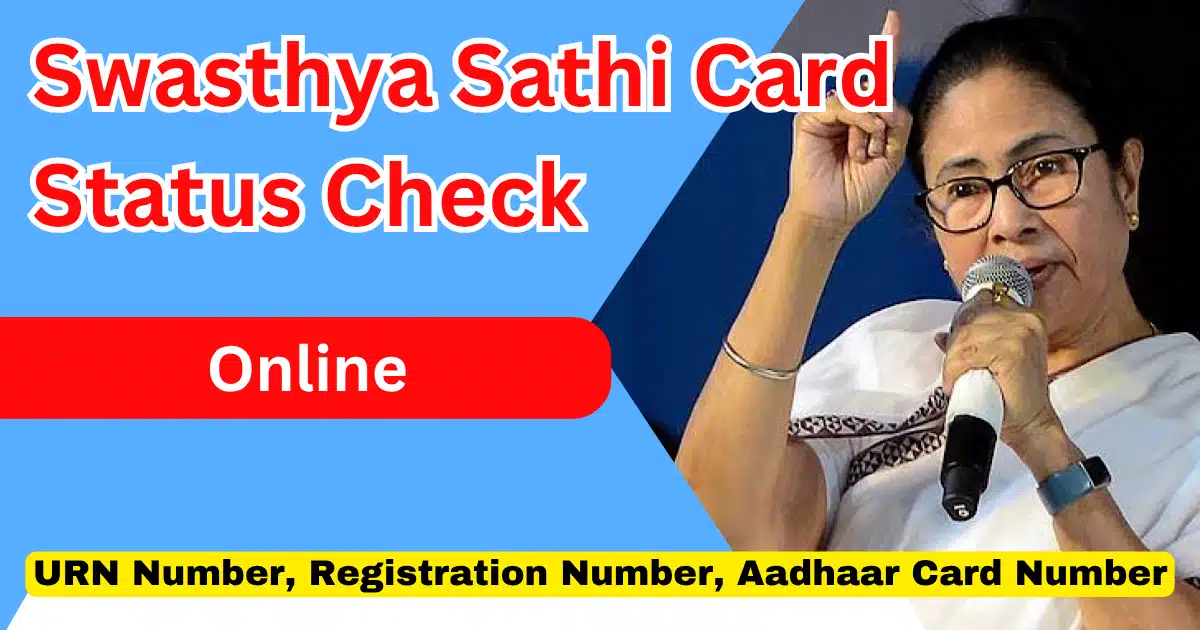Last updated on June 11th, 2025 at 01:06 pm
Swasthya Sathi card status check online is a process that helps citizens of West Bengal know the current status of their health card application or update. This card is a part of the West Bengal government’s health insurance scheme. It is specially designed to give cashless treatment to families in both private and government hospitals.
Many people apply for the card but don’t know whether it is approved or issued. That’s why checking the Swasthya Sathi card status online becomes very important. In this article, you will learn the full step-by-step process of how to check the status online. We will also explain the objective, benefits, eligibility, documents required, and more in very simple English.
What Is Swasthya Sathi Card Status Check Online?
The Swasthya Sathi card status check online is a facility available on the official website of the scheme — www.swasthyasathi.gov.in. People who have applied for the Swasthya Sathi health card can go to the website and check whether their card has been generated, issued, or is under processing.
You can check the status using your URN number (Unique Registration Number) or Registration Number. This helps you stay informed without visiting any office physically.
Objective of Swasthya Sathi Card Status Check Online
The main goal of providing the Swasthya Sathi card status check online is to:
- Make the system transparent and digital.
- Help applicants know their application status easily.
- Save time and effort by avoiding unnecessary visits to government offices.
- Provide real-time updates regarding card approval, printing, or dispatch.
- Ensure that citizens can use their card without delay in hospitals.
Helpful Summary of Swasthya Sathi Card Status Check Online
| Feature | Details |
|---|---|
| Scheme Name | Swasthya Sathi |
| Launched by | Government of West Bengal |
| Purpose | Health insurance up to ₹5 lakh per family |
| Official Website | www.swasthyasathi.gov.in |
| Status Check Methods | By URN number or Registration number |
| Type of Check | Online through mobile/laptop |
| Status Types | Pending, Approved, Card Generated, Delivered |
Process: How to Check Swasthya Sathi Card Status Online
Here’s a simple step-by-step guide:
Step 1: Visit the Official Website
- Go to the official Swasthya Sathi portal: https://www.swasthyasathi.gov.in
Step 2: Click on “Find Your Name”
- On the homepage, find the option called “Find Your Name” or “Card Verification” under the “Citizen Corner” section.
Step 3: Enter Your URN or Registration Number
- You will see a new page asking for your URN Number or Registration Number.
- Enter the number correctly.
- Fill the captcha code shown on the screen.
Step 4: Submit the Details
- After entering the details, click on the “Submit” or “Search” button.
Step 5: View the Status
- The page will now show you the current status of your Swasthya Sathi card.
- It may show statuses like “Pending”, “Approved”, “Card Issued”, “Dispatched”, etc.
Swasthya Sathi Card Status Check by URN Number
The URN (Unique Registration Number) is a key identifier for your Swasthya Sathi application. It’s provided when you submit your application. Here’s how to check the status using the URN number:
- Go to the Official Portal: Visit swasthyasathi.gov.in.
- Select Card Verification: Click on the “Card Verification” option in the top menu.
- Enter District and URN: Choose your district from the dropdown list. Input your URN number accurately.
- Submit the Details: Click “Submit.” The system will verify your URN and display the card status.
- Check the Status: If the card is active, you’ll see details like the insured family members’ names and card issuance date. If not, it may show “Under Review” or “Rejected.”
The URN-based check is quick and precise. It’s ideal if you have the number handy. Keep the URN safe, as it’s required for hospital treatments and other verifications.
Swasthya Sathi Card Status Check by Registration Number
The registration number is another way to track your application. It’s similar to the URN but may be used in specific contexts, like offline registrations at Duare Sarkar camps. Here’s how to check the status using the registration number:
- Access the Swasthya Sathi Website: Go to swasthyasathi.gov.in.
- Navigate to the Right Section: Look for “Online Registration Status.” The exact option may vary.
- Enter Registration Details: Input your registered mobile number and registration number. You may need to select your district or municipality.
- Submit and Verify: Click “Submit.” The portal will show your application status.
- Review the Outcome: The status will indicate whether your card is active or pending. If active, you can use it at empanelled hospitals.
If you don’t have the registration number, contact the helpline or visit a Duare Sarkar camp. They can provide the number based on your application details.
Swasthya Sathi Card Status Check Online Benefits
- Time-Saving: You don’t have to visit any government office.
- Real-Time Info: Check the live status of your card.
- Accessible: You can check from anywhere using mobile or laptop.
- Easy to Use: The portal is simple and available in Bengali and English.
- Transparency: You stay updated without depending on any middleman.
- Free Service: There are no charges to check your status online.
📄 Eligibility Criteria for Checking Swasthya Sathi Card Status Online
To check your status online, you must:
- Be a permanent resident of West Bengal.
- Have applied under the Swasthya Sathi scheme through official channels.
- Have a valid URN or registration number.
- Ensure your details (name, address, phone number) match the application data.
Even if your application was submitted through a Duare Sarkar camp, you can check the status online.
Documents Required to Check Swasthya Sathi Card Status Online
To check your status, you don’t need to upload any document. But you must keep the following details ready:
- URN Number or Registration Number
- Registered Mobile Number (optional but useful for alerts)
- Captcha Code (for verification while checking)
- Optional: Acknowledgment receipt from application center
You don’t need Aadhaar or voter ID just to check the status. But those documents are needed during application.
What to Do If Status Is Still Pending?
Sometimes, even after a few weeks, your card status may show as “Pending”. In that case:
- Wait for 2–3 more weeks as there may be backlog.
- Visit the nearest Duare Sarkar camp or BMOH office.
- You can also call the Swasthya Sathi helpline: 1800-345-5384 (toll-free).
- If possible, visit your local health department office with your URN for faster resolution.
Swasthya Sathi Helpline Details
| Contact Type | Details |
|---|---|
| Toll-Free Number | 1800-345-5384 |
| [email protected] | |
| Address | Swasthya Sathi Cell, Swasthya Bhawan, Kolkata |
| Portal | www.swasthyasathi.gov.in |
Final Words
Checking your Swasthya Sathi card status online is a very easy process. You just need a URN or registration number and a device with internet. This online service makes it easier for the people of West Bengal to stay informed about their health card application.
It is important to check the status regularly so that you don’t miss out on using the benefits of the Swasthya Sathi scheme. The card gives you coverage up to ₹5 lakh per year for medical treatment. So, if you have applied, follow the above process and check your status today.