Last updated on July 19th, 2025 at 12:19 pm
The Bangla Sikka SMS Portal is an innovative platform introduced by the Government of West Bengal to streamline the management of school data across the state. It was launched on 26th February 2019 by the West Bengal School Education Department to enhance efficiency in data handling and communication. The portal plays a vital role in bridging the gap between teachers, students, and school authorities by digitizing key school-related operations.
In this article, we will explore what the portal is, its objectives, and the numerous benefits it offers to users.
What is Bangla Sikka SMS Portal?
The Bangla Sikka SMS Portal is an online platform that provides a centralized system for managing school-related data. SMS stands for School Management System, which is the primary focus of this initiative. The portal is used by teachers, school administrators, and education officers to handle tasks like:
- Entry of student marks (formative and summative).
- Management of student attendance records.
- Monitoring teacher activities.
- Tracking school performance metrics.
The platform eliminates the need for paper-based documentation, reducing errors and improving efficiency. With its user-friendly interface, teachers can easily access and update school data, while authorities can monitor school performance in real time.
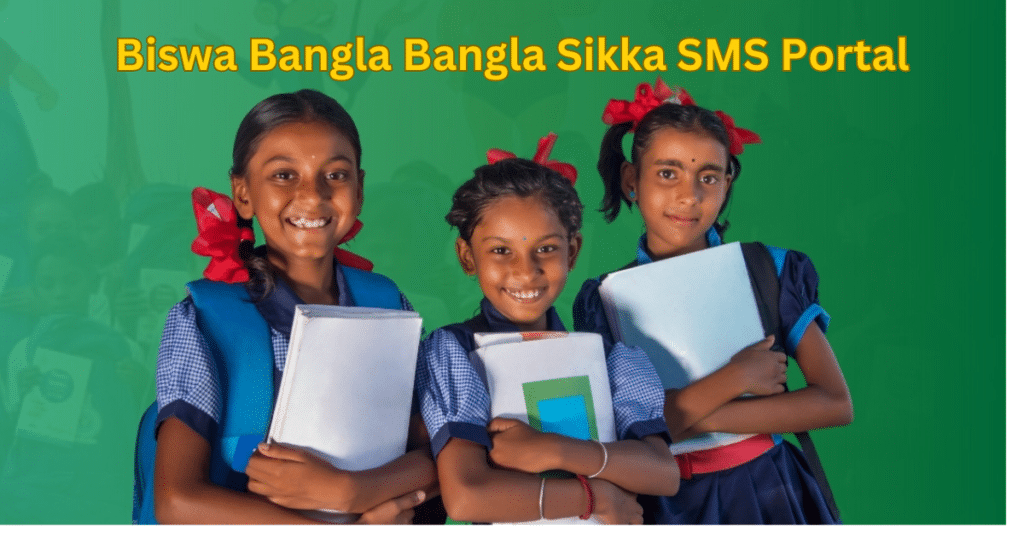
Objective of Bangla Sikka SMS Portal
The main objective of the Bangla Sikka SMS Portal is to bring digital transformation to the education sector in West Bengal. The platform aims to:
- Streamline School Data Management: The portal provides a single platform to record and manage student and teacher data. This helps reduce manual work and improve accuracy.
- Improve Communication: It ensures better communication between schools and the education department. The real-time updates help in making informed decisions quickly.
- Enhance Transparency: By digitizing the processes, the portal ensures transparency in school management, student evaluation, and fund allocation.
- Facilitate Monitoring: Education officers can easily monitor teacher attendance, student performance, and overall school progress using the portal.
- Save Time and Resources: The system reduces paperwork and saves time for teachers and administrators, allowing them to focus on improving education quality.
Benefits of Bangla Sikka SMS Portal
The Bangla Sikka SMS Portal offers numerous benefits to teachers, students, and school administrators. Below are some of its key advantages:
- Efficient Data Management
- The portal enables schools to manage large volumes of data related to students, teachers, and school infrastructure. This reduces the chances of errors and ensures all data is securely stored.
- Simplified Marks Entry
- Teachers can easily enter formative and summative assessment marks for students through the portal. This process is quick, accurate, and ensures timely submission of results.
- Real-Time Updates
- The portal provides real-time updates to the education department regarding attendance, performance, and other critical metrics. This helps in better planning and decision-making.
- Transparency in Evaluation
- By digitizing student evaluations, the portal ensures a fair and transparent process. Teachers and administrators can track student progress without any discrepancies.
- Easy Login for Users
- The portal offers separate login options for teachers, students, and administrators. This ensures that each user can access the data relevant to them.
- Reduced Paperwork
- With all data stored digitally, the portal reduces the need for paper-based documentation. This saves resources and makes processes more environmentally friendly.
- Enhanced Monitoring
- The education department can monitor school activities more effectively. From student attendance to teacher performance, everything can be tracked on the portal.
- Supports Decision-Making
- The comprehensive reports generated by the portal help school authorities and government officials make informed decisions to improve education quality.
How to the Bangla Sikka SMS Portal Login
The Bangla Sikka SMS Portal provides an easy and secure login process for its users. To access the portal, users must follow a few simple steps, whether they are teachers, students, or administrators. Below is a guide on how to log in to the Bangla Sikka SMS Portal.
- Open the Portal Website:
Visit the official Bangla Sikka SMS Portal website. You can search for the portal through a web browser or use a direct URL provided by your school or the education department. - Click On Login School & Madrasah
- On the homepage of the portal, look for a login section. You will typically see different login categories, Click on the option labeled “Login School & Madrasah”.
- Select Login Option
- New page open now, select the correct login option for each role: Teacher Login, School & Madrasah Login, and Administrator Login.
- Enter Your Credentials:
To access the portal, you need to enter your login credentials. The login details vary depending on the type of user:- For Teachers: You will need to enter your DISE code, Username, and Password.
- For Students: You will typically need your Student ID and other relevant information provided by the school.
- For Administrators: Use the administrative credentials given to access full school management features.
- Solve CAPTCHA:
After entering your login details, the portal may ask you to solve a CAPTCHA to ensure that you are not a bot. This is a simple test where you need to type a series of letters and numbers displayed on the screen. - Click on Login:
Once you have entered the correct information and solved the CAPTCHA, click on the Login button. This will direct you to your respective dashboard (Teacher, Student, or Admin).
Banglar Shiksha SMS Portal Teacher Login
If You Forget Your Password
If you have forgotten your password, don’t worry. You can easily reset it by following these steps:
- Click on ‘Forgot Password’:
On the login page, you will find an option called ‘Forgot Password?’. Click on it. - Enter Required Information:
You may be asked to provide your Username or Email ID associated with the account. Sometimes, a DISE code is required for teachers. - Check Your Email:
After submitting your information, you will receive an email with instructions to reset your password. Follow the link provided in the email to create a new password. - Login with New Password:
Once you have reset your password, you can return to the login page and use your new credentials to log in.
Types of User Logins
- Teacher Login:
Teachers can log in using their DISE code, username, and password. They have access to features like marks entry, attendance management, and student performance tracking. - Student Login:
Students can log in with their Student ID and password (if provided). They can check their marks, attendance, and other academic information. - Admin Login:
School administrators have the highest level of access. They use their credentials to manage the entire school’s data, including teacher and student records, and generate reports.
Troubleshooting Login Issues
If you are facing any issues logging in, here are some common solutions:
- Check Your Credentials: Double-check the username, password, and DISE code to ensure they are entered correctly.
- Clear Cache and Cookies: Sometimes, clearing your browser’s cache and cookies can resolve login issues.
- Try a Different Browser: If the portal is not loading properly, try accessing it through a different web browser or device.
- Contact Support: If you still cannot log in, contact the school’s administrative office or the portal’s help desk for assistance.
Features of Bangla Sikka SMS Portal
The portal is equipped with various features to make school management easy and efficient. Some of its main features include:
- Marks Entry: Teachers can input both formative and summative marks for students.
- Attendance Tracking: The portal helps schools maintain accurate attendance records for students and teachers.
- Reports Generation: Schools can generate reports on academic performance, attendance, and other metrics.
- Data Security: All data on the portal is securely stored and can only be accessed by authorized users.
- Mobile App Access: The portal can also be accessed through its mobile application for added convenience.
Banglar Shiksha SMS Portal Marks Entry Login
The Banglar Shiksha SMS Portal is a vital platform for managing school data and academic records in West Bengal. It is widely used for entering formative and summative marks for students. To ensure smooth access, teachers and school authorities must log in correctly to input marks. Here is a step-by-step guide to help you with the marks entry login process.
- Step 1: Visit the Portal
- Go to the official Banglar Shiksha SMS Portal at banglarshiksha.gov.in.
- Step 2: Select Login Option
- On the homepage, click on the “Login” button.
- You will see options like:
- Teacher Login
- School & Madrasah Login
- Administrator Login
- Choose Teacher Login for marks entry.
- Step 3: Enter Login Credentials
- Input the following details:
- DISE Code: Unique code assigned to the school.
- Username: Teacher’s registered username.
- Password: The password linked to your account.
- Input the following details:
- Step 4: Solve CAPTCHA
- Complete the CAPTCHA verification to proceed.
- Step 5: Click on Login
- After entering all details, click Login to access the portal dashboard.
How to Banglar Shiksha SMS Portal Marks Entry 2025
Formative Marks Entry
- Visit the Portal
Go to the official Banglar Shiksha SMS Portal. - Log In
- Enter your DISE code, username, and password.
- Solve the CAPTCHA and click Login.
- Navigate to Formative Marks Entry
- On the dashboard, go to the Evaluation section.
- Select Formative Marks Entry.
- Provide Details
- Select:
- Medium (language of instruction).
- Class and Section.
- Subject and Term.
- Academic Year and Category (e.g., Science, Arts).
- Click Search to load the student list.
- Select:
- Input Marks
- Enter marks under categories like:
- P (Participation).
- Q&E (Questioning and Experimentation).
- I&A (Interpretation and Analysis).
- E&C (Empathy and Cooperation).
- A&CE (Application and Creative Expression).
- Enter marks under categories like:
- Submit Marks
Verify the data. Once reviewed, click Submit to save.
Summative Marks Entry
- Log In
- Visit the portal and log in with your credentials.
- Access Summative Marks Entry
- Select Summative Marks Entry from the dashboard.
- Fill in the Details
- Choose:
- Class, Section, and Medium.
- Subject, Term, and Category.
- Academic Year.
- Choose:
- Search for Students
- Click Search to view the list of students for the selected criteria.
- Enter Marks
- Input the marks obtained by each student for the respective subject.
- Submit and Save
- Verify all entries and click Submit to save the marks.
How to Access Bangla Sikka SMS Portal?
To access the Bangla Sikka SMS Portal, follow these simple steps:
- Open the official portal on your web browser.
- Log in using your credentials (username, password, and DISE code).
- Choose the required option from the dashboard, such as marks entry, attendance, or reports.
Separate login options are available for teachers, students, and administrators.
Future Scope of Bangla Sikka SMS Portal
The Bangla Sikka SMS Portal is a dynamic platform that continues to evolve. In the future, it is expected to include more features such as:
- Integration with e-learning platforms.
- Enhanced data analytics for better monitoring.
- Automatic notifications for students and parents about attendance and performance.
These updates will further improve the efficiency and reach of the platform, making it a critical tool for West Bengal’s education system.
Conclusion
The Bangla Sikka SMS Portal is a revolutionary step toward digitizing the education system in West Bengal. It simplifies the management of school data, ensures transparency, and saves time for teachers and administrators. The portal’s numerous benefits make it a valuable tool for improving the overall quality of education in the state.
By embracing such digital initiatives, West Bengal is setting an example for other states to follow in modernizing their education systems.

