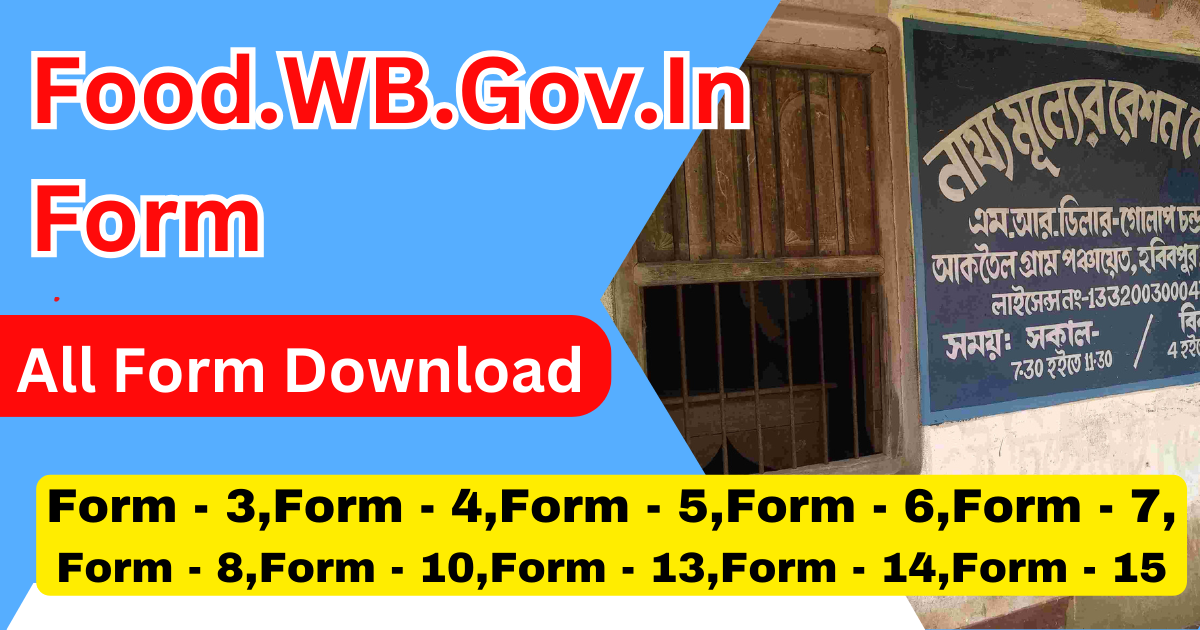The official website Food.WB.Gov.In Form provides an easy way to download forms related to food and supplies in West Bengal. These forms are essential for availing government benefits like ration cards, food subsidies, and other welfare schemes. By using the food.wb.gov.in form download service, residents can conveniently access the required forms from the comfort of their homes. This article will explain what the food.wb.gov.in forms are, their objectives, and the step-by-step process to download and use them.
What is food.wb.gov.in Form?
The food.wb.gov.in form is a set of documents available on the Department of Food and Supplies website, West Bengal. These forms are designed to help citizens apply for various services related to food security, ration card updates, and subsidies.
Some commonly used forms include:
- Application forms for new ration cards.
- Forms to update existing ration cards (address change, name addition, etc.).
- Application for duplicate ration cards.
- Forms for surrendering old ration cards.
These forms ensure that eligible citizens receive their entitlements under the National Food Security Act (NFSA) or other state-level schemes.
Objectives of food.wb.gov.in Forms
The primary objectives of these forms are:
- Ease of Access: Citizens can download these forms without visiting government offices.
- Transparency: Ensures a fair and clear process for all food-related services.
- Convenience: Reduces paperwork and delays by providing forms online.
- Inclusivity: Makes government services accessible to everyone, including rural populations.
- Digital Transition: Supports the government’s initiative to promote digital governance.
How to Download Forms from food.wb.gov.in?
Follow these steps to download the forms:
- Visit the Website: Open food.wb.gov.in in your browser.
- Navigate to Forms Section: Look for the “Forms” or “Downloads” section on the homepage.
- Select the Form: Choose the form you need (e.g., New Ration Card, Address Update, etc.).
- Download the Form: Click the download link to save the form as a PDF.
- Print the Form: Use a printer to get a hard copy of the form.
Steps to Fill Out the Form
- Read Instructions: Carefully read the instructions provided on the form.
- Enter Details: Fill in your name, address, and other required information.
- Attach Documents: Attach photocopies of the required documents.
- Verify Information: Double-check for errors or incomplete details.
- Submit the Form: Submit it to the nearest Food and Supplies office or upload it online (if applicable).
Ration Card Mobile Number Link
Food.WB.Gov.In Form 3 Download
To include your family under the Khadya Sathi Scheme in West Bengal, you’ll need to complete Form 3. This form is specifically designed for families seeking inclusion under the National Food Security Act (NFSA) or the Ration Card Scheme (RKSY).
- Visit the Official Website:
- Navigate to the Department of Food & Supplies, Government of West Bengal’s official website: https://food.wb.gov.in/.
- Access the Forms Section:
- On the homepage, locate and click on the “Forms” or “Downloads” section.
- Download Form 3:
- Find Form 3, labeled as “Inclusion of Family under NFSA/RKSY.”
- Click on the link to download the form in PDF format.
- Alternative Direct Download Link:
- Filling Out Form 3:
- Personal Details:
- Provide your full name, address, and contact information.
- Family Details:
- List all family members, including their names, ages, and relationships to you.
- Income Details:
- Specify your family’s annual income and any other relevant financial information.
- Aadhaar Details:
- If available, provide the Aadhaar numbers of family members.
- Personal Details:
- Required Documents:
- Proof of identity and address for all family members.
- Income certificate or any document supporting your family’s income.
- Aadhaar cards of family members, if available.
- Submitting the Form:
- After completing the form and attaching the necessary documents, submit it to your local Food Inspector’s Office or the designated authority in your area.
- Additional Information:
- Ensure all information provided is accurate to avoid delays in processing.
- For any assistance or queries, contact the Department of Food & Supplies, Government of West Bengal, through their official website: https://food.wb.gov.in/.
Food.WB.Gov.In Form 4 Download
To include left-out family members under the Khadyasathi Scheme in West Bengal, you need to complete and submit Form 4. This form is specifically designed for adding members to an existing family ration card.
- Access the Official Website:
- Visit the Department of Food & Supplies, Government of West Bengal’s official website: https://food.wb.gov.in/.
- Navigate to the Forms Section:
- On the homepage, locate and click on the “Forms” or “Downloads” section.
- Download Form 4:
- Find Form 4 labeled as “Inclusion of left out Family members under NFSA/RKSY.”
- Click on the link to download the form in PDF format.
- Alternative Direct Download Link:
- You can directly download Form 4 using this link: Form 4 PDF.
- Filling Out Form 4:
- Provide accurate details of the family members to be included, such as names, ages, and relationships to the head of the family.
- Attach necessary documents, including proof of identity and residence for each member.
- Ensure all information is correct to avoid processing delays.
- Submitting the Form:
- Submit the completed Form 4 along with the required documents to your nearest Food Inspector Office or Rationing Office.
- For detailed submission guidelines, refer to the official instructions provided by the Department of Food & Supplies.
- Additional Information:
- Ensure all attached documents are valid and up-to-date.
- Keep a copy of the filled form and attached documents for your records.
- For any queries or assistance, contact the Department of Food & Supplies through their official website: https://food.wb.gov.in/.
Food.WB.Gov.In Form 5 Download
To correct your name or address on your NFSA/RKSY ration card in West Bengal, you’ll need to complete Form 5. This form is specifically designed for rectifying personal details on your digital ration card.
- Visit the Official Website:
- Go to the Department of Food & Supplies, Government of West Bengal’s official website: https://food.wb.gov.in/.
- Navigate to the Forms Section:
- On the homepage, locate and click on the “Forms” or “Downloads” section.
- Download Form 5:
- Find Form 5, labeled as “Application for correction(s) in Digital Ration Card.”
- Click on the link to download the form in PDF format.
- Alternative Direct Download Link:
- You can directly download Form 5 using this link: Form 5 PDF.
- Filling Out Form 5:
- Section A: Provide your existing ration card type and number.
- Section B: Enter the new address details if you’re requesting an address change.
- Section C: Provide your contact details, including primary mobile number.
- Section D: Specify the corrections needed, such as name or age corrections, and provide the correct details.
- Section E: Include Aadhaar details for all existing ration cardholders in the family.
- Required Documents:
- Photocopies of Aadhaar cards for all family members.
- Proof of identity and residence, such as EPIC, KCC, Bank Passbook, Driving License, or Passport, for name and/or address correction.
- Photocopy of the existing Digital Ration Card.
- Submitting the Form:
- After completing the form and attaching the necessary documents, submit it to your local Food Inspector’s Office or the designated authority in your area.
- Additional Information:
- Ensure all information provided is accurate to avoid delays in processing.
- For any assistance or queries, contact the Department of Food & Supplies, Government of West Bengal, through their official website: https://food.wb.gov.in/.
Food.WB.Gov.In Form 6 Download
To change your Fair Price Shop (FPS) under the NFSA/RKSY card in West Bengal, you’ll need to complete Form 6. This form is specifically designed for families already included in the NFSA/RKSY eligible family list who wish to change their designated ration shop.
- Visit the Official Website:
- Go to the Department of Food & Supplies, Government of West Bengal’s official website: https://food.wb.gov.in/.
- Navigate to the Forms Section:
- On the homepage, locate and click on the “Forms” or “Downloads” section.
- Download Form 6:
- Find Form 6, labeled as “Application for Change of Ration Shop (FPS) in respect of families already Included in NFSA/RKSY eligible family List.”
- Click on the link to download the form in PDF format.
- Alternative Direct Download Link:
- You can directly download Form 6 using this link: Form 6 PDF.
- Filling Out Form 6:
- Section A: Provide the existing card type and number of the Head of Family (HoF) or any other member.
- Section B: Enter the details of the current FPS and the new FPS you wish to select.
- Section C: Provide reasons for the change of FPS.
- Section D: Include the names and details of all family members covered under the ration card.
- Required Documents:
- Photocopy of the existing Digital Ration Card.
- Proof of residence, such as Aadhaar card, Voter ID, or utility bill.
- Any other documents as specified in the form.
- Submitting the Form:
- After completing the form and attaching the necessary documents, submit it to your local Food Inspector’s Office or the designated authority in your area.
- Additional Information:
- Ensure all information provided is accurate to avoid delays in processing.
- For any assistance or queries, contact the Department of Food & Supplies, Government of West Bengal, through their official website: https://food.wb.gov.in/.
Food.WB.Gov.In Form 7 Download
To surrender your NFSA/RKSY ration card in West Bengal, you’ll need to complete Form 7. This form is specifically designed for eligible beneficiaries who wish to voluntarily relinquish their ration cards.
- Visit the Official Website:
- Go to the Department of Food & Supplies, Government of West Bengal’s official website: https://food.wb.gov.in/.
- Navigate to the Forms Section:
- On the homepage, locate and click on the “Forms” or “Downloads” section.
- Download Form 7:
- Find Form 7, labeled as “Application for Surrendering Ration Card for NFSA/RKSY Eligible Beneficiaries.”
- Click on the link to download the form in PDF format.
- Alternative Direct Download Link:
- You can directly download Form 7 using this link: Form 7 PDF.
- Filling Out Form 7:
- Personal Details: Provide your full name, address, and contact information.
- Ration Card Details: Enter your existing ration card number and type (NFSA or RKSY).
- Reason for Surrender: Clearly state the reason for surrendering your ration card.
- Declaration: Sign the declaration confirming the voluntary surrender of your ration card.
- Required Documents:
- Photocopy of the existing Digital Ration Card.
- Proof of identity, such as Aadhaar card, Voter ID, or Passport.
- Submitting the Form:
- After completing the form and attaching the necessary documents, submit it to your local Food Inspector’s Office or the designated authority in your area.
- Additional Information:
- Ensure all information provided is accurate to avoid delays in processing.
- For any assistance or queries, contact the Department of Food & Supplies, Government of West Bengal, through their official website: https://food.wb.gov.in/.
Food.WB.Gov.In Form 8 Download
To convert your RKSY-II or General Non-Subsidized ration card to an RKSY-I card in West Bengal, you’ll need to complete Form 8. This form is specifically designed for such conversions under the state’s Public Distribution System.
- Visit the Official Website:
- Go to the Department of Food & Supplies, Government of West Bengal’s official website: https://food.wb.gov.in/.
- Navigate to the Forms Section:
- On the homepage, locate and click on the “Forms” or “Downloads” section.
- Download Form 8:
- Find Form 8, labeled as “Application for conversion of RKSY-II cards and General non-subsidized cards to RKSY-I cards.”
- Click on the link to download the form in PDF format.
- Alternative Direct Download Links:
- For rural areas: Form 8R PDF
- For urban areas: Form 8U PDF
- Filling Out Form 8:
- Personal Details: Provide your full name, address, and contact information.
- Current Ration Card Details: Enter your existing ration card number and type (RKSY-II or General Non-Subsidized).
- Reason for Conversion: Clearly state the reason for converting to an RKSY-I card.
- Family Details: List all family members included in the ration card, along with their Aadhaar numbers.
- Required Documents:
- Photocopy of the existing Digital Ration Card.
- Proof of identity, such as Aadhaar card, Voter ID, or Passport.
- Proof of residence, such as utility bills or rent agreement.
- Income certificate or any document supporting eligibility for RKSY-I.
- Submitting the Form:
- After completing the form and attaching the necessary documents, submit it to your local Food Inspector’s Office or the designated authority in your area.
- Additional Information:
- Ensure all information provided is accurate to avoid delays in processing.
- For any assistance or queries, contact the Department of Food & Supplies, Government of West Bengal, through their official website: https://food.wb.gov.in/.
Food.WB.Gov.In Form 10 Download
To apply for a Non-Subsidised Ration Card or to convert your existing NFSA/RKSY ration card to a Non-Subsidised Ration Card in West Bengal, you’ll need to complete Form 10. This form is specifically designed for individuals or families who do not wish to avail subsidised food grains under the Public Distribution System.
- Visit the Official Website:
- Navigate to the Department of Food & Supplies, Government of West Bengal’s official website: https://food.wb.gov.in/.
- Access the Forms Section:
- On the homepage, locate and click on the “Forms” or “Downloads” section.
- Download Form 10:
- Find Form 10, labeled as “Application for Non-Subsidised Ration Card or Conversion to Non-Subsidised Ration Card.”
- Click on the link to download the form in PDF format.
- Alternative Direct Download Link:
- You can directly download Form 10 using this link: Form 10 PDF.
- Filling Out Form 10:
- Personal Details:
- Provide your full name, address, and contact information.
- Ration Card Details:
- If you already possess an NFSA/RKSY ration card, mention the card number and type.
- Reason for Application:
- Clearly state the reason for applying for a Non-Subsidised Ration Card or for conversion.
- Family Details:
- List all family members included in the ration card, along with their Aadhaar numbers.
- Personal Details:
- Required Documents:
- Photocopy of the existing Digital Ration Card (if applicable).
- Proof of identity, such as Aadhaar card, Voter ID, or Passport.
- Proof of residence, such as utility bills or rent agreement.
- Any other documents as specified in the form.
- Submitting the Form:
- After completing the form and attaching the necessary documents, submit it to your local Food Inspector’s Office or the designated authority in your area.
- Additional Information:
- Ensure all information provided is accurate to avoid delays in processing.
- For any assistance or queries, contact the Department of Food & Supplies, Government of West Bengal, through their official website: https://food.wb.gov.in/.
Food.WB.Gov.In Form 10 Download
To request a change of your Fair Price Shop (FPS) or Kerosene Oil Shop for specific family members in West Bengal, you’ll need to complete Form 13. This form is designed for families seeking to modify their designated FPS or Kerosene Oil Shop for certain members.
- Visit the Official Website:
- Navigate to the Department of Food & Supplies, Government of West Bengal’s official website: https://food.wb.gov.in/.
- Access the Forms Section:
- On the homepage, locate and click on the “Forms” or “Downloads” section.
- Download Form 13:
- Find Form 13, labeled as “Application for Change of Ration Shop or Kerosene Oil Shop of Part Family.”
- Click on the link to download the form in PDF format.
- Alternative Direct Download Link:
- You can directly download Form 13 using this link: Form 13 PDF.
- Filling Out Form 13:
- Personal Details:
- Provide your full name, address, and contact information.
- Ration Card Details:
- Enter your existing ration card number and type.
- Family Member Details:
- List the family members for whom you wish to change the FPS or Kerosene Oil Shop.
- Reason for Change:
- Clearly state the reason for requesting the change.
- Preferred FPS/Kerosene Oil Shop:
- Specify the new FPS or Kerosene Oil Shop you wish to be assigned.
- Personal Details:
- Required Documents:
- Photocopy of the existing Digital Ration Card.
- Proof of identity, such as Aadhaar card, Voter ID, or Passport.
- Proof of residence, such as utility bills or rent agreement.
- Submitting the Form:
- After completing the form and attaching the necessary documents, submit it to your local Food Inspector’s Office or the designated authority in your area.
- Additional Information:
- Ensure all information provided is accurate to avoid delays in processing.
- For any assistance or queries, contact the Department of Food & Supplies, Government of West Bengal, through their official website: https://food.wb.gov.in/.
Food.WB.Gov.In Form 14 Download
To request a transfer to a new family under the Public Distribution System in West Bengal, you’ll need to complete Form 14. This form is specifically designed for individuals seeking to shift from their current family ration card to a new one.
- Visit the Official Website:
- Navigate to the Department of Food & Supplies, Government of West Bengal’s official website: https://food.wb.gov.in/.
- Access the Forms Section:
- On the homepage, locate and click on the “Forms” or “Downloads” section.
- Download Form 14:
- Find Form 14, labeled as “Application of an Individual for Shifting to a New Family.”
- Click on the link to download the form in PDF format.
- Alternative Direct Download Link:
- You can directly download Form 14 using this link: Form 14 PDF.
- Filling Out Form 14:
- Personal Details:
- Provide your full name, address, and contact information.
- Ration Card Details:
- Enter your existing ration card number and type.
- Family Details:
- List all family members included in the current ration card.
- Reason for Shifting:
- Clearly state the reason for requesting the transfer to a new family.
- New Family Details:
- Provide the details of the new family you wish to join, including the head of the family’s name and ration card number.
- Personal Details:
- Required Documents:
- Photocopy of the existing Digital Ration Card.
- Proof of identity, such as Aadhaar card, Voter ID, or Passport.
- Proof of relationship with the new family, such as a marriage certificate or other relevant documents.
- Submitting the Form:
- After completing the form and attaching the necessary documents, submit it to your local Food Inspector’s Office or the designated authority in your area.
- Additional Information:
- Ensure all information provided is accurate to avoid delays in processing.
- For any assistance or queries, contact the Department of Food & Supplies, Government of West Bengal, through their official website: https://food.wb.gov.in/.
Food.WB.Gov.In Form 15 Download
To nominate a representative for drawing rations on behalf of your family, especially when no family member is linked to Aadhaar, you’ll need to complete Form 15. This form is specifically designed for families without any Aadhaar-linked members to authorize a representative for ration distribution.
- Visit the Official Website:
- Navigate to the Department of Food & Supplies, Government of West Bengal’s official website: https://food.wb.gov.in/.
- Access the Forms Section:
- On the homepage, locate and click on the “Forms” or “Downloads” section.
- Download Form 15:
- Find Form 15, labeled as “Representative Nomination by Families not having any Aadhaar linked Member.”
- Click on the link to download the form in PDF format.
- Alternative Direct Download Link:
- You can directly download Form 15 using this link: Form 15 PDF.
- Filling Out Form 15:
- Personal Details:
- Provide your full name, address, and contact information.
- Family Details:
- List all family members, including their names and relationships.
- Representative Details:
- Enter the name, address, and contact information of the nominated representative.
- Reason for Nomination:
- Clearly state the reason for nominating the representative, such as the absence of Aadhaar-linked members in the family.
- Personal Details:
- Required Documents:
- Proof of identity and address of the nominated representative.
- Any other documents as specified in the form.
- Submitting the Form:
- After completing the form and attaching the necessary documents, submit it to your local Food Inspector’s Office or the designated authority in your area.
- Additional Information:
- Ensure all information provided is accurate to avoid delays in processing.
- For any assistance or queries, contact the Department of Food & Supplies, Government of West Bengal, through their official website: https://food.wb.gov.in/.
Benefits of Using food.wb.gov.in Form Download
Downloading forms from the website offers several benefits:
- Time-Saving: No need to visit the office multiple times.
- Cost-Effective: Avoids travel expenses to government offices.
- User-Friendly: Forms are easy to download and print.
- Accuracy: Online availability ensures users can check and verify the right form for their needs.
- 24/7 Access: Forms can be accessed anytime from any location.
Eligibility to Use food.wb.gov.in Forms
To use the forms, you must:
- Be a resident of West Bengal.
- Have valid identity proof such as Aadhaar or Voter ID.
- Be eligible under specific schemes, such as NFSA or State Food Subsidy.
Documents Required for food.wb.gov.in Forms
When filling out these forms, you may need to provide the following documents:
- Proof of Identity: Aadhaar Card, Voter ID, or PAN Card.
- Proof of Address: Electricity bill, rental agreement, or passport.
- Ration Card Details: If applying for updates or changes.
- Income Certificate: For subsidy-based applications.
- Photographs: Passport-sized photos for identity verification.
Common Issues and Troubleshooting
Some common issues users face when downloading forms are:
- Website Not Loading: Check your internet connection and try again later.
- Form Not Found: Ensure you are looking in the correct section of the website.
- PDF Not Opening: Install or update a PDF reader on your device.
- Submission Errors: Verify all fields are filled correctly and required documents are attached.
Checking Application Status
After submitting the form, you can check its status online:
- Visit food.wb.gov.in.
- Go to Application Status: Locate the “Check Status” or similar section.
- Enter Details: Provide your application number or registered mobile number.
- View Status: Check whether your application is approved, pending, or rejected.
Conclusion
The food.wb.gov.in form download service simplifies the process of accessing and applying for food-related schemes in West Bengal. By offering digital access to these forms, the government ensures greater convenience, transparency, and inclusivity. Whether you are applying for a new ration card or updating an existing one, the website provides everything you need. Make sure to follow the instructions carefully and submit the required documents to avoid delays.