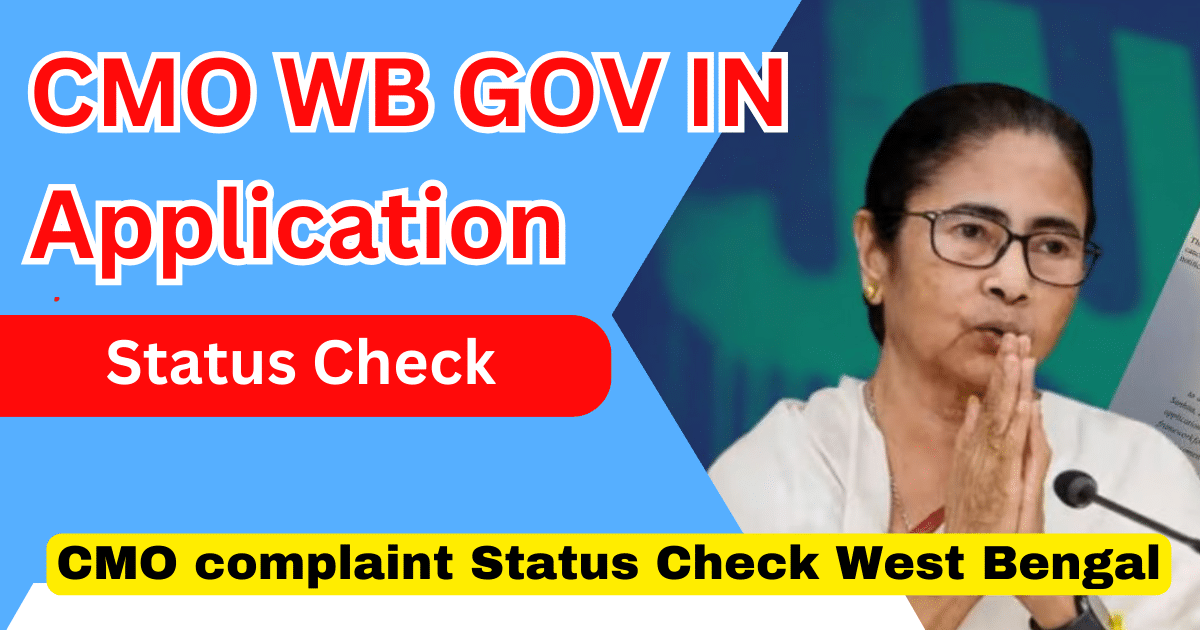www.cmo.wb.gov.in application status check is an important online service. It helps applicants track the status of their applications submitted to the Chief Minister’s Office (CMO) of West Bengal. This portal is useful for people who have applied for government schemes, financial aid, or grievances. It provides a transparent way to check updates on their applications.
What is www.cmo.wb.gov.in?
The website www.cmo.wb.gov.in is the official portal of the Chief Minister’s Office of West Bengal. It serves as a communication platform between citizens and the government. People can submit applications, complaints, and requests through this portal. The portal also allows applicants to track their application status.
Objective of www.cmo.wb.gov.in
The main objective of the portal is to provide an easy and accessible platform for the citizens of West Bengal. The government launched this portal to:
- Ensure transparency in the administration.
- Provide a digital platform for grievance redressal.
- Allow easy submission and tracking of applications.
- Reduce the need for physical visits to government offices.
- Speed up the process of handling citizen requests.
CMO.WB.GOV.IN Application Status Check Overview
| Attribute | Details |
|---|---|
| Service Name | CMO West Bengal Application Status Check |
| Portal Name | www.cmo.wb.gov.in Application Status Check |
| Official Website | cmo.wb.gov.in |
| Objective | To track the status of complaints and applications |
| Beneficiaries | Residents of West Bengal who have submitted applications or grievances |
| Documents Required | Application/Grievance Number/Mobile Number |
| Eligibility | Any applicant who has submitted a request through CMO WB |
| Application Process | Online submission via the portal |
| Processing Time | Varies based on the nature of the application |
| Issued By | Chief Minister’s Office, West Bengal |
| Helpline Number | 9137091370 |
| Response Time | Usually within 30 days |
| Download Acknowledgment | Available online after submission |
Benefits of www.cmo.wb.gov.in Application Status Check
Checking the status of an application on this portal offers multiple benefits:
- Saves Time – Citizens do not have to visit government offices to check their application status.
- Ensures Transparency – The portal provides real-time updates on application progress.
- Reduces Hassle – Users can easily access information from home.
- Improves Accountability – The system ensures that government officials handle applications efficiently.
- Enhances Communication – Applicants receive timely responses from the concerned department.
Eligibility Criteria for www.cmo.wb.gov.in Application Status Check
To use the portal and check the application status, an applicant must meet the following criteria:
- Be a Resident of West Bengal – Only citizens of the state can use this service.
- Have a Valid Application ID – The application must have been submitted through the official portal.
- Internet Access – The applicant needs a smartphone, computer, or tablet with internet access.
- Registered Mobile Number – A registered mobile number is required for login or OTP verification.
Documents Required for www.cmo.wb.gov.in Application Status Check
To check the application status, you may need the following details:
- Application ID – This is provided at the time of submission.
- Registered Mobile Number – Required for OTP verification if needed.
- Email ID (Optional) – Some users may receive updates via email.
- Date of Birth (Optional) – Some services may ask for additional identity verification.
www.cmo.wb.gov.in Application Status Check Process
The www.cmo.wb.gov.in application status check feature is a simple and efficient way to track your application. Follow these steps to check your status:
- Step 1: Visit the Official Website
- Open your browser and go to www.cmo.wb.gov.in.
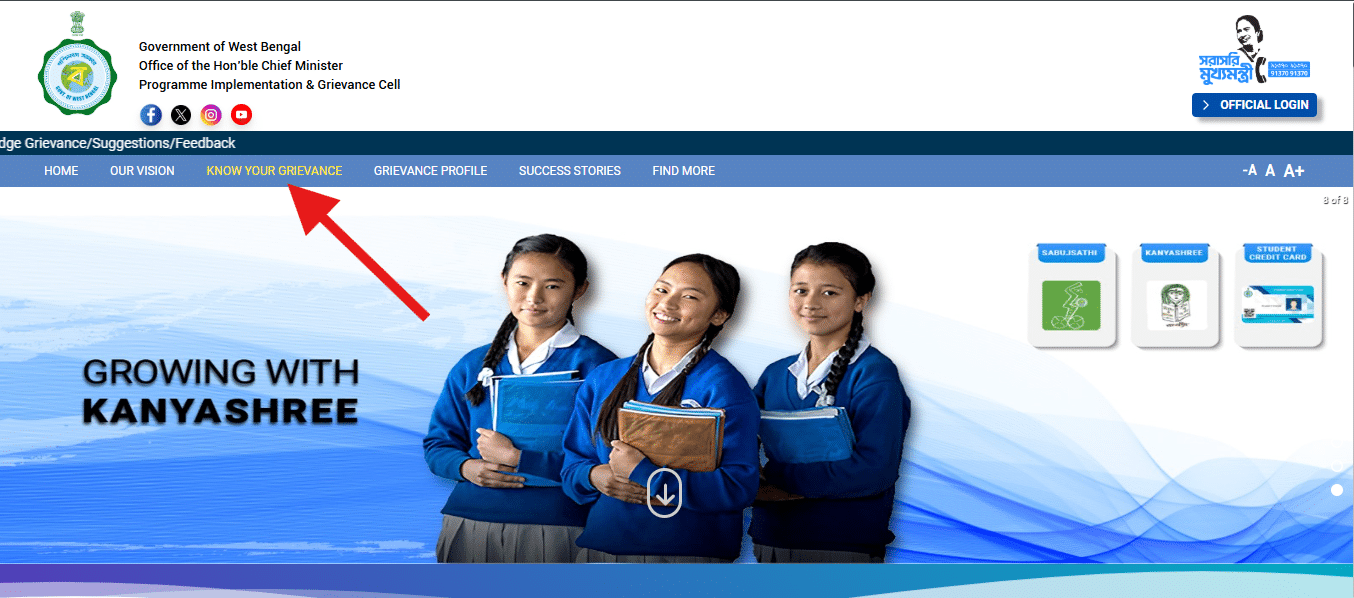
- Open your browser and go to www.cmo.wb.gov.in.
- Step 2: Click on ‘Know Your Grievance’
- On the homepage, find the Know Your Grievance option.
- Click on it to proceed.
- Step 3: Enter Required Details
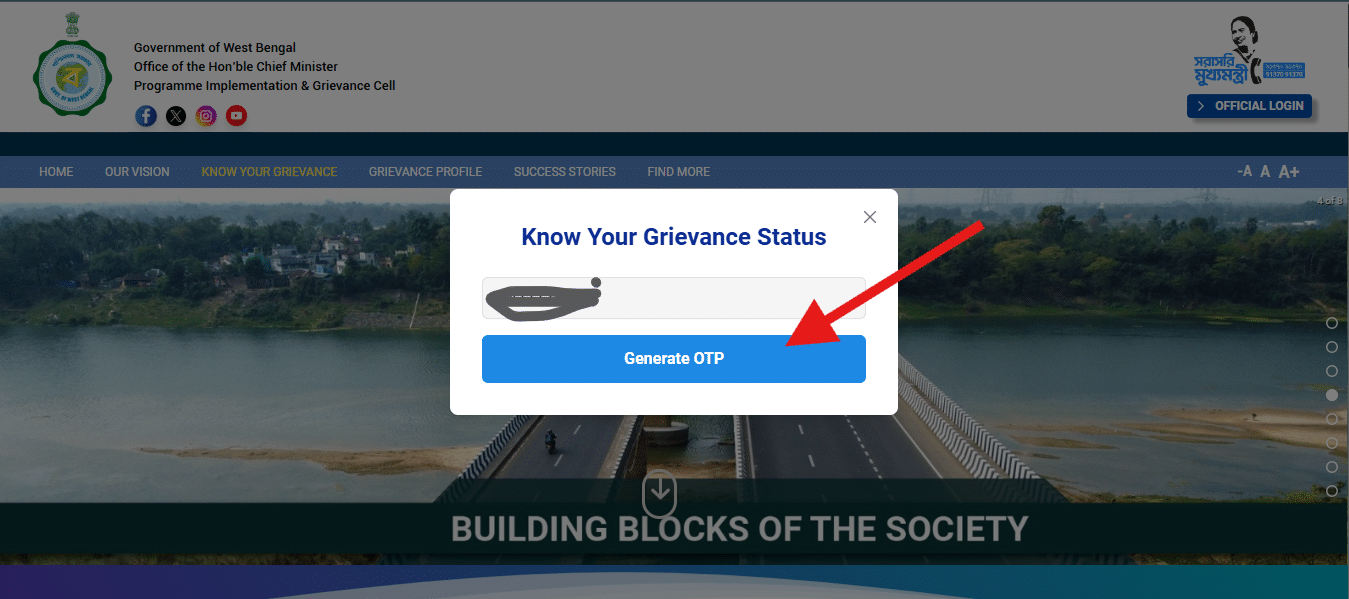
- If required, provide your Registered Mobile Number .
- Click on Generate OTP
- Enter your received six digit OTP on Registered Mobile Number
- Click on the Validate OTP button.
- Step 4: View Application Status
- The system will display the current status of your application.
- You can check whether your application is Under Process, Approved, or Rejected.
- If more documents are needed, the portal will show relevant instructions.
- Step 5: Take a Screenshot or Print the Status
- If needed, take a screenshot or print the status for future reference.
Possible Application Statuses
When you check the status, you may find one of the following:
- Under Process – Your application is being reviewed by officials.
- Approved – Your request has been accepted and processed.
- Rejected – Your application did not meet the requirements.
- More Information Required – You need to submit additional documents.
- Closed – The request has been resolved.
Common Issues and Solutions
Sometimes, users face issues while checking their status. Here are some common problems and their solutions:
- Forgot Application ID
- Check your email or SMS for the confirmation message.
- Contact customer support if needed.
- Incorrect Application ID Entered
- Double-check the Application ID before submitting.
- Ensure there are no spaces or typing errors.
- Website Not Loading
- Check your internet connection.
- Try opening the website in a different browser.
- Access the site during non-peak hours.
- OTP Not Received
- Ensure your registered mobile number is active.
- Check your spam folder if OTP is sent via email.
- Request a new OTP if the old one has expired.
Conclusion
The www.cmo.wb.gov.in application status check feature is a helpful tool for citizens of West Bengal. It provides transparency and convenience, allowing people to track their applications easily. By following the steps mentioned above, users can check their status without visiting government offices. This online service ensures that the government remains accessible to its people. If you face any issues, use the troubleshooting tips provided. Stay informed and make use of digital services for a smoother experience!