The nvsp portal west bengal is a very important platform for voters living in West Bengal. It helps people easily access many voter services online without going to government offices. The portal is simple to use and saves a lot of time for citizens.
In this article, we will explain everything you need to know about the NVSP portal in West Bengal. We will cover what the portal is, its objectives, services available, how to register, track status, download voter cards, and much more. Let’s start!
About NVSP Portal West Bengal
The full form of NVSP is National Voters’ Service Portal. It is a website made by the Election Commission of India (ECI). This portal is for all Indian citizens, including those from West Bengal.
It provides many voter-related services online. Citizens can apply for a new voter card, update their information, download e-EPIC cards, and even link their Aadhaar with the voter card through this portal.
For voters in West Bengal, this portal is very useful. They do not need to visit the Block Development Office (BDO) or other offices anymore. Everything can be done from home using a mobile phone or computer.
Objective of NVSP Portal West Bengal
The main objective of the NVSP Portal West Bengal is simple:
- To provide all voter services online.
- To make the process easy and fast.
- To maintain clean and updated voter lists.
- To reduce physical visits to government offices.
- To allow citizens to easily correct, update, or track their voter details.
It is a step towards Digital India where all citizens can enjoy services online without any difficulties.
Helpful Summary of NVSP Portal West Bengal
| Topic | Details |
|---|---|
| Name of Portal | NVSP Portal West Bengal |
| Launched By | Election Commission of India |
| Beneficiaries | Citizens of West Bengal |
| Purpose | Provide online voter services |
| Official Website | https://voters.eci.gov.in/ |
Services Available on NVSP Portal West Bengal
The NVSP portal offers many services. Here is a detailed look at them:
- Voter Registration: New voters can register using Form 6. NRIs use Form 6A for overseas registration.
- Voter ID Correction: Form 8 allows users to correct details like name or address.
- Aadhaar Linking: Form 6B helps link Aadhaar with voter ID.
- Voter ID Download: Users can download their e-EPIC (digital voter ID).
- Electoral Roll Search: Check your name in the voter list using EPIC number or personal details.
- Application Status Tracking: Track the progress of your voter ID application.
- Deletion or Objection: Form 7 allows users to remove or object to names in the electoral roll.
- Polling Booth Details: Find details about your polling station and officers.
- Educational Resources: Access videos and guides about voting and EVMs.
These services make the NVSP portal very useful. They cover almost every voter need.
Types of Online Applications on NVSP Portal West Bengal
The NVSP portal supports several application forms for different purposes:
- Form 6: For new voter registration (general electors).
- Form 6A: For overseas (NRI) voter registration.
- Form 6B: To link Aadhaar with voter ID.
- Form 7: To object to or delete a name from the voter list.
- Form 8: To correct voter ID details or update mobile number/address.
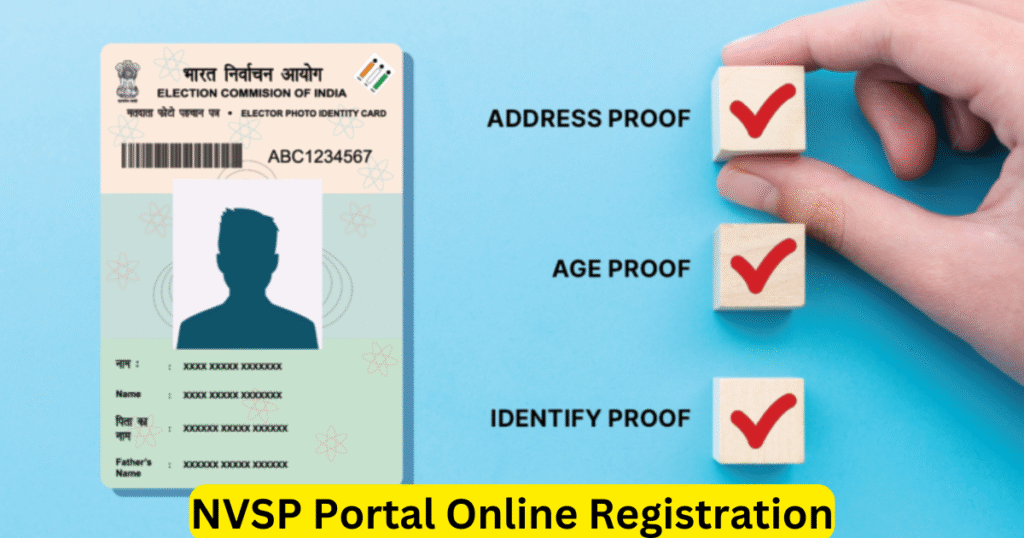
NVSP Portal West Bengal Online Registration
Registering on the NVSP portal is simple. Follow these steps:
- Visit the official NVSP website at voters.eci.gov.in.
- Click on the “Sign-Up” option. It’s on the top right corner.
- Enter your mobile number and email ID. Fill in the captcha code.
- Click “Continue.” You will receive an OTP on your mobile and email.
- Enter the OTP. Click “Verify.”
- Provide your first name, last name, and a password. Confirm the password.
- Click “Request OTP” again. Verify the OTP.
- Your registration is complete. Log in to access services.
After registration, you can apply for a voter ID. Use Form 6 for general electors. NRIs should use Form 6A. Fill in details like name, address, and Aadhaar number. Upload required documents. Submit the form. You will get a reference number to track your application.
NVSP Portal West Bengal Online Voter Card Application
- Step 1: Visit the NVSP Portal
- Go to the official NVSP website at voters.eci.gov.in.
- The portal is available in English and Hindi. Choose your preferred language.
- Step 2: Register on the Portal
- Click the “Sign-Up” button at the top right corner.
- Enter your mobile number and email ID.
- Fill in the captcha code and click “Continue.”
- You’ll receive an OTP on your mobile and email. Enter the OTP and click “Verify.”
- Provide your first name, last name, and a password. Confirm the password.
- Request another OTP, verify it, and complete the registration.
- Log in using your mobile number/email and password.
- Step 3: Choose the Application Form
- After logging in, go to the “Forms” section.
- Select the form you need:
- Form 6 for new voter registration.
- Form 6A for NRI registration.
- Form 6B for Aadhaar linking.
- Form 7 for objections or deletions.
- Form 8 for corrections or updates.
- For most new voters in West Bengal, click on “Form 6.”
- Step 4: Fill in the Application Form
- Select “West Bengal” as your state.
- Choose your assembly constituency from the dropdown menu.
- Enter personal details:
- Full name
- Date of birth
- Gender
- Address (permanent and current)
- Aadhaar number (optional)
- Family member’s voter ID details (if applicable)
- For Form 6, indicate if you’re a first-time voter or shifting from another constituency.
- Double-check all details to avoid errors.
- Step 5: Upload Required Documents
- You need to upload scanned copies of documents. These include:
- Identity Proof: Aadhaar card, passport, or driving license.
- Address Proof: Aadhaar card, utility bill, or ration card.
- Date of Birth Proof: Aadhaar card, 10th mark sheet, or birth certificate.
- Photograph: A recent passport-size photo.
- Ensure files are in PDF, JPG, or PNG format. Each file should be under 2 MB.
- For duplicate voter ID applications, upload an FIR copy if the original is lost.
- You need to upload scanned copies of documents. These include:
- Step 6: Submit the Application
- Review your form and uploaded documents.
- Click “Submit.”
- You’ll receive a reference number. Save it to track your application status.
- Step 7: Track Your Application
- Go to the “Track Application Status” tab on the NVSP portal.
- Enter your reference number and select “West Bengal.”
- Click “Submit” to see the status.
- Processing usually takes 30 days. You’ll get updates via SMS or email.
NVSP Portal Track Application Status
To track your application:
- Visit the official NVSP website at voters.eci.gov.in.
- Click on Track Application Status.
- Enter your Reference Number or Form Number.
- Click on Track.
- You will see the current status of your application.
Tracking helps you know if your voter ID is ready or if any action is needed.
NVSP Portal E-EPIC Download
E-EPIC is the digital version of your voter ID. Here is how to download:
- Visit the official NVSP website at voters.eci.gov.in.
- Click on Download e-EPIC.
- Enter your EPIC Number (Voter ID Number).
- Verify using OTP on your registered mobile number.
- Download the PDF file of your voter ID.
This e-EPIC is valid just like the physical card.
NVSP Portal Electoral Roll Download
Electoral Roll means the full list of voters in an area. You can download it easily:
- Visit the official NVSP website at voters.eci.gov.in.
- Click on Search in Electoral Roll.
- Enter your State, District, and Constituency.
- You can view and download the electoral roll in PDF format.
This helps you check if your name is correctly listed.
NVSP Portal Voter List 2025
The voter list for 2025 is available on the NVSP portal. It’s updated regularly. To check your name:
- Go to the NVSP portal.
- Click on “Search in Electoral Roll.”
- Choose “Search by Details,” “Search by EPIC,” or “Search by Mobile.”
- Enter the required information. Include the captcha code.
- Click “Search.”
- Your details will appear if you’re on the list.
The 2025 voter list ensures only eligible voters participate. If your name is missing, visit the nearest electoral office.
NVSP Portal Aadhaar Link
Linking Aadhaar to the voter ID is important. It helps prevent duplicate voter IDs.
Steps to link:
- Visit the official NVSP website at voters.eci.gov.in.
- Click on “Form 6B” under the “Forms” section.
- Select “West Bengal” and your constituency.
- Enter your Aadhaar number and EPIC number.
- Request an OTP. Verify it.
- Submit the form.
Once done, your Aadhaar will be linked securely.
NVSP Portal Mobile Number Update
If you want to update your mobile number:
- Visit the official NVSP website at voters.eci.gov.in.
- Log in to your NVSP account.
- Click on Update Contact Details.
- Enter your new mobile number.
- Verify with OTP.
Updating mobile numbers ensures you get all alerts from the Election Commission.
NVSP Portal West Bengal Benefits
The NVSP Portal has many benefits:
- Free services available 24/7.
- No need to stand in long lines.
- Can apply and check status from home.
- Reduces errors in voter cards.
- Helps download e-voter ID anytime.
- Makes linking Aadhaar easy.
- Provides fast corrections and updates.
It saves time, money, and effort for every voter.
NVSP Portal West Bengal Eligibility Criteria
Not everyone can apply. Here are the basic eligibility conditions:
- You must be an Indian citizen.
- You must be 18 years or older.
- You must be a resident of West Bengal (if applying from West Bengal).
- You must have proper identity documents.
If you meet these, you can use the portal freely.
NVSP Portal West Bengal Documents Required
To register or update details, you need these documents:
- Identity Proof (Aadhaar Card, Passport, PAN Card, etc.)
- Address Proof (Electricity Bill, Ration Card, Bank Passbook, etc.)
- Age Proof (Birth Certificate, 10th Class Marksheet)
- Photograph (Recent Passport Size)
Always upload clear and legible copies to avoid rejections.
NVSP Portal West Bengal Contact Details
If you face any problem, you can contact:
- NVSP Official Website Help: nvsp.in
- Election Commission of India Toll-Free: 1950
- Chief Electoral Officer (CEO) West Bengal Website: ceowestbengal.nic.in
You can also email the support team through the NVSP website.
Conclusion
The nvsp portal west bengal is a very helpful platform for all voters. It has made the voter card services simple, fast, and accessible from anywhere. From registration to correction, everything is now just a few clicks away.
If you are a voter in West Bengal, make sure to use this portal for all your voter ID needs. Always keep your details updated and be ready to vote in the upcoming elections!


