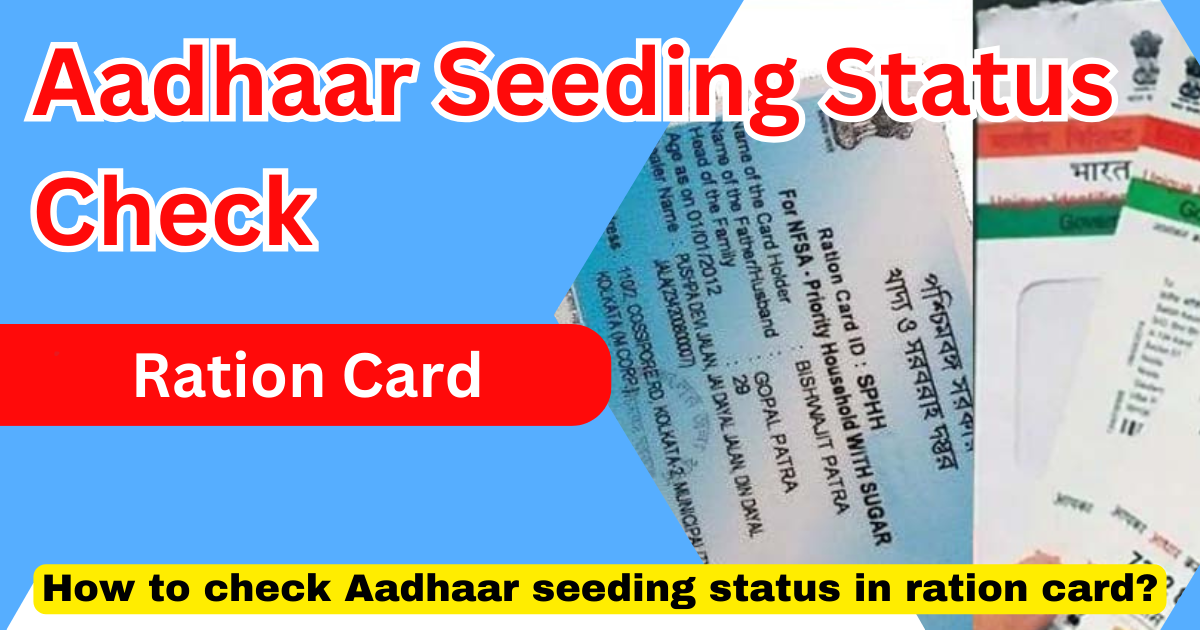Aadhaar Seeding Status Check Ration Card: Checking the Aadhaar seeding status for your ration card in 2025 is simpler than you might think. The government has made it a priority to link Aadhaar with ration cards. This ensures food benefits reach the right people. If you’re wondering whether your Aadhaar is connected to your ration card, this article will guide you step-by-step. It’s written in plain English, so anyone can follow along. Let’s dive into what this process is, why it matters, how to do it, and everything else you need to know.
What is Aadhaar Seeding for Ration Card?
Aadhaar seeding means linking your Aadhaar number with your ration card. It helps the government to verify the identity of beneficiaries. This process removes duplicate ration cards and ensures only eligible families get food grains and other subsidies. The linking process is done through the official PDS portal of each state.
Objective of Aadhaar Seeding Status Check Ration Card
- Preventing Duplicate Ration Cards – Aadhaar linking ensures that a person does not have multiple ration cards.
- Ensuring Transparency – It helps the government to track beneficiaries and distribute food grains properly.
- Stopping Corruption – Aadhaar authentication stops illegal usage of ration cards.
- Easy Digital Access – People can check their Aadhaar seeding status online.
- Better Policy Implementation – Government schemes can reach the right people without middlemen.
Aadhaar Seeding Status Check Ration Card 2025?
Checking Aadhaar seeding status is simple. Follow the steps below:
- Step 1: Visit the PDS Website
- Every state has its own PDS website. This is where the ration card stuff happens. For example, if you’re in Tamil Nadu, you’d go to their food department site. In Uttar Pradesh, it’s different. Just search online for “your state PDS portal 2025.” It’ll pop up. Make sure it’s the official one—government sites usually end in “.gov.in.”
- Step 2: Find the Aadhaar Linking Section
- Once you’re on the site, look around. There’s usually a section called “Aadhaar Seeding” or “Check Link Status.” It might be under “Ration Card Services.” Click on that. If you can’t find it, don’t worry. There’s often a search bar. Type “Aadhaar seeding status” and hit enter.
- Step 3: Enter Your Details
- Here’s where you need your numbers. You’ll see boxes asking for your ration card number or Aadhaar number. The ration card number is on your card—it’s usually 10 or 12 digits. Your Aadhaar number is the 12-digit one on your Aadhaar card. Type them in carefully. One wrong digit, and it won’t work. Some sites might ask for your phone number too—the one linked to your Aadhaar.
- Step 4: Submit the Form
- After filling in the details, hit the “Submit” or “Check Status” button. You might need to type a captcha code first. That’s those funny letters or numbers to prove you’re not a robot. Just copy what you see and click submit.
- Step 5: See the Result
- The screen will show your status. If it says “Linked” or “Seeded,” you’re all set. If it says “Not Linked” or “Pending,” there’s work to do. It might even say “Error” if you typed something wrong. Double-check your numbers and try again.
Offline Option
Don’t have internet? No problem. You can visit your local ration shop. Take your Aadhaar card and ration card. Ask the shopkeeper to check the status. They’ll use a machine to scan your fingerprint. It’ll show if they’re linked. This works in 2025 too—shops have better tech now.
Aadhaar Seeding Status Check NPCI
Aadhaar Seeding Status Check Ration Card State/UT PDS Website
Click on the name of your State/UT to view the respective Aadhaar Seeding Status Check Ration Card:
Benefits of Aadhaar Seeding Status Check Ration Card
- Eliminates Fake Ration Cards – It removes fake and duplicate ration cards.
- Ensures Food Security – Only eligible families get food grains.
- Simplifies Ration Card Verification – Online status checking makes verification easy.
- Reduces Paperwork – Aadhaar-based authentication minimizes manual errors.
- Helps in Government Schemes – Aadhaar linking ensures smooth delivery of subsidies and benefits.
- Nationwide Usability – Migrant workers can access ration benefits anywhere in India.
Eligibility Criteria for Aadhaar Seeding Status Check Ration Card
To link Aadhaar with a ration card, you must meet the following criteria:
- You should be an Indian citizen.
- You must have a valid Aadhaar card.
- You should have a registered ration card.
- Your name should be listed in the ration card.
- The mobile number linked with Aadhaar should be active.
Documents Required for Aadhaar Seeding Status Check Ration Card
To complete the Aadhaar seeding process, you need the following documents:
- Aadhaar Card – Copy of the Aadhaar card for each family member.
- Ration Card – A copy of the ration card.
- Identity Proof – Any government-issued ID like a voter ID or PAN card.
- Address Proof – Aadhaar card, electricity bill, or any valid proof.
- Mobile Number – A registered mobile number for OTP verification.
- Passport-size Photographs – Recent photographs of the head of the family.
How to Link Aadhaar with Ration Card Online?
- Go to your state’s PDS website.
- Click on the ‘Aadhaar Seeding’ option.
- Enter your ration card number and Aadhaar number.
- Verify your details.
- Submit the form and enter the OTP received on your mobile.
- Once submitted, your Aadhaar seeding request will be processed.
- You can check the status later on the same website.
How to Link Aadhaar with Ration Card Offline?
If you prefer the offline process, follow these steps:
- Visit the nearest ration shop or PDS office.
- Carry the necessary documents like Aadhaar card and ration card.
- Fill out the Aadhaar seeding form.
- Attach photocopies of required documents.
- Submit the form to the concerned official.
- You will get an acknowledgment receipt.
- Your Aadhaar will be linked within a few days.
How to Check Aadhaar Seeding Status via SMS?
- Open your messaging app.
- Type the message in the format: SEED Ration Card Number.
- Send it to the designated number provided by your state PDS.
- You will receive an SMS with your seeding status.
What to Do If Aadhaar Seeding is Not Successful?
If your Aadhaar seeding fails, follow these steps:
- Check if your details were entered correctly.
- Ensure that your Aadhaar is linked with your mobile number.
- Visit the nearest ration shop for manual verification.
- Update your details on the UIDAI portal if needed.
- Try submitting your request again online or offline.
Conclusion
Aadhaar Seeding Status Check Ration Card 2025 is a crucial step. It helps in ensuring food security and transparency. By linking Aadhaar with a ration card, the government can prevent fraud and ensure benefits reach the needy. Checking the seeding status is easy and can be done online, offline, or via SMS. Ensure your Aadhaar is linked to continue receiving PDS benefits.