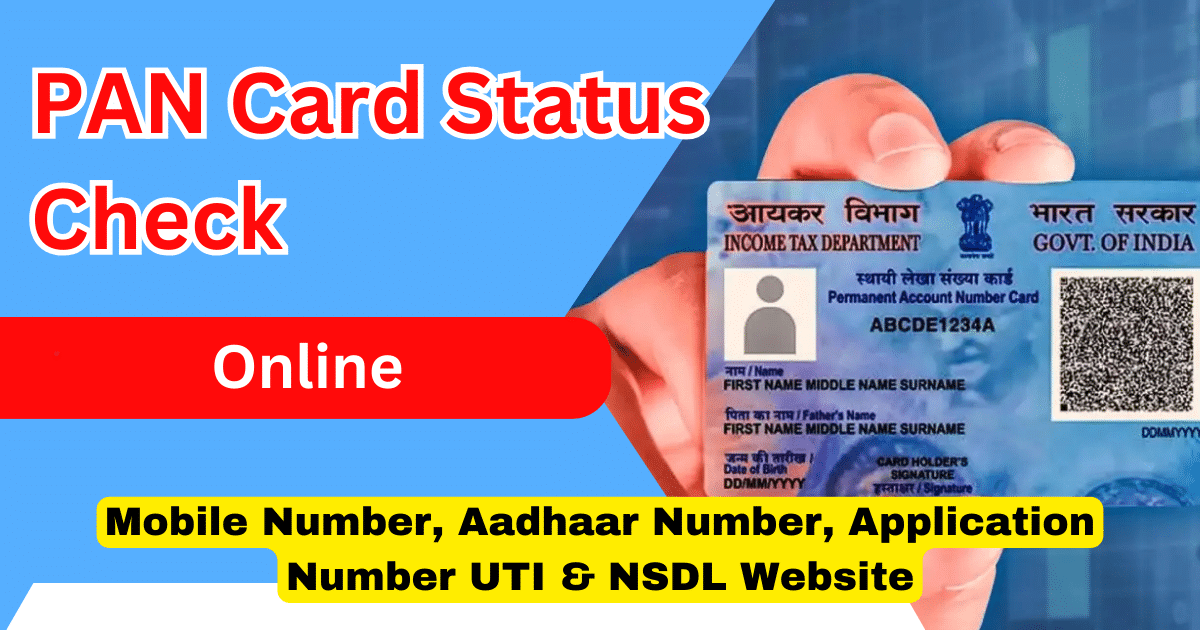PAN Card Status Check: If you recently applied for a PAN card or made changes to your existing one, it’s normal to be curious about the status. Thankfully, you don’t need to visit any office or use a computer. You can simply check PAN card status by mobile number online or through a few other easy ways. This guide explains all the methods in simple English. It covers how to check PAN card status via mobile number, application number through UTI and NSDL, and even by SMS and phone call.
🌐 What is a PAN Card?
A PAN (Permanent Account Number) card is a 10-character alphanumeric identity issued by the Income Tax Department of India. It is necessary for:
- Filing income tax returns
- Opening a bank account
- Buying or selling property
- Investing in shares or mutual funds
- Other financial transactions above ₹50,000
Once you apply for a PAN card or request a correction, you are given a 15-digit acknowledgement number. Using this number, you can track the status.
✅ How to PAN Card Status Check by Mobile Number Online?
This is one of the easiest ways to check the progress of your PAN card. Although you do not get the status directly through a phone call or SMS using only a mobile number, your mobile number helps in receiving OTPs or updates.
Here are the actual methods where your mobile plays a role:
🔹 Check PAN Status by SMS
- Open your SMS app.
- Type a message with your 15-digit acknowledgement number.
- Send the message to 57575.
- You will receive a reply SMS with your PAN card status.
📝 Note: Make sure your mobile number is registered during the PAN application process. Otherwise, you may not receive updates.
🔹 Check PAN Card Status by Call
- Dial 020-27218080 (TIN call center number).
- Talk to the customer care executive.
- Give them your acknowledgement number.
- They will verify your identity and tell you your PAN card status.
⚠️ Note: This number might change. Check the latest contact details from the official NSDL website.
🌐 PAN Card Status Check by Application Number UTI
If you applied through the UTIITSL portal, you can check your PAN status using the UTI application number.
Steps:
- Visit: https://www.trackpan.utiitsl.com/PANONLINE/#forward
- Select the option: “Status of PAN Application”.
- Enter your application coupon number or your PAN number (if allotted).
- Enter your date of birth.
- Fill the captcha and click submit.
- Your PAN card status will be shown.
📝 Note: The UTI coupon number is a 10-digit number provided at the time of application.
🌐 PAN Card Status Check by Application Number NSDL
If you applied through NSDL (now Protean eGov), you can also check your status online using the 15-digit acknowledgement number.
Steps:
- Go to the official site: https://tin.tin.nsdl.com/pantan/StatusTrack.html
- Under “Application Type”, choose “PAN – NEW/Change Request”.
- Enter your acknowledgement number (15-digit).
- Enter the captcha code as shown.
- Click submit.
- The PAN card status will be displayed on the screen.
✅ This method works for new PAN applications as well as corrections/updates.
📲 PAN Card Status Check by Aadhaar Number
This method works only if you have linked your Aadhaar and mobile number.
Steps:
- Visit https://www.incometax.gov.in
- Navigate to the “Instant e-PAN” section.
- Click on “Check Status/Download PAN”.
- Enter your Aadhaar number.
- You will receive an OTP on your registered mobile number.
- After entering OTP, you can see your PAN status.
📋 Documents You Need to Check PAN Status
You don’t need many documents, just any one of the following:
- 15-digit NSDL acknowledgement number
- 10-digit UTI application coupon number
- PAN card number (if already allotted)
- Aadhaar number (if used for e-PAN)
Make sure the mobile number used during application is active and can receive SMS.
📱 Is There a PAN Card Mobile App?
Currently, there is no dedicated government app only for PAN card status tracking. But, some platforms like:
- NSDL official site
- UTI official site
- Income Tax India app/website
provide mobile-friendly interfaces.
You can open them using any smartphone browser like Chrome or Safari.
🛑 Common Issues While Checking PAN Card Status
Here are some problems users often face:
| Problem | Solution |
|---|---|
| Acknowledgement number not found | Wait for 24–48 hours after applying |
| Wrong captcha | Enter carefully, match uppercase/lowercase |
| Mobile number not registered | You may not receive SMS updates |
| Application under process | Wait for 7–15 days depending on mode (online/offline) |
🕑 How Long Does it Take to Get PAN Card?
| Mode of Application | Time to Process |
|---|---|
| Online (e-KYC) | 5–7 working days |
| Physical form | 10–15 working days |
| Reprint/Correction | 5–10 working days |
Once processed, your PAN card is sent by post. You may also receive an email and SMS confirmation.
📧 PAN Card Dispatch Status
Sometimes your PAN is approved but not yet delivered. You can check courier tracking too.
- Visit NSDL or UTI portal.
- Enter your acknowledgement number.
- If dispatched, it will show courier name (like Speed Post, Bluedart, etc.) and tracking number.
You can then visit the courier’s official site and track delivery.
🎯 Final Tips
- Always save your acknowledgement number after applying.
- Keep your registered mobile number active.
- Use official websites to avoid fraud.
- Don’t share your PAN number publicly.
📌 Summary Table
| Method | Requirement | Link (if any) |
|---|---|---|
| PAN status by mobile number (SMS) | Acknowledgement number | Send to 57575 |
| PAN status by phone call | Acknowledgement number | Call 020-27218080 |
| PAN status via UTI | 10-digit coupon number | UTI PAN Tracking |
| PAN status via NSDL | 15-digit acknowledgement number | NSDL PAN Tracking |
| PAN status by Aadhaar (e-PAN) | Aadhaar number and registered mobile | Income Tax Site |
🔚 Conclusion
Tracking your PAN card has become easier than ever. You can do it using your mobile number, through SMS, phone call, or online using your application number. Whether you applied through NSDL or UTI, the process is simple and can be done from your smartphone.
Just make sure you have your acknowledgement number or application number handy. This way, you’ll always stay updated about your PAN card without stress.
If you still have doubts or face issues, visit the nearest PAN card center or contact their support team online.
Would you like this in PDF format or a Bengali version too?