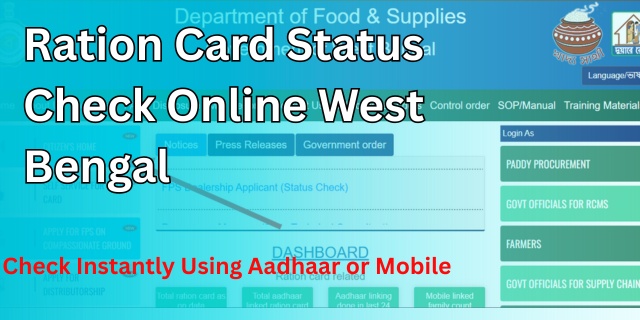The West Bengal Government has launched a new website to Ration Card Status Check Online West Bengal more easily and efficiently. This upgraded portal offers faster access and supports multiple search options including Aadhaar number, mobile number, and application number.
The new system aims to eliminate long queues and reduce waiting time for applicants. Now, anyone can check their ration card application status with just a few clicks.
This guide will help you understand how to perform a ration card status check online West Bengal using the latest portal and available methods like Aadhaar or mobile number.
What is Ration Card Status Check Online West Bengal?
This is an online service provided by the West Bengal Public Distribution System (WBPDS). It allows people to check the status of their ration card application using:
- Aadhaar Number
- Mobile Number
- Application Number
Direct Link to Check:
👉 https://wbpds.wb.gov.in/rcmsnew/Citizen/CheckApplicationStatus
Objective of the Service
- To help citizens easily track ration card status
- To save time by avoiding physical visits to ration offices
- To provide transparency and real-time updates
- To make the process hassle-free for common people
Helpful Summary of Ration Card Status Check Online West Bengal
| Feature | Description |
|---|---|
| Department | West Bengal Public Distribution System (WBPDS) |
| Website | https://wbpds.wb.gov.in |
| Status Check Page | https://wbpds.wb.gov.in/rcmsnew/Citizen/CheckApplicationStatus |
| Aadhaar Requirement | Must belong to a family member in the application |
| OTP Sent To | Mobile number linked with Aadhaar |
| Biometric Condition | Aadhaar biometric must not be locked |
| Languages | Bengali and English |
| Toll-Free Helpline | 1967 or 1800-345-5505 |
Eligibility Criteria
To check your ration card status online in West Bengal, you must:
- Be a resident of West Bengal
- Have already applied for a new ration card or any update
- Own a valid Aadhaar number (linked to mobile)
- Aadhaar used must be from a family member in the application
- Ensure Aadhaar biometric is not locked
Required Documents (for reference during application)
- Aadhaar Card (all family members)
- Voter ID or EPIC
- Proof of address (e.g., electricity bill)
- Recent passport-size photo
⚠️ These documents are not required to check status but must be ready during application.
Benefits of Online Status Check
- ✅ Easy access through mobile or computer
- ✅ No need to visit government office
- ✅ Available 24/7
- ✅ Free service
- ✅ Can be done by anyone
Ration Card Status Check Online West Bengal
Ration cards are important for availing subsidized food grains in West Bengal. If you have applied for a new ration card or updated an existing one, you can easily check your application status online.
This guide is for anyone who wants to understand how to do ration card status check online West Bengal using their Aadhaar or mobile number. The process is quick, simple, and available 24/7 on the official portal.
Ration Card Status Check Online West Bengal by Aadhaar Card
Step 1: Visit the New Official Website
Go to the official ration card portal of West Bengal.
New website URL: 👉 https://wbpds.wb.gov.in On the homepage, look for the section titled “Citizen’s Home”.
Direct Link (if available): 👉 https://wbpds.wb.gov.in/CheckApplicationStatus.aspx
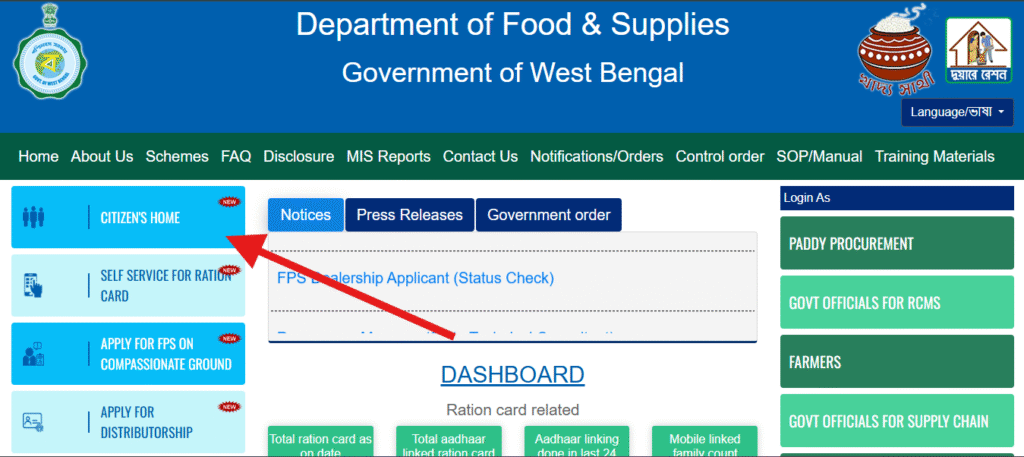
Step 2: Click on “Enquiry” Option
On the homepage, go to the top menu and click on the “Enquiry” option. new page open now click on you just click on “Check Ration Card Application Status
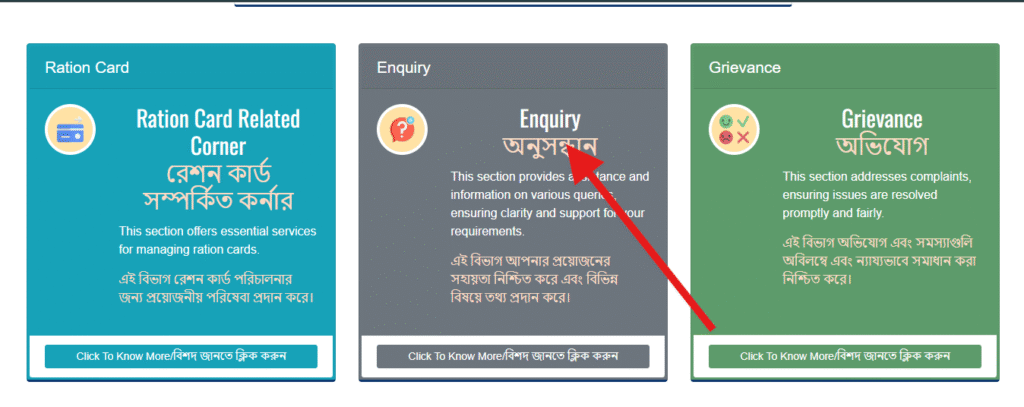
Step 2: Choose “Aadhaar Number” Option
On the “Check Application Status” page: You’ll see options to search by:
Aadhaar Number or Mobile Number. Select “Aadhaar Number” from the dropdown or list.
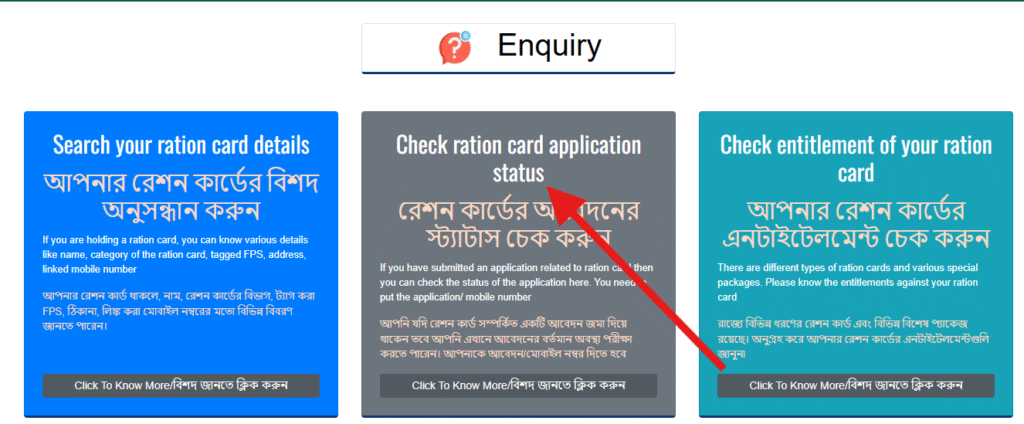
Step 3: Enter Aadhaar Number
Type your 12-digit Aadhaar number carefully. Make sure the Aadhaar belongs to one of the family members listed in your ration card application.
📌 Note: If Aadhaar biometric is locked, you must unlock it from the UIDAI website before proceeding.
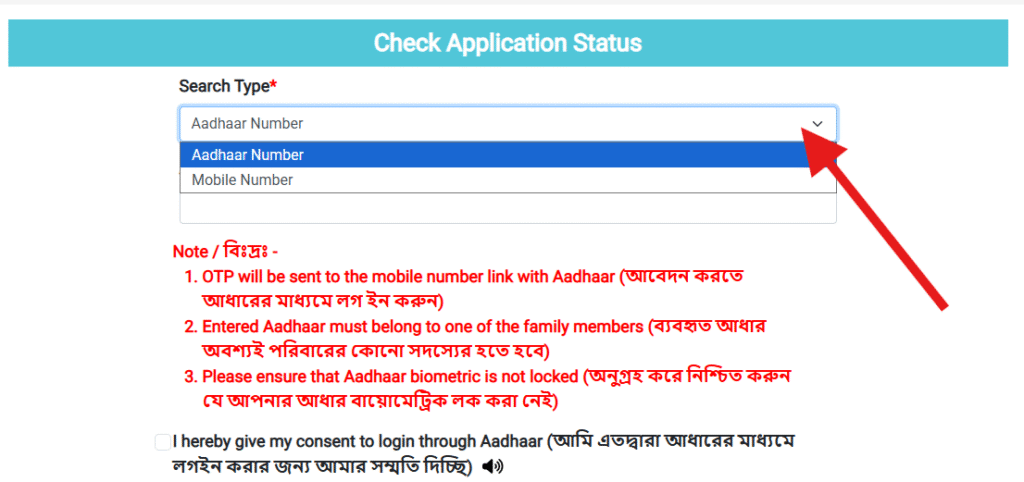
Step 4: Click “Get OTP”
After entering the Aadhaar number, click the “Get OTP” button. An OTP (One-Time Password) will be sent to the mobile number linked with that Aadhaar card.
Step 5: Enter OTP and Submit
Enter the 6-digit OTP you received on your mobile. Then click “Submit”.
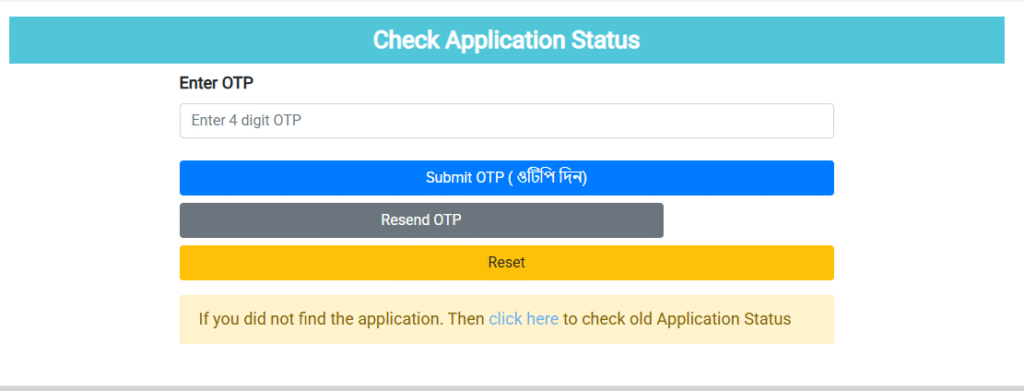
Step 6: View Your Ration Card Status
After successful OTP verification, your application status will appear on the screen.
Details shown may include:📄 Application Number👤 Applicant Name🗓️ Date of Application🔍 Current Status (e.g. Pending / Approved / Rejected)📦 Ration Card Type🏠 Family Member List
Ration Card Status Check Online West Bengal by Mobile Number
Step 1: Visit the New Official Website
Go to the official ration card portal of West Bengal.
New website URL: 👉 https://wbpds.wb.gov.in On the homepage, look for the section titled “E-Citizen” or “Special Services”.
Direct Link (if available): 👉 https://wbpds.wb.gov.in/CheckApplicationStatus.aspx
Step 2: Choose “Aadhaar Number” Option
On the “Check Application Status” page: You’ll see options to search by:
Aadhaar Number or Mobile Number. Select “Mobile Number” from the dropdown or list.
Step 4: Enter Your Registered Mobile Number
Input your 10-digit mobile number. Make sure it’s the same number used during ration card registration.
Step 5: Click on “Get OTP”
After entering your mobile number, click the “Get OTP” button. You’ll receive a 6-digit OTP on your phone via SMS.
Step 6: Enter OTP & Click “Submit”
Enter the OTP exactly as received. Then click the “Submit” button to proceed.
Step 6: View Your Ration Card Status
After successful OTP verification, your application status will appear on the screen.
Details shown may include:📄 Application Number👤 Applicant Name🗓️ Date of Application🔍 Current Status (e.g. Pending / Approved / Rejected)📦 Ration Card Type🏠 Family Member List
Important Notes
- Aadhaar must belong to a listed family member
- Aadhaar must be linked to an active mobile number
- Aadhaar biometric should not be locked
- Use official WBPDS portal only
Can I check the status without Aadhaar?
Yes. You can use mobile number or application number instead.
What happens if OTP is not received?
Ensure mobile is linked to Aadhaar and has network. If still not received, retry or call helpline.
How long does it take to update the status?
Generally, the status is updated within 15 to 30 days of application.
What if Aadhaar biometric is locked?
You need to unlock it by visiting UIDAI and then proceed with status check.
Conclusion
Checking your ration card status online in West Bengal is now easy. Just visit the WBPDS portal, enter your Aadhaar, mobile, or application number, and get real-time updates.
No more standing in long queues. This guide helps you do everything from the comfort of your home. Make sure your Aadhaar is linked to mobile and is biometric unlocked for smooth verification.