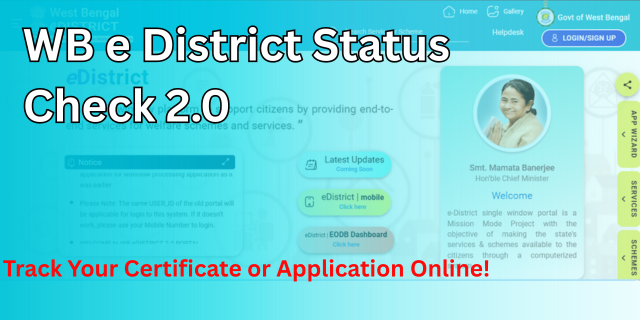The WB e District 2.0 portal lets you apply for essential certificates and also track your application status in real-time. Whether you’re a student applying for a scholarship or a citizen needing legal documents, this portal is a one-stop solution.
In this blog, we will cover:
- What is WB e District 2.0
- How to check WB e District Status Check 2.0
- Eligibility, documents required, benefits, and more
- Step-by-step status check process
- Summary table and FAQ section
What is WB e District 2.0?
WB e District 2.0 is the upgraded version of West Bengal’s e-Governance portal. It helps citizens to:
- Apply for government certificates (like caste, income, domicile)
- Download digitally signed documents
- Track status of their application
- Reduce physical visits to government offices
It works under the Department of Information Technology & Electronics, Govt. of West Bengal.
Objective of WB e District 2.0:
The main objectives of WB e District 2.0 are:
- Deliver citizen services digitally
- Ensure transparency and speed
- Minimize physical paperwork
- Enable real-time status tracking
- Reduce corruption and middlemen
Helpful Summary of WB e District 2.0
| Feature | Details |
|---|---|
| Portal Name | WB e District 2.0 |
| Official Website | edistrict.wb.gov.in |
| Services Offered | Caste, Income, Domicile, and other certificates |
| Status Check Options | Application ID, Certificate No., Mobile No. |
| Documents Available | Digitally Signed PDF |
| Eligibility | West Bengal Residents |
| Application Mode | Online |
| Support | Helpline, Email, District Kiosks |
WB e District Status Check 2.0
If you’ve applied for any certificate through the WB e District portal (such as BDO Income or residential certificate), here’s how you can check your application status online in just a few minutes.
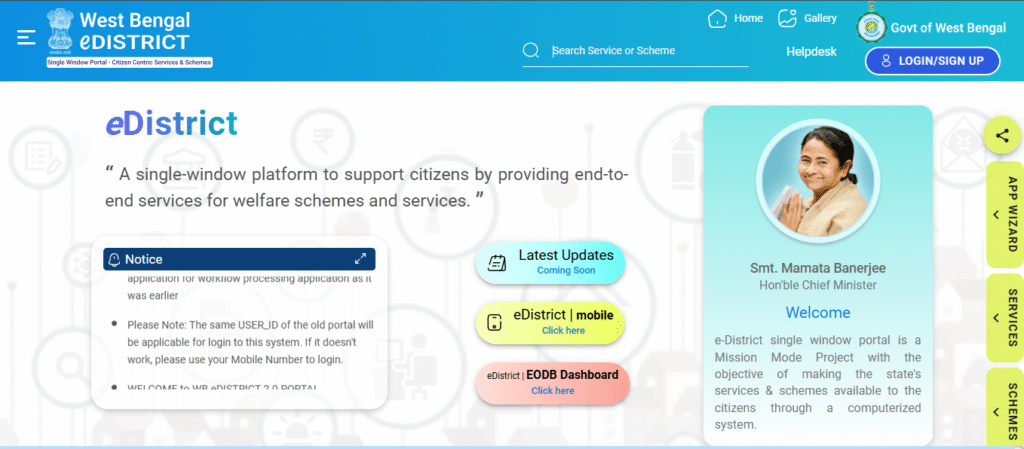
Step 1: Go to the Official Website
Visit the official WB e District portal: 👉 https://edistrict.wb.gov.in
This is the government’s digital service platform for various certificates and public services.
Step 2: Click on the “Login / Sign Up” Button
On the homepage, look for the “Login / Sign Up” option at the top-right corner.
Alternatively, you can find it under the “Citizens Corner” section. If you already have an account, log in using your username and password. If not, you can continue with status check without logging in, depending on service type.
Step 3: Click on “Track Application Status”
Once you’re on the homepage or inside the dashboard (after login), find the option called:
“Track Application Status” or “Check Status”. It may also appear under the menu “View Status of Application”.
Step 4: Choose a Search Option
You can track the status using any one of the following:
Application ID (most preferred method), Certificate Number (if the certificate is already issued), Registered Mobile Number
Select the method you prefer.
Step 5: Enter the Required Details
Depending on what you selected: Type your Application ID or Certificate Number or Mobile Number. Carefully enter the Captcha code shown on the screen. Make sure all information is accurate
Step 6: Click on the “Search” or “Submit” Button
Once you’ve entered the details: Click on the “Search” or “Submit” button. Wait a few seconds while the system fetches your data
Step 7: View Your Application Status
After clicking “Submit,” your status will be displayed instantly.
It will show details like:
- 🟢 Current stage of your application:
- Submitted
- Under Processing
- Approved
- Rejected
- 💬 Remarks (if any) by the officer or department
- 📅 Date of issue (if certificate has been approved)
- 📥 Download link for your certificate (in PDF, digitally signed)
WB e District 2.0 Benefits
- Apply for over 20+ certificates online
- No need to visit government offices
- Real-time status tracking
- Digitally signed certificates can be downloaded
- Helps in college admission, scholarships, jobs, etc.
WB e District 2.0 Eligibility Criteria
To apply for services on this portal, you must:
- Be a resident of West Bengal
- Have valid ID proof (Aadhaar/Voter)
- Belong to the category of service you’re applying for (SC/ST/OBC/Minority, etc.)
WB e District 2.0 Documents Required
Here are the commonly required documents:
- Aadhaar card
- Voter ID card
- Ration card
- Income proof (for income certificate)
- Caste proof (for caste certificate)
- Passport-size photo
- Residential proof
WB e District 2.0 Online Application Process
If you want to apply online for services like income certificate, domicile certificate, residence proof, etc., you can do it easily through the WB e District 2.0 portal.
Follow the detailed steps below:
Step 1: Visit the Official Website
Go to the official portal of West Bengal e-District 2.0: 👉 https://edistrict.wb.gov.in
Make sure you’re visiting the .gov.in site for safety and authenticity.
Step 2: Click on the “Login / Sign Up” Button
At the top-right corner of the homepage, click on “Login / Sign Up”.
If you’re a new user, select Sign Up/Register and create an account using: Your mobile number, Email ID (optional), Name other identity details
If you’re an existing user, simply enter your User ID and Password to log in.
Step 2: Click on “Citizen Services”
On the homepage, look for the “Citizen Services” section or tab.
This section lists all available services for the public such as:
- BDO Income Certificate
- Domicile Certificate
- Residence Certificate
- Character Certificate
- Land Mutation, etc.
Step 4: Select the Service You Want to Apply For
After logging in: Go to the dashboard or services section. Click on the service you need (e.g., Income Certificate). A form will open asking for your personal and address details
Step 5: Fill in the Application Form Carefully
In the application form, you need to fill out the following:
Your Full Name, Father’s / Mother’s Name, Date of Birth, Gender, Caste Category (SC/ST/OBC/General), Permanent Address and Present Address, Purpose of Certificate (e.g., scholarship, job, etc.). Other service-specific details
Step 6: Upload Required Documents
Now upload scanned copies of the necessary documents. Usually required:
Aadhaar Card, Voter ID / Ration Card, Income Proof (for income certificate), Caste Proof (for caste certificate), Recent Passport-size Photograph, Residential Proof, Any additional documents (PDF, JPEG, PNG allowed)
Step 7: Submit the Application Form
Review all the entered information. Confirm the declaration and click “Submit”. Once submitted, a unique Application ID will be generated on the screen
Step 8: Note Down or Save the Application ID
After successful submission: Note down the Application ID carefully. This will be used to track your application status later. You may also get a confirmation SMS or email
Step 9: Track Status and Download Certificate Later
Once your application is submitted: You can check the status using the Application ID. If approved, download your digitally signed certificate in PDF format from the portal
📞 Contact Details
- Website: https://edistrict.wb.gov.in
- Toll-Free Helpline: 1800-345-5505
- Email: [email protected]
- District Help Centers: Available across West Bengal (check website)
What is WB e District 2.0 used for?
It is an online portal to apply for certificates like income and residence and to track their status.
Can I download my certificate from the portal?
Yes. Once approved, you can download a digitally signed certificate in PDF format.
Is this service free?
Yes, most services are free of cost, or have very minimal charges.
Final Words
WB e District 2.0 is a smart initiative by the Government of West Bengal to bring citizen services to your doorstep. You can apply, upload documents, and check your application or certificate status — all from the comfort of your home.
If you’re a student, job seeker, or just someone needing official documents — this portal is your digital assistant.
🔗 Visit now: https://edistrict.wb.gov.in