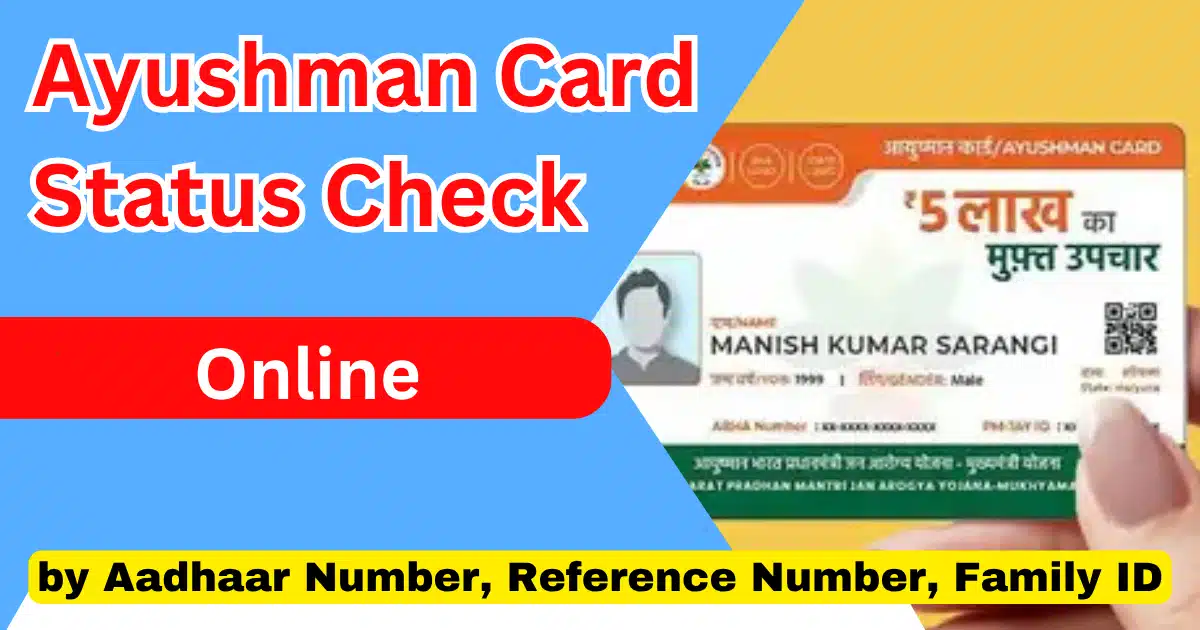Last updated on August 27th, 2025 at 05:29 pm
Ayushman card status check online is one of the most searched services by people who have applied for the Ayushman Bharat health card. It helps you know if your Ayushman card is approved or not. You can also see the status of your family members. This article explains everything about Ayushman card status check online in simple language.
We will cover what is Ayushman card status check, its objective, how to check it by Aadhaar, mobile number, ration card number, family ID, or reference number. We will also cover eligibility, required documents, helpline numbers, and what details are shown in the status report.
What is Ayushman Card Status Check Online?
Ayushman Card Status Check Online is a facility to verify whether your Ayushman Bharat Card is ready or not. Once you apply for the Ayushman Card, it takes some time for approval. During this time, you can check your application status online.
It also tells you whether your card is generated, pending, or rejected. You can check this using various options like mobile number, Aadhaar number, ration card, or family ID.
Objective of Ayushman Card Status Check Online
The main purpose of Ayushman Card status check online is to help applicants know:
- Whether their Ayushman card is approved or not.
- The exact stage of the application.
- If there is any issue with the application.
- The status of other family members’ cards.
- Download the card if it is already approved.
It saves time. You don’t need to visit government offices again and again.
Summary of Ayushman Card Status Check Online
| Feature | Details |
|---|---|
| Portal | https://beneficiary.nha.gov.in |
| Login Required? | Yes (Using Mobile + OTP) |
| Status Options | Pending / Approved / Rejected / Card Not Found |
| Check Status By | Mobile number, Aadhaar, Family ID, Ration Card, Ref. Number |
| Card Download Option | Available after approval |
| Member-Wise Status | Yes, family members list is shown |
| Support Helpline | 14555 (Toll-Free) or local CSC |
How to Check Ayushman Card Status Online?
Let us now explain different ways to check your Ayushman Bharat Card status.
1. Ayushman Card Status Check by Reference Number
If you received a reference number while applying:
- Go to https://beneficiary.nha.gov.in
- Click on “Beneficiary” tab.
- Enter your mobile number used during registration.
- Select “Auth Mode” and generate OTP.
- After login, select your state, scheme, and sub-scheme.
- Choose Search by Reference Number.
- Enter your reference number.
- Click Search.
Your Ayushman card status will appear on the screen.
2. Ayushman Card Status Check by Aadhaar Number
You can also check using your Aadhaar card:
- Visit https://beneficiary.nha.gov.in
- Login using your registered mobile number.
- Choose Aadhaar from the Search By option.
- Enter your Aadhaar number.
- Click Search.
All details including approval status and card download link will show up.
3. Ayushman Card Status Check by Ration Card Number
To check with ration card:
- Visit the official portal.
- Login using mobile number + OTP.
- Choose “Search by Ration Card”.
- Enter your ration card number.
- Click Search.
The status of all family members linked with that ration card will appear.
4. Ayushman Card Status Check by Family ID
Many states use Family ID (like Parivar Pehchan Patra in Haryana):
- Go to https://beneficiary.nha.gov.in
- Login with OTP.
- Choose “Search by Family ID”.
- Enter your Family ID and click Search.
It will show the status of each member in the family.
5. Ayushman Card Status Check by Mobile Number
If you don’t have other IDs, you can check by mobile:
- Go to the same portal.
- Enter the mobile number registered during Ayushman registration.
- Verify OTP and login.
- Select state and scheme.
- Use “Search by Mobile Number”.
You’ll see your Ayushman card status.
Eligibility Criteria
To check your Ayushman card status, you should have applied already. But to apply for Ayushman card in the first place, you must meet some eligibility:
- Belong to low-income or poor families.
- Must be listed in SECC 2011 or PM-JAY database.
- No government job or income taxpayer in family.
- No four-wheeler in name.
- Rural or urban laborers and daily wage workers.
Documents Required
These documents are usually needed for Ayushman card and its status check:
- Aadhaar Card (of applicant and family members)
- Mobile number (registered during application)
- Ration Card (optional)
- Family ID (if applicable)
- Reference number (received after application)
Details Mentioned in Ayushman Card Status
When you check your Ayushman card status, the following details are shown:
- Name of the applicant
- Family head and members’ name
- Age, Gender, Aadhaar number
- Card approval status (Approved/Pending/Rejected)
- Card generation date
- PM-JAY ID
- State and district details
- Hospital empanelment status (if applicable)
- Download option (if approved)
How to Download Ayushman Card After Status Check?
Once your card shows as Approved, you can download it.
Steps:
- Log in to https://beneficiary.nha.gov.in
- Go to Dashboard
- Find the member name.
- Click on Download Card button beside it.
- The PDF file will be downloaded.
You can print and carry this card to any Ayushman hospital.
Ayushman Card Customer Helpline
If you face any issues during status check, call:
- 14555 (Toll-Free Ayushman Helpline)
- Visit your nearest CSC (Common Service Centre)
- Contact your State Health Agency
You can also email: [email protected]
Final Words
Ayushman Card status check online is a simple and free process. It helps you know if your Ayushman Bharat Health Card is ready to use. You can use Aadhaar, ration card, mobile number, family ID, or reference number to check.
Once approved, you can download the card and get free treatment in empaneled hospitals. If you see “pending” or “rejected,” visit your nearest CSC or hospital desk for help.
Stay updated and check your card status regularly to enjoy full benefits of the Ayushman Bharat Yojana.
If you need any help related to Ayushman Card status, feel free to ask in the comments or visit your local health center.
Where can I check my Ayushman card status online?
You can check the status at the official portal:
👉 https://beneficiary.nha.gov.in
What are the methods to check Ayushman card status?
You can check your card status using:
Aadhaar Number
Mobile Number
Reference Number
Ration Card Number
Family ID
Can I check Ayushman card status without a mobile number?
No. You need a mobile number for OTP verification to log in to the portal.
What to do if the status shows “Rejected”?
You should contact the nearest Ayushman Mitra or Common Service Center (CSC) to find the reason and re-apply if allowed.