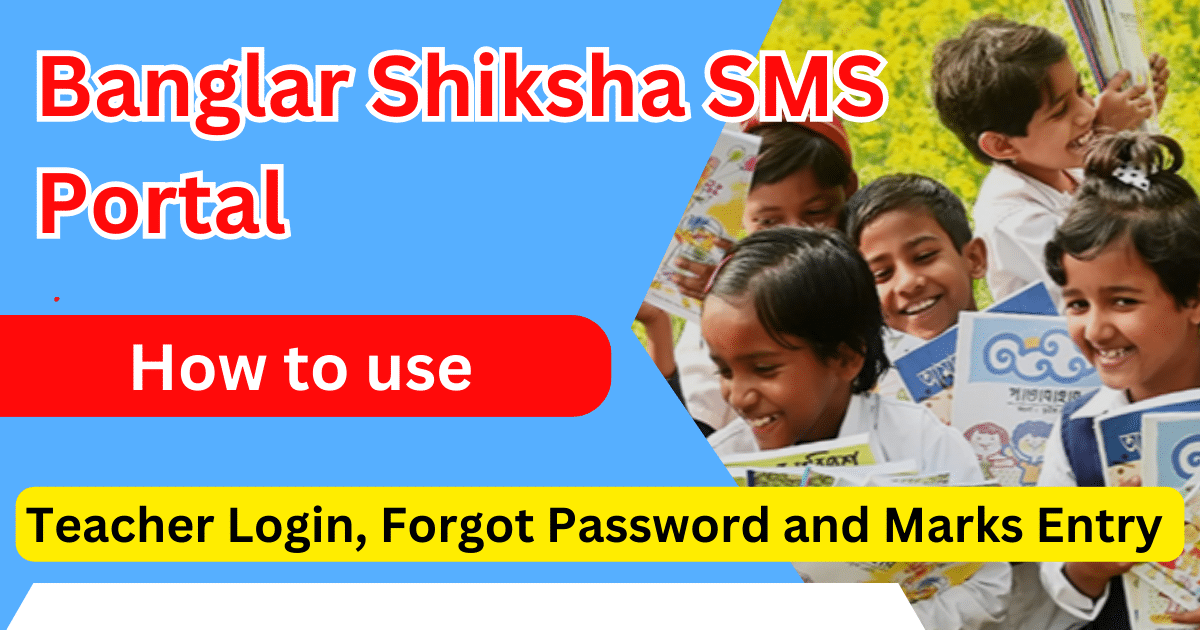Last updated on July 19th, 2025 at 12:19 pm
The Banglar Shiksha SMS Portal was launched on 26th February 2019 by the West Bengal School Department. Since its inception, the portal has played a vital role in digitizing and modernizing the education system in West Bengal. By providing a centralized platform for managing school-related data, it has streamlined various processes for teachers, students, and school administrators.
What is Banglar Shiksha SMS Portal?
The Banglar Shiksha SMS Portal is an online portal introduced by the School Education Department of West Bengal. “SMS” in the portal stands for School Management System. The platform ensures the smooth handling of data related to students, teachers, and schools. It facilitates tasks such as attendance entry, marks uploading, teacher login, and school-related reports.
The portal aims to reduce paperwork and speed up various administrative processes, making the education system more effective and transparent.
Objective of Banglar Shiksha SMS Portal
- Digitize Education Management: The portal aims to reduce manual work by offering a centralized system for school-related activities.
- Improve Data Transparency: It ensures all data related to students, teachers, and schools are accurate and easily accessible.
- Simplify School Management: From marks entry to attendance management, the portal makes administrative tasks simple for schools.
- Empower Teachers: Teachers can manage their tasks, such as uploading marks or accessing student data, through this online system.
- Enhance Student Services: Students can access essential school-related information directly from the portal.
Banglar Shiksha SMS Portal Details
| Topic | Details |
|---|---|
| Name of the Portal | Banglar Shiksha SMS Portal |
| Launched By | West Bengal Education Department |
| Target Beneficiaries | Students, teachers, and school administrators across West Bengal. |
| How to Access | – Visit the Banglar Shiksha SMS Portal. |
| Login Credentials | Unique School ID and password provided by the Department of Education. |
| Website | Banglar Shiksha Portal |
| Mobile App | The portal is also accessible via a mobile app for Android devices. |
| Support | Schools can contact the Education Department for technical assistance or issues related to the portal. |
| Helpline | 6289-352676 |
Eligibility for Using the Portal
- Teachers: Teachers working in West Bengal schools are eligible to use the portal for tasks like attendance, marks entry, and accessing school reports.
- Students: Students studying in government or government-aided schools in West Bengal can benefit from the services provided.
- School Administrators: Headmasters or school staff responsible for school management can use the portal for official purposes.
Banglar Shiksha SMS Portal Benefits
- Easy Marks Entry: Teachers can upload student marks directly through the portal.
- Attendance Management: Attendance of students and teachers can be updated and tracked online.
- Data Security: The portal ensures all sensitive information is stored securely.
- Efficient School Search: Schools can be searched using specific criteria, making it easier for officials to access data.
- Time-Saving: Digital management of records saves time and reduces paperwork.
- Student Support: Students can access their details and updates related to their academic performance.
Banglar Shiksha SMS Portal Marks Entry 2024
One of the main uses of the portal is marks entry. Teachers can log in to the portal and enter students’ marks for various exams, including half-yearly, annual, and unit tests.
Steps for marks entry:
Banglar Shiksha SMS Portal: Formative Marks Entry
One of the most crucial functions of the Banglar Shiksha SMS Portal is to enable teachers to enter Formative Assessment Marks for students. The process is simple and ensures accurate record-keeping.
Steps for Formative Marks Entry:
- Go to the Portal: Visit the official Banglar Shiksha SMS Portal.
- Login with Credentials: Use your DISE code, Username, and Password to log in.
- Navigate to Formative Marks Entry: Under the Evaluation section, select Formative Marks Entry.
- Select Required Details: Choose the appropriate Medium, Class, Section, Subject, Term, Category, and Academic Year.
- Click on Search: A list of students’ names will appear on the screen.
- Enter Marks: Fill in marks for categories such as P, Q&E, I&A, E&C, and A&CE.
- Submit the Data: Once all marks are entered, click on Submit to save the entries.
This method ensures all formative assessment data is securely stored and easily accessible.
Banglar Shiksha SMS Portal: Summative Marks Entry
For Summative Assessments, the portal provides an equally efficient process. Teachers can enter the marks for term-end evaluations with a few simple steps.
Steps for Summative Marks Entry:
- Visit the Portal: Open the official Banglar Shiksha SMS Portal.
- Login as Teacher: Choose the Teacher Login option.
- Enter Credentials: Provide your DISE code, Username, and Password, then solve the captcha to proceed.
- Navigate to Dashboard: Click on the Login button to access the dashboard.
- Select Summative Marks Entry: From the dashboard, choose the Summative Marks Entry option.
- Enter Required Details: Select the appropriate Class, Medium, Category, Subject, Term, Section, and Academic Year.
- Click on Search: A list of students will appear according to their roll numbers.
- Enter Marks: Input the marks obtained by each student.
- Submit the Data: Click Submit to save the marks in the system.
This digital process ensures accuracy and reduces the risk of errors.
Banglar Shiksha SMS Portal Login Forgot Password
If a teacher or administrator forgets their password, the portal provides an easy way to recover it.
Steps to reset your password:
- Go to the Banglar Shiksha SMS Portal login page.
- Click on the “Forgot Password” option.
- Enter your registered mobile number or email ID.
- Follow the instructions sent to your email or phone to reset your password.
This feature ensures that users can quickly regain access to their accounts.
Banglar Shiksha SMS Portal Teacher Login
Teachers play a key role in using the portal. They can perform multiple tasks such as marks entry, attendance updates, and accessing student information.
Steps for teacher login:
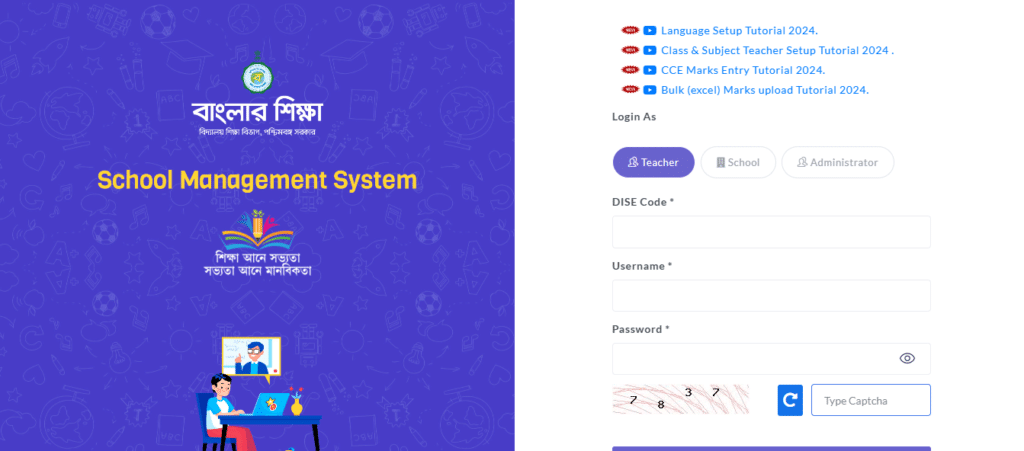
- Open the Banglar Shiksha SMS Portal.
- Enter your DISE code, Username, and Password provided by your school.
- Click on the “Login” button.
Once logged in, teachers can manage their responsibilities with ease.
Banglar Shiksha SMS Portal Student Login
Students can also access their academic details through the portal. While the main interaction is done by teachers and administrators, students can view their marks, attendance, and other updates.
Steps for student login:
- Visit the Banglar Shiksha SMS Portal.
- Click on the “Student Login” option.
- Enter your student ID and password provided by the school.
- Access your details such as attendance and exam results.
This feature empowers students by giving them direct access to their academic records.
Banglar Shiksha SMS Portal School Search
The portal also has a feature to search for schools in West Bengal. This is helpful for government officials and school staff.
Steps to search for a school:
- Log in to the Banglar Shiksha SMS Portal.
- Click on the “School Search” tab.
- Enter the district name, school name, or other criteria.
- Click “Search” to view the list of schools.
This feature simplifies data retrieval for administrative purposes.
Banglar Shiksha SMS Portal App Download
To make things even easier, the Banglar Shiksha SMS Portal is also available as a mobile app. Teachers and school administrators can download the app to manage their tasks conveniently.
Steps to download the app:
- Go to the Google Play Store or the App Store.
- Search for “Banglar Shiksha SMS Portal”.
- Click “Download” and install the app.
- Log in using your portal credentials.
The app provides the same functionalities as the web portal and is user-friendly.
Contact Details
| Category | Details |
|---|---|
| Helpline Mail | [email protected] |
| Technical Help (Uniform SCMS) | [email protected] |
| School Management System Help | [email protected] |
| SMS Portal Link | Banglar Shiksha SMS Portal |
| Helpline Number | 6289-352676 |
How to unlock marks in banglar shiksha portal?
Step 1: Go to the Banglar Shiksha Portal and log in with your credentials.
Step 2: Select the Marks Entry option under the student data menu.
Step 4: Click on the Unlock Marks Request option and submit a request for the specific class/subject.
Step 5: The request will be forwarded to the Block or District authority for approval.
What is the Banglar Shiksha SMS Portal?
The Banglar Shiksha SMS Portal is a digital platform initiated by the Government of West Bengal for schools to manage student, teacher, and administrative data efficiently. It stands for School Management System (SMS).
How can I change my SMS portal password?
Step 1: Login Page
Visit the SMS portal login page and click on the “Forgot password?” option.
Step 2: Enter Username
Provide your registered username in the given field.
Step 3: Submit
Click on “Submit”, and an email with reset instructions will be sent to your registered email ID.
Step 4: Reset Password
Follow the link in the email to reset your password. Enter a new password and confirm it.
Step 5: Save
Save the changes, and your new password will be updated successfully.
Conclusion
The Banglar Shiksha SMS Portal is a game-changer for the education system in West Bengal. It simplifies the management of marks, attendance, and school data while ensuring transparency and efficiency. Teachers, students, and administrators benefit from its user-friendly features and secure data handling.
Whether it is marks entry, resetting your password, or searching for a school, the portal covers everything in a digital format. By introducing this portal, the West Bengal government is paving the way for a modern and efficient education system.