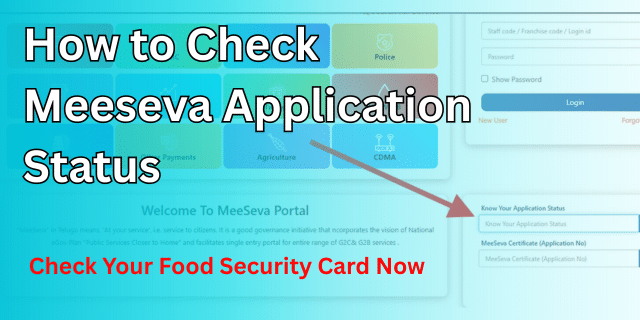The Food Security Card (FSC) is very important for people in India who want access to subsidized food grains. The Meeseva portal helps you apply and track your FSC application online. If you’ve already applied, checking your FSC Meeseva Application Status is a very important step.
This article will explain in simple English how to check the status, what documents are needed, who is eligible, and all other key details.
What is FSC Meeseva Application Status?
FSC Meeseva Application Status means checking the progress of your Food Security Card application submitted through the Meeseva online portal (mostly used in states like Telangana and Andhra Pradesh).
Once you apply, you can track whether:
- Your application is pending
- It has been approved
- Or if it is rejected
This service saves time and helps applicants stay updated without visiting any office.
Objective of FSC Meeseva Application Status System
- ✔️ To help citizens track their FSC status online
- ✔️ To improve transparency in the application process
- ✔️ To reduce the need for people to visit offices physically
- ✔️ To allow faster delivery of Food Security Cards
Benefits of FSC Meeseva Portal
- ✅ Apply for FSC from home
- ✅ Track your application status anytime
- ✅ Save time and transport cost
- ✅ Avoid long queues at government offices
- ✅ Get updates on approval or rejection fast
Documents Required for FSC Application
To apply for FSC and later track status, keep these documents ready:
- Aadhaar card (for all family members)
- Recent passport-size photo
- Address proof (electricity bill, rental agreement, etc.)
- Income certificate
- Mobile number (linked with Aadhaar)
- Old Ration Card (if available)
Eligibility Criteria
To be eligible for a Food Security Card, you must:
- Be an Indian citizen
- Belong to an economically weaker section (EWS/BPL)
- Not own large property or vehicle
- Not be an income tax payer
- Live in Telangana, Andhra Pradesh, or any Meeseva-enabled state
Helpful Summary of FSC Meeseva Application Status
| Topic | Details |
|---|---|
| Service Name | FSC Meeseva Application Status |
| Portal | Meeseva Portal (Telangana/AP) |
| Who can Apply? | Economically weaker families |
| Benefits | Subsidized food, online status check |
| Required Documents | Aadhaar, photo, income & address proof |
| Status Options | Pending / Approved / Rejected |
| Where to Check | meeseva.telangana.gov.in |
| Support Contact | 1100 / District Civil Supplies Office |
How to Check Meeseva Application Status– Step-by-Step Guide
how to check meeseva application status in 2025 with full clarity and screenshots-style explanation
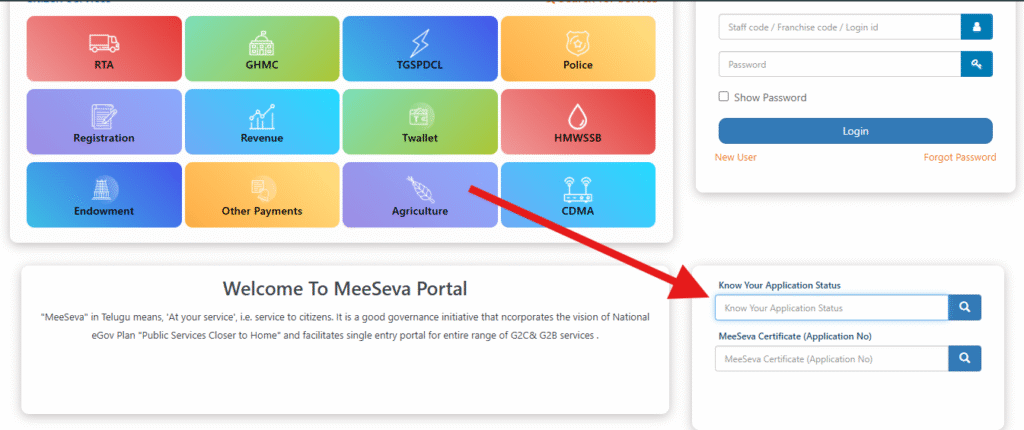
Step 1: Visit Official Meeseva Portal
Open any browser on your mobile or computer (Chrome, Firefox, Safari, etc.). In the address bar, type 👉 meeseva.telangana.gov.in ,Hit Enter to open the Telangana Meeseva Portal homepage.
Step 2: Click on “Application Status”
Once the homepage loads, look for the “Application Status” option. (This may be available under “Citizen Services” or as a visible link/button on the homepage.) Click on it.
Step 3: Enter Your Application Number
You will now see a blank field titled “Application Number“. Enter the FSC Application Number you received when you submitted your Food Security Card application. The number looks like this: FSC2025XXXXXXXX. If you don’t have it, check your Meeseva receipt or SMS confirmation.
Step 4: Click on the “Search” Button
After entering the application number, click the “Search” button or “Submit” button next to the field.
Step 5: View Your FSC Application Status
Once the result loads, your application status will be displayed in bold.
There are usually three types of status:
| Status | Meaning |
|---|---|
| ✅ Approved | Your FSC has been approved. You will get it soon or can download. |
| ⏳ Pending | Your application is under verification by the civil supplies office. |
| ❌ Rejected | Your application was rejected due to document error, duplication, etc. |
🛠️ What to Do After Status Check?
✅ If Approved:
- Download the digital FSC (if available) from the portal
- Wait for the physical card (will be sent by post or collected from office)
- Use it to get subsidized food grains from your ration dealer
⏳ If Pending:
- Wait for 7–10 working days
- You can visit your local Civil Supplies Office or Meeseva center for update
- Keep checking status every few days
❌ If Rejected:
- Note the rejection reason
- Visit nearby Meeseva center
- Correct the documents and apply again
- Ask for help if needed from the Meeseva operator
☎️ Contact Details
If you face any issues, contact:
- Meeseva Helpline: 📞 1100
- District Civil Supplies Officer – Visit your local office
- Email (Telangana): [email protected]
What is the Meeseva portal?
Ans: Meeseva is a government portal in states like Telangana that provides digital access to government services, including FSC applications.
How long does it take to get FSC after application?
Ans: Normally, it takes 15 to 30 days after submission, depending on verification.
What to do if my application is rejected?
Ans: You can visit the nearest Meeseva center, correct the mistakes, and reapply.
Can I use Aadhaar number to check status?
Ans: No. You need the Application Number given at the time of applying.
Conclusion
Checking your FSC Meeseva Application Status is now super easy. Thanks to the digital India movement, you don’t have to stand in long queues anymore. Just follow the 5 simple steps mentioned above, and get your status in a few clicks.
Make sure your documents are correct, and if rejected, don’t worry — you can reapply!