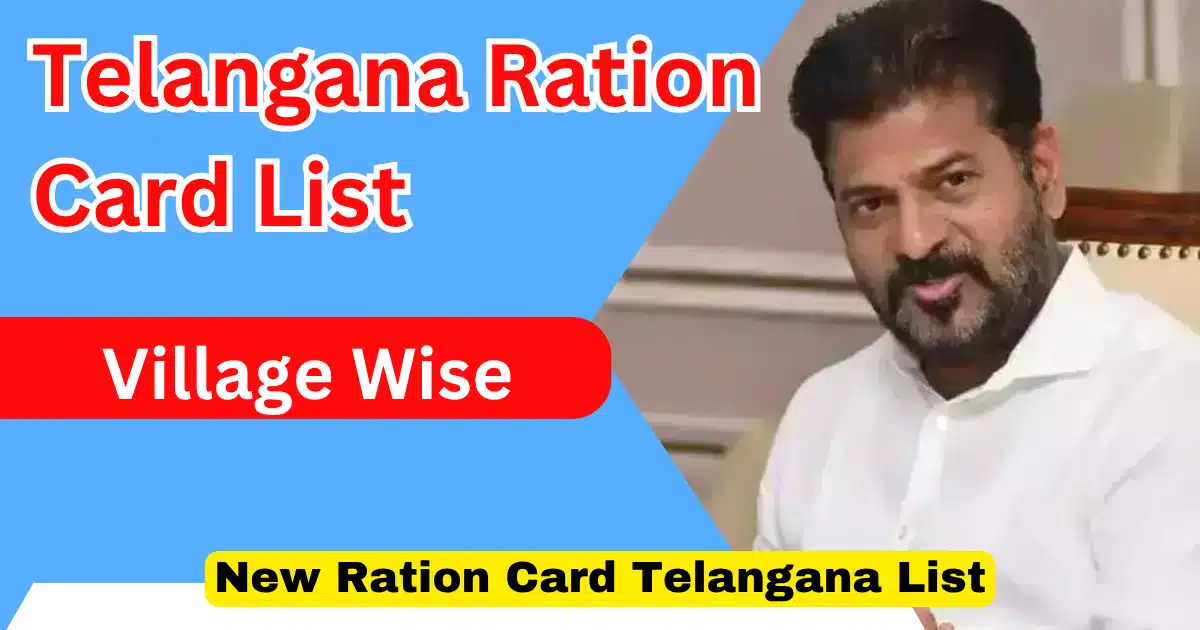You can do FSC status check at epds.telangana.gov.in if you are a ration cardholder in Telangana. This website is made for people to check their Food Security Card (FSC) status online. You can find all details about your ration card here. It is helpful for checking new application status, card updates, or even downloading the card.
In this article, we will explain everything about the FSC status check in simple words. It will help you understand the process, eligibility, documents required, and more.
What is FSC Status Check?
FSC stands for Food Security Card. It is also known as a ration card. The Telangana government issues FSC to eligible families. These families can get subsidized food items like rice, sugar, wheat, oil, etc., through PDS (Public Distribution System).
The FSC status check helps people to know:
- Whether their FSC is active or not
- If their new FSC application is approved or pending
- If their card is eligible for ration benefits
- If any changes made to their card like name, address, family details, etc., are updated
You can check your FSC status online at epds.telangana.gov.in.
Objective of FSC Status Check
The main objective of this facility is to help people access their ration card details easily. Earlier, people had to visit the ration office to get information. Now, the government has made the process digital and transparent.
Here are some key objectives:
- To check card status anytime without visiting office
- To know eligibility for ration benefits
- To verify changes made in the card
- To save time and effort of the applicants
- To make the process more transparent
This online service makes it simple for everyone to stay updated about their ration card.
Helpful Summary of FSC Status Check
| Feature | Details |
|---|---|
| Portal Name | epds.telangana.gov.in |
| Service | FSC Status Check |
| Mode | Online |
| Who Can Use | Telangana residents |
| Purpose | To check ration card status, download FSC, search with Aadhaar/mobile |
| Benefits | Fast, simple, paperless process |
FSC Status Check Process – Step-by-Step Guide
To check your FSC status, you must follow these steps:
- Step 1: Visit the Official Website
- Open your browser.
- Go to https://epds.telangana.gov.in.
- Step 2: Click on “FSC Search”
- On the homepage, look for “FSC Search”.
- Click on it to go to the search page.
- Step 3: Choose Search Option
- You will see multiple options to search FSC:
- Search by FSC Number
- Search by Aadhaar Number
- Search by Mobile Number
- Search by District/Meeseva Number
- You will see multiple options to search FSC:
- Step 4: Enter Details
- Enter the required detail (like Aadhaar or Mobile number).
- Select your district and shop number if needed.
- Step 5: Click on “Search”
- Click the search button.
- Your FSC card status will appear on the screen.
You can see cardholder name, card type, status (active/inactive), and other details.
FSC Search with Aadhaar Number Telangana
This is one of the most used options. You can search for your ration card using your Aadhaar number.
How to do it?
- Visit epds.telangana.gov.in
- Click on “FSC Search”
- Choose “Search by Aadhaar”
- Enter your 12-digit Aadhaar number
- Click “Search”
Your card details will be shown if your Aadhaar is linked.
FSC Search with Mobile Number Telangana
You can also use your mobile number to search for your card.
Steps:
- Go to epds.telangana.gov.in
- Click on “FSC Search”
- Select “Search by Mobile Number”
- Enter your mobile number linked with your ration card
- Click on “Search”
If your mobile number is linked, card details will be shown.
FSC Card Download Telangana
If your FSC card is approved, you can download it from the same website.
Steps to Download FSC:
- Go to epds.telangana.gov.in
- Click on “FSC Search”
- Use your FSC number or Aadhaar/mobile number to search
- Once your details are shown, you will see an option to download FSC
- Click “Download FSC”
The card will be saved in PDF format. You can print it and use it to get ration items.
District-Wise Applications Status Report
The EPDS portal provides district-wise reports for ration card applications. This is useful for checking the status of applications in your area. Here’s how to access it:
- Go to the EPDS Portal: Visit epds.telangana.gov.in.
- Select Reports: On the homepage, click the “Reports” link.
- Choose FSC Card Status Report: Under “Ration Card Reports,” select “FSC Card Status Report.”
- Select District: Choose your district from the dropdown menu.
- View the Report: A PDF will appear with a list of applications and their status. You can download or print this report using the “Download” icon or CTRL+P.
This report includes details like the number of approved, pending, and rejected applications in each district. It also lists beneficiaries under categories like AAY (Antyodaya Anna Yojana), PHH (Priority Household), and APP (Annapurna).
Eligibility Criteria for FSC in Telangana
Not everyone is eligible to apply for a Food Security Card. The state government has set criteria.
Basic Eligibility:
- Applicant must be a resident of Telangana
- Family income must be below the poverty line (BPL)
- Applicant should not own a 4-wheeler vehicle
- No member of the family should be a government employee
- Landholding must be within allowed limits
If you meet these conditions, you can apply for a new FSC.
Required Documents for FSC Application
If you are applying for a new FSC or checking your status, keep these documents ready:
- Aadhaar card (for all family members)
- Proof of residence (electricity bill, rent agreement)
- Passport size photograph
- Old ration card (if available)
- Income certificate
- Mobile number
- Bank passbook copy (for linking subsidy)
Make sure to upload scanned copies when applying online or submitting via MeeSeva center.
Details Mentioned Under FSC Card
When you download your FSC card, it contains several important details. These are used for verification and ration delivery.
Here’s what you will find:
- FSC Number
- Cardholder Name
- Family Members’ Names
- Gender and Age
- Relationship with Head of Family
- Aadhaar Number (last 4 digits)
- Address
- Ration Shop Number
- Card Type (APL/BPL/AAY)
- Status (Active/Inactive)
- Date of Issue
It is important to check if all details are correct. In case of errors, visit the MeeSeva center for correction.
FSC Application Status – How to Track It?
If you applied for a new FSC, you can track the status using the Meeseva application number.
Steps to Track:
- Visit epds.telangana.gov.in
- Click on “FSC Application Search”
- Enter your application number and click search
- You will see the current status – Pending/Approved/Rejected
This helps you know when the card will be issued or if any changes are needed.
FSC Helpline Number – Get Help
In case you face any issue, you can contact the FSC helpline.
Telangana EPDS Helpline Numbers:
- Toll-Free Number: 1967 / 180042500333
- Email ID: [email protected]
- EPDS Official Website: epds.telangana.gov.in
You can call them for help related to:
- FSC card not showing
- Wrong details on card
- Mobile or Aadhaar not linked
- Issues with downloading FSC
- Status not updated
Final Words
Doing an FSC status check at epds.telangana.gov.in is very easy. You can search using your Aadhaar number, mobile number, or FSC number. The portal also allows you to download your FSC card, check updates, and track your application status.
This digital facility saves time and helps people get the benefits without hassle. Just visit the official portal and follow the steps mentioned above. Make sure your Aadhaar and mobile are linked with your FSC to get updates and benefits without delay.
Always keep your documents safe and updated. In case of issues, contact the helpline or visit the nearest MeeSeva center.