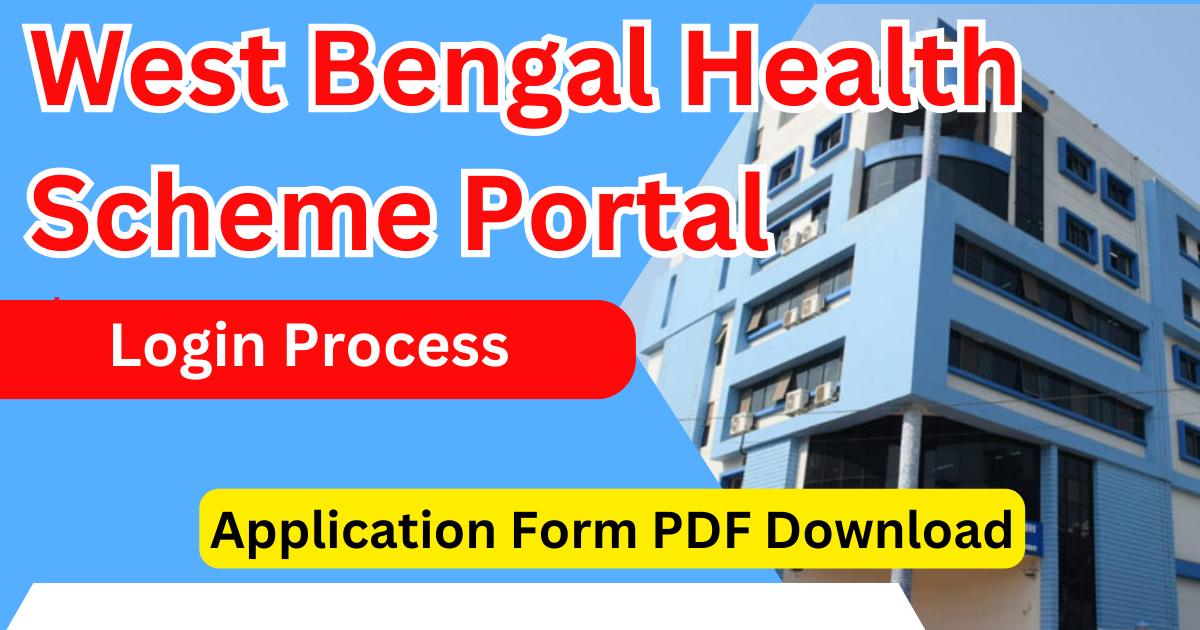Last updated on March 26th, 2025 at 07:30 am
The West Bengal Health Scheme Portal login is an essential step for individuals seeking benefits under the state’s health scheme. This portal is designed to simplify the process of accessing healthcare services, enabling citizens to apply for medical benefits and manage their health-related needs online. In this article, we will discuss the portal’s features, objectives, benefits, eligibility criteria, and the application process in detail.
What is the West Bengal Health Scheme Portal?
The West Bengal Health Scheme Portal is an online platform developed by the Government of West Bengal. It aims to provide state government employees, pensioners, and their dependents with easy access to health benefits. This scheme covers a wide range of medical treatments, including cashless facilities at empaneled hospitals.
The portal serves as a one-stop destination for applying, tracking applications, downloading forms, and managing claims. It ensures transparency and convenience, making healthcare more accessible to the beneficiaries.
Objective of the West Bengal Health Scheme Portal
The primary objective of the West Bengal Health Scheme Portal is to provide affordable and accessible healthcare services to government employees, pensioners, and their families. Key goals include:
- Offering cashless treatment at empaneled hospitals.
- Reducing the financial burden of medical expenses.
- Providing a streamlined process for application, claim settlement, and approvals.
- Ensuring transparency in the implementation of the scheme.
West Bengal Health Scheme Portal Benefits
The scheme provides several benefits to its registered members:
- Cashless Treatment: Beneficiaries can avail of cashless treatment for approved medical procedures at empaneled hospitals.
- Wide Coverage: The scheme covers expenses for various treatments, including surgeries, outpatient procedures, and critical illnesses.
- Empaneled Hospitals: Access to a network of recognized hospitals offering quality treatment.
- Reimbursement Facility: Medical expenses incurred at non-empaneled hospitals can be reimbursed under specific conditions.
- Dependents Included: The scheme benefits extend to dependents of the government employees or pensioners.
West Bengal Health Scheme Apply Online 2025
Follow these steps to apply for the West Bengal Health Scheme through the portal:
- Visit the Official Portal: Go to the official West Bengal Health Scheme Portal at https://wbhealthscheme.gov.in.
- Register Yourself: Click on the “New Registration” option. Fill out the required details, such as your name, employee ID, and mobile number.
- Upload Documents: Provide scanned copies of the required documents, including identity proof, employee certificate, and dependent proof.
- Submit Application: Verify the details and submit the application. You will receive an acknowledgment number for tracking your application.
West Bengal Health Scheme Portal Login Process
he West Bengal Health Scheme Portal login process allows registered users, including government employees, pensioners, and their dependents, to access their accounts and manage health scheme-related services online. The portal ensures convenience, transparency, and easy access to health benefits. Below is a step-by-step guide to logging into the portal.
- Visit the Official Website
- Open your web browser and go to the official portal:
https://wbhealthscheme.gov.in.
- Open your web browser and go to the official portal:
- Locate the Login Option
- On the homepage, look for the Login button. It is typically located in the top-right corner or under the “Employee/Pensioner Login” section.
- Enter Your Credentials
- Input the required details:
- User ID: This is usually your Employee ID, Pension Payment Order (PPO) number, or a unique ID provided during registration.
- Password: Enter the password created during your registration.
- Input the required details:
- Complete CAPTCHA Verification
- Enter the CAPTCHA code displayed on the screen to verify you are not a bot.
- Click on Submit
- After filling in all the details, click on the Submit button to log into your account.
What You Can Do After Logging In
Once you log into the portal, you can access a wide range of features:
- View Application Status: Track the status of your application for the health scheme.
- Download Forms: Access and download important forms like Annexure 1 and claim forms.
- Update Profile: Modify or update personal details, including dependent information.
- Claim Submission: Submit claims for medical reimbursements directly through the portal.
- Check Claim Status: Monitor the progress of submitted claims.
- Download ID Cards: Generate and download your health scheme ID card for hospital visits.
Forgot Password? How to Reset
If you have forgotten your password, follow these steps to reset it:
- On the login page, click on the Forgot Password option.
- Enter your registered email ID or mobile number.
- Follow the instructions sent to your email or mobile to reset your password.
Eligibility Criteria for the West Bengal Health Scheme Portal Login
To access the portal and benefits, you must meet the following criteria:
- You must be a state government employee, pensioner, or dependent family member.
- A valid employee or pensioner ID is required for registration.
- Dependents must be listed in the official records.
- The applicant must reside in West Bengal or be employed under the state government.
West Bengal Health Scheme Rules
- Eligibility: Only state government employees, pensioners, and their dependent family members can enroll.
- Coverage Limit: There is a financial limit on medical expenses, which varies based on the treatment type.
- Approved Hospitals: Only empaneled government and private hospitals can provide treatment.
- Cashless Facility: Treatment is cashless up to the approved limit; beyond that, the patient must bear additional costs.
- Reimbursement: If treatment is taken in a non-empaneled hospital, the patient can apply for reimbursement with valid bills and documents.
- Pre-Approval for Treatment: For major surgeries and costly treatments, prior approval from the health department is required.
- Emergency Treatment: In case of emergencies, immediate treatment is allowed in empaneled hospitals, and the bill is processed later.
- Regular Check-ups: OPD consultations and diagnostic tests are covered under the scheme.
- Exclusions: Certain cosmetic treatments and experimental procedures are not covered.
- Renewal & Updates: Employees and pensioners must update their details periodically to keep the scheme valid.
West Bengal Health Scheme Annexure 1 PDF Download
The Annexure 1 form is a critical document for enrolling in the scheme. It requires the following details:
- Visit the Official Website
- Open your browser and go to the West Bengal Health Scheme Portal:
https://wbhealthscheme.gov.in.
- Open your browser and go to the West Bengal Health Scheme Portal:
- Navigate to the ‘Forms and Downloads’ Section
- On the homepage, look for the “Forms & Downloads” option, usually available in the top menu or under the “Quick Links” section.
- Select Annexure 1
- From the list of downloadable forms, locate Annexure 1. This form is titled “Application for Enrolment/Updating of Details under West Bengal Health Scheme.”
- Download the PDF
- Click on the link to download the form. The PDF file will automatically save to your device. Ensure you save it in a location where you can easily access it later.
- Print the Form
- Open the downloaded PDF file and print it. You can fill out the form manually or use PDF editing software if you prefer to fill it digitally before printing.
Details Required in Annexure 1 Form
- Employee or Pensioner Details:
- Name
- Employee ID or Pension Payment Order (PPO) number
- Department name
- Designation or previous designation (if retired)
- Date of joining and retirement (if applicable)
- Dependent Details:
- Names of family members to be covered under the scheme
- Relationship with the employee/pensioner
- Date of birth of dependents
- Declaration and Signature:
- A declaration from the applicant agreeing to the terms and conditions of the scheme
- Signature of the applicant with the date
West Bengal Health Scheme Application Form PDF Download
Applicants can download the application form PDF directly from the portal. Follow these steps:
- Visit the official website.
- Navigate to the “Forms and Downloads” section.
- Select the appropriate application form and click “Download.”
- Print and fill out the form as required.
West Bengal Health Scheme Portal Helpline Number
If you encounter any issues or have queries, you can contact the helpline for assistance.
- Helpline Number: 1800-345-5342
- Email Support: [email protected]
The support team is available during working hours to resolve your concerns.
Conclusion
The West Bengal Health Scheme Portal login simplifies the process of accessing healthcare benefits for state government employees and pensioners. It provides cashless treatment, a wide range of medical coverage, and an efficient claim management system. With its online features, beneficiaries can apply, track applications, and manage health benefits from the comfort of their homes.
Ensure you meet the eligibility criteria and keep the necessary documents ready while applying. For further assistance, the helpline and email support are always available.