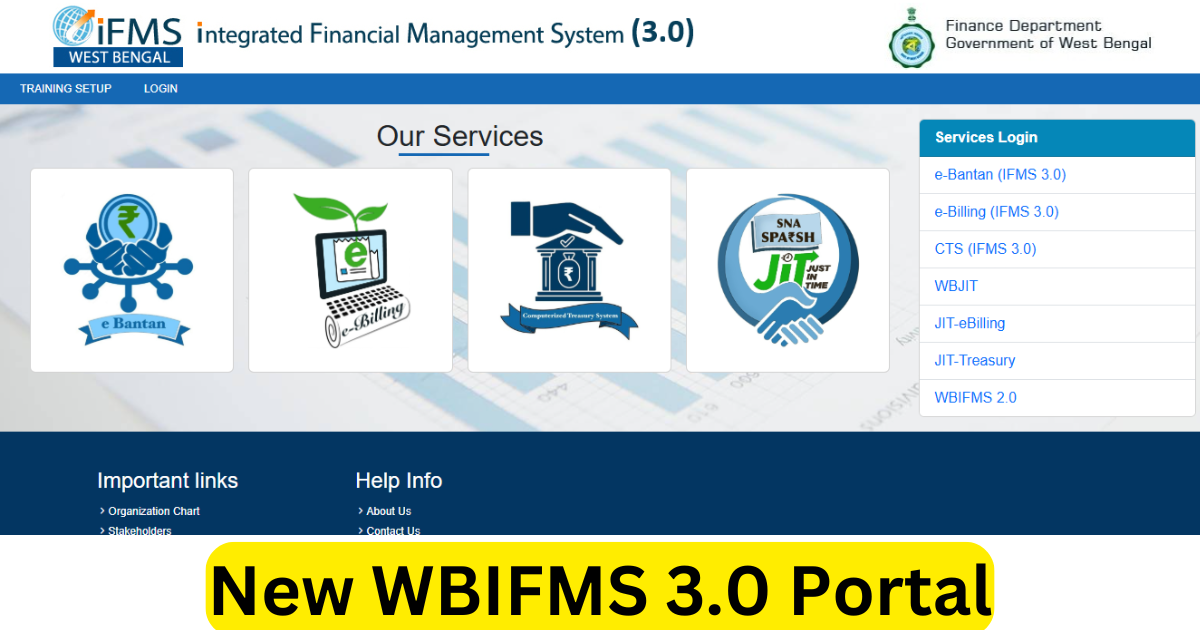The new WBIFMS 3.0 portal at ifms.wb.gov.in is a big step forward for West Bengal’s financial management. It’s designed to make government processes smoother and faster. This article will explain everything about the portal in simple terms. We’ll cover what it is, its objectives, benefits, login process, services, and more. Let’s dive in!
About WBIFMS 3.0 Portal
The West Bengal Integrated Financial Management System (WBIFMS) is a web-based platform. It helps manage financial and administrative tasks for the West Bengal government. The new WBIFMS 3.0 portal, hosted at ifms.wb.gov.in, is an upgraded version. It replaces older systems with better features. The portal connects departments, offices, and employees. It handles tasks like salary payments, bill processing, and pension management.
WBIFMS 3.0 was launched to improve efficiency. It reduces paperwork and saves time. The portal is user-friendly. It serves government employees, pensioners, and the public. You can access it on computers or through the WBiFMS mobile app. The system is secure, using OTP-based login for safety. It’s part of the government’s push for e-governance. The Finance Department of West Bengal runs it.
The Objective of the WBIFMS 3.0 Portal
The main goal of WBIFMS 3.0 is to streamline financial operations. It aims to make processes transparent and quick. Here are the key objectives:
- Better Financial Management: The portal tracks budgets, funds, and expenses in real-time. This helps departments plan better.
- Paperless Workflow: It reduces the need for physical documents. Most tasks are now online.
- Faster Services: Employees and pensioners can access services like payslips and pensions instantly.
- Transparency: All financial records are clear and accessible. This reduces errors and fraud.
- Citizen-Friendly: The public can use the portal for payments and scheme details. It saves them from visiting offices.
- Smart Governance: The portal supports quick decision-making with accurate data.
These goals make WBIFMS 3.0 a powerful tool for modern governance. It’s designed to benefit everyone involved.
Helpful Summary of WBIFMS 3.0 Portal
| Feature | Details |
|---|---|
| Portal Name | WBIFMS 3.0 Portal |
| Official Website | ifms.wb.gov.in |
| Launched by | Government of West Bengal |
| Purpose | Digitized financial management |
| Main Users | Government employees, DDOs, Pensioners |
| Services | Salary, Pension, Bill creation, Challans, etc. |
| Access Mode | Online |
WBIFMS 3.0 Login
Logging into WBIFMS 3.0 is simple. Here’s how to do it:
- Visit the Portal: Open your browser. Go to ifms.wb.gov.in.
- Find the Login Section: On the homepage, look for the “Sign In” option. It’s usually on the top right.
- Enter Credentials: Use your Employee ID or HRMS ID as the login ID. Type your password.
- OTP Verification: For security, you’ll get an OTP on your registered mobile number. Enter it.
- Access Dashboard: Once verified, you’ll see the dashboard with all services.
If you’re a new user, you need to register first. Click “Sign Up” on the homepage. Enter your Employee ID, mobile number, and date of birth. Set a strong password. You’ll get a temporary password via SMS. Use it to log in and change it later. If you forget your password, use the “Forgot Password” option. Follow the steps to reset it.
Service List of New WBIFMS 3.0 Portal
WBIFMS 3.0 offers many services. They cater to employees, pensioners, and the public. Here’s a detailed list:
1. e-Bantan (IFMS 3.0)
e-Bantan is a very important service.
It is used for allocation and distribution of funds electronically across government departments.
DDOs and higher offices can view their fund allocation status anytime.
It helps ensure that departments don’t overspend their budget.
It also allows reallocation of funds when needed.
2. e-Billing (IFMS 3.0)
e-Billing allows DDOs to create and submit bills online.
It replaces the old paper-based system.
Now you can create salary bills, contingency bills, medical reimbursement bills, and many others from your office itself.
After submission, bills get digitally processed in the treasury.
3. CTS (IFMS 3.0)
CTS stands for Centralized Treasury System.
It brings all treasuries of West Bengal under a single system.
Using CTS, financial transactions become faster and more controlled.
It improves treasury operations like bill passing, fund transfer, pension processing, etc.
4. WBJIT
WBJIT means West Bengal Just-in-Time Treasury System.
Under WBJIT, treasuries manage government payments instantly at the time of need.
It avoids locking government money unnecessarily in advance.
It improves cash flow and fund management.
5. JIT-eBilling
JIT-eBilling is linked with WBJIT.
It ensures that bills are processed on a real-time basis.
Only after a bill is generated and approved, the fund is drawn from the government bank account.
It increases financial discipline and ensures that money is spent only when needed.
6. JIT-Treasury
JIT-Treasury is another service supporting WBJIT operations.
It allows treasuries to pass bills and make payments only when required.
It saves government money and helps in better financial planning.
7. WBIFMS 2.0
WBIFMS 2.0 was the previous version of the West Bengal IFMS portal.
It served users before WBIFMS 3.0.
Many processes like e-billing, e-pradan, and e-pension started in 2.0.
However, the interface was older, and the system was slower compared to the current 3.0 version.
Now, WBIFMS 3.0 has replaced WBIFMS 2.0 with better features, security, and speed.
These services make WBIFMS 3.0 a complete solution. It saves time and reduces office visits.
WBIFMS 3.0 Portal Bill Preparation Method
Creating a bill on WBIFMS 3.0 is straightforward. Follow these steps to prepare a bill:
- Log In: Go to ifms.wb.gov.in. Sign in with your Employee ID and password.
- Go to e-Billing: On the dashboard, find the “e-Billing” module. Click it.
- Select Bill Type: Choose the type of bill (e.g., salary, vendor payment). Each type has a specific form.
- Fill Details: Enter details like bill amount, head of account, and DDO code. Double-check for accuracy.
- Attach Documents: Upload any required documents. These could include invoices or approvals.
- Submit Bill: Review the bill. Click “Submit” to send it to the treasury or PAO.
- Track Status: Go to “Bill Tracking” to check the bill’s progress. You’ll see if it’s pending or approved.
Tips for smooth bill preparation:
- Ensure all details are correct to avoid rejection.
- Keep digital copies of documents ready.
- Check the portal for user guides if you’re stuck.
This process is faster than manual billing. It also reduces errors.
WBIFMS 3.0 Login Portal and Dashboard Introduction (Step-by-Step)
The login process for WBIFMS 3.0 is secure and quick. As mentioned earlier, you need your Employee ID, password, and OTP. After logging in, you’ll see the dashboard. The dashboard is like a control panel. It shows all your tasks and updates at a glance.
- Step 1: Visit the Homepage
- First, to start working on WBIFMS 3.0, you need to go to the official homepage.
- On the right-hand side, you will see an icon.
- Click on the icon and select the option called “e-Billing IFMS 3.0”.
- Step 2: Login Process
- To log in, you have to use your old username.
- However, you might need to reset your password.
- If required, click on the “Forget Password” option.
- Then, create a new password by following the simple steps shown there.
- Step 3: Accessing the Dashboard
- After you log in successfully, you will see a new dashboard.
- This dashboard will have many different options.
- You can use these options for bill preparation and other official work.
The dashboard is easy to navigate. It’s designed for users with basic computer skills. You can customize it to show your most-used services. The mobile app has a similar dashboard. It’s handy for checking updates on the go.
Process to Create a Bill in WBIFMS 3.0 Portal
The process to create a bill in WBIFMS 3.0 has changed a lot compared to the earlier version.
Here is the step-by-step method:
- Step 1: Go to Bill Option
- From the dashboard, go to the “Bill Creation” option.
- Step 2: Select TIR 26
- While creating the bill, you must select the option called “TIR 26”.
- Step 3: Fill in the Information
- Fill in all the necessary information related to the bill carefully and correctly.
- Make sure there are no mistakes in the data.
- Step 4: In Case of No Allotment
- If there is no allotment available under the specific bill head,
- then you have to select the “In Anticipation” option.
- This allows you to proceed even without the allotment.
WBIFMS 3.0 Portal Benefits
The WBIFMS 3.0 portal offers many advantages. Here are the key benefits:
- Time-Saving: Access services anytime, anywhere. No need to visit offices.
- Transparency: Financial records are clear and updated in real-time.
- Efficiency: Automates tasks like bill processing and salary payments. This reduces delays.
- Paperless: Most processes are digital. This saves resources and reduces clutter.
- User-Friendly: The portal and app are easy to use, even for beginners.
- Secure: OTP-based login ensures your data is safe.
- Cost-Effective: Reduces administrative costs for the government.
- Citizen Access: The public can use it for payments and scheme information.
These benefits make WBIFMS 3.0 a game-changer. It improves how the government and citizens interact.
WBIFMS 3.0 Portal Eligibility Criteria
Not everyone can use all features of WBIFMS 3.0. Here’s who can access the portal:
- Government Employees: All West Bengal government employees with an HRMS ID can register. They can use services like payslips and leave applications.
- Pensioners: Pensioners with a PPO ID linked to a mobile number can access pension details.
- Drawing and Disbursing Officers (DDOs): DDOs use the portal for budget and bill management.
- Treasury/PAO Officers: They handle bill approvals and account submissions.
- Citizens: The public can use limited features like GRIPS payments and scheme tracking.
To register, you need a valid Employee ID or PPO ID. Your mobile number must be registered with the government.
WBIFMS 3.0 Portal Documents Required
For registration and certain services, you may need documents. Here’s a list:
- For Employee Registration:
- Employee ID (HRMS ID).
- Registered mobile number.
- Date of birth.
- For Pensioners:
- PPO ID.
- Mobile number (must be linked at the treasury).
- Application to link mobile number (if not already linked).
- For Bill Submission:
- Invoices or receipts (digital copies).
- Approval letters (if required).
- Head of account details.
- For Loan/Leave Applications:
- Supporting documents like medical certificates (for medical leave).
- Loan agreement details (for GPF advances).
Always keep digital copies ready. The portal accepts PDFs or scanned images. Check user guides for specific requirements.
Conclusion
The new WBIFMS 3.0 portal at ifms.wb.gov.in is a powerful tool. It makes financial and administrative tasks easier. Employees, pensioners, and citizens all benefit from it. The portal is secure, fast, and user-friendly. It supports everything from payslips to bill tracking. The mobile app adds extra convenience. By reducing paperwork and delays, WBIFMS 3.0 helps West Bengal move toward smart governance.
If you’re new to the portal, start by registering. Explore the dashboard and try the services. The user guides on the portal are helpful. For any issues, contact the Finance Department or check wbpay.in for tips. WBIFMS 3.0 is here to make your work simpler and faster. Give it a try today!