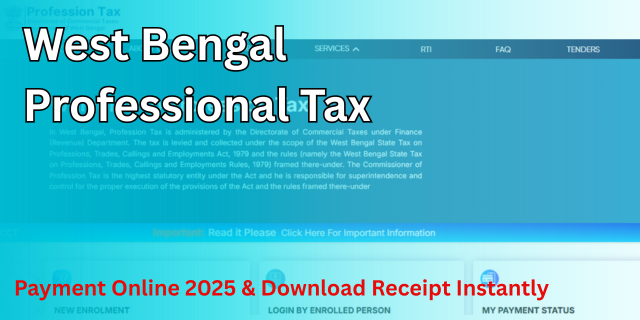Are you working in West Bengal and unsure how to pay your professional tax online? Don’t worry! This complete guide on “professional tax West Bengal payment online” will help you understand what it is, how to pay, check status, download the receipt, and more – all in simple language. Whether you are self-employed, salaried, or a business owner, this guide is for you.
What is Professional Tax in West Bengal?
Professional Tax (PT) is a tax collected by the State Government from salaried individuals, professionals, and businesses. In West Bengal, the Commercial Tax Department under the Finance Department handles professional tax collection.
👉 It is applicable to:
- Salaried employees
- Professionals (like doctors, engineers, lawyers)
- Freelancers
- Small and large businesses
Objective of Professional Tax
The main objective of professional tax is:
- To collect revenue from professionals earning in the state.
- To use the fund for development and welfare schemes.
- To ensure financial contribution from working individuals to the state economy.
Helpful Summary of West Bengal Professional Tax Payment Online
| Feature | Details |
|---|---|
| Tax Name | Professional Tax |
| Applicable In | West Bengal |
| Paying Authority | Directorate of Commercial Taxes, WB |
| Official Website | https://professiontax.wb.gov.in/ |
| Modes of Payment | Online and Offline |
| Payment Frequency | Monthly/Annually (as applicable) |
| Receipt & Status Check | Available Online |
| Return Due Date | Generally 30th April each year (may vary) |
Professional Tax West Bengal Rules
Some important rules under the West Bengal State Tax on Professions, Trades, Callings and Employments Act, 1979:
- All professionals and employers must register for PT.
- Employers must deduct PT from employees’ salaries and deposit it.
- Returns must be filed annually.
- Failure to pay may lead to penalties or legal action.
How to Make Professional Tax West Bengal Payment Online (Step-by-Step)
If you’re a working professional, business owner, or employer in West Bengal, paying your West Bengal Professional Tax (PT) is mandatory. But you no longer need to stand in long queues! Here’s a complete, easy-to-follow guide on how to pay Professional Tax West Bengal payment online in just a few minutes.
Step 1: Visit the Official Website
Go to the official Professional Tax portal of West Bengal: 👉 https://professiontax.wb.gov.in/
Step 2: Click on “Quick Pay”
From the homepage, look at the top or service section and click:👉 Quick Pay. This section lets you pay professional tax without logging in, making the process faster for one-time users.
Step 3: Select “Pay without Login” or Login (if Registered)
If you’re paying as an individual or one-time user, click “Pay without Login.” If you’re an employer or a registered business, you can log in using your User ID and password.
Step 4: Enter Your Details
Now you’ll need to fill out the payment form with the following information: Registration Number (PTIN) OR, Enrolment Number / Govt. Office ID (whichever is applicable), Select Payment Type (e.g., enrolled, registered, or government office), Period for Payment – Example: April 2024 to March 2025, Amount Payable – As per your income slab or fixed rate
Make sure all entries are correct before proceeding.
Step 5: Choose Payment Mode
Now select your preferred mode of payment: Net Banking, Debit Card, UPI / QR Code and Click Proceed to Pay to move to the payment gateway.
Step 6: Confirm and Make Payment
Double-check all your entered details. Then, click “Submit” and complete the transaction through your chosen payment method.
You’ll get a confirmation message once payment is successful.
Step 7: Download Payment Receipt / e-Challan
After successful payment, you’ll be given an option to download the e-Challan or receipt in PDF format. Make sure to: Save a copy of the receipt for future reference Or Print it for official use (especially for businesses/employers)
How to Check Professional Tax West Bengal Payment Status
Once you have paid your Professional Tax online in West Bengal, it’s important to check whether your payment was successfully processed and recorded. The West Bengal Professional Tax portal makes this very easy.
Here is a step-by-step guide to check your payment status online:
Step 1: Go to the Official Portal
Visit the official Professional Tax website of West Bengal: 👉 https://professiontax.wb.gov.in/
Step 2: Click on “My Payment Status”
On the homepage, look for the option called “My Payment Status” Click on it and A new page will open
Step 3: Enter Your PAN Card Number
On the new page, you will see a search box, Enter your PAN card number in the required field
Step 4: Click on “Search”
After entering the PAN number, click on the “Search” button
Step 5: View Your Payment Status
- Your Professional Tax payment status will be shown instantly
- You’ll see details like:
- Payment Date
- Amount Paid
- Status (Success / Failed / Pending)
- Challan Number or Reference ID
How to Download Professional Tax West Bengal Payment Receipt
After paying your professional tax online in West Bengal, it is important to download and save the payment receipt (e-Challan) for future reference. The West Bengal Professional Tax portal allows you to do this easily using your GRN number.
Here’s how to do it step by step:
Step 1: Visit the Official Website
Go to the official portal for Professional Tax West Bengal: 👉 https://professiontax.wb.gov.in
Step 2: Go to “View GRN Information”
From the homepage, navigate to:🔗 View GRN Information
This section helps you track and download your payment receipt using GRN.
Step 3: Enter Your GRN Number
You will see a form titled “View GRN” Enter your GRN (Government Reference Number) correctly
Step 4: Click on “Continue”
After entering the details, click on the “Continue” button. The system will fetch your payment transaction details
Step 5: Download Receipt in PDF Format
Once your payment record is shown, you’ll find a “Download PDF” or “Print Receipt” option. Click on it to download the payment receipt (also called e-Challan)
Eligibility Criteria for Paying Professional Tax in West Bengal
You are required to pay professional tax if:
- You are a salaried employee in West Bengal
- You are a self-employed professional
- You run a business or consultancy
- Your monthly income exceeds ₹10,000
Note: Government employees are also covered under this rule.
Required Documents for Professional Tax Payment
Here are the documents you need for registration and payment:
- PAN Card
- Aadhaar Card
- Business Registration Certificate
- Address Proof
- Salary Details (for employers)
- Mobile Number
- Email ID
Professional Tax West Bengal Return Due Date
- Annual Return Due Date: 30th April (for the preceding financial year)
- Delay may attract penalties and interest
- Return must be filed online after payment of tax
Contact Details for Help
Directorate of Commercial Taxes, West Bengal
- Website: https://professiontax.wb.gov.in/
- Helpline: 1800-120-2210
- Email: [email protected]
- Address: 14, Beliaghata Road, Kolkata – 700015
Professional Tax West Bengal – Important Links (2025)
| 🧾 Purpose | 🔗 Action Link | 📝 What You Can Do |
|---|---|---|
| 💳 Pay Professional Tax Online | Quick Pay | Pay PT online without login using PTIN or Enrolment No. |
| 📊 Check Payment Status | My Payment Status | Enter PAN and view your payment history/status instantly |
| 🧾 View GRN/Receipt Status | View GRN | Track payment using GRN or PTIN and download payment receipt |
| 📥 Download PTPC Certificate | Download PTPC | Download Professional Tax Payment Certificate for any financial year |