Last updated on February 7th, 2025 at 07:24 am
The Election Commission (EC) issues voter identification cards so that every citizen may cast a ballot. Behaving like a people’s republic is the primary goal of voter IDs. Voter ID has the benefit of enabling the general population to select their preferred government in the event of electoral fraud.
To cast a vote, you need to have a Voter ID card also known as Elector’s Photo ID card. Here we have explained the process of How to Register for Vote in India.

Eligibility for Applying for a Voter ID Card
- An individual must be an Indian
- Individual must be 18 years or above
- Individual must have a permanent address
Documents Required for Voter Registration
All the documents you may need to apply for voter card.
- Address Proof:
- Utility bills (Water, electricity or gas bills that are not older than a year).
- Current passbook of a public sector bank, scheduled bank or post office.
- Registered rental or lease agreement (in case of a tenant).
- Registered sale deed (in case of own land).
- Aadhaar card.
- Indian Passport.
- Revenue department’s land-owning records, including KisanBahi.
- Proof of Date of Birth:
- Certificates of class X or class XII issued by the CBSE, ICSE or State Education Boards containing the date of birth.
- Birth certificate issued by the competent local body, municipal authority, or Registrar of births and deaths.
- Driving license.
- Aadhaar card.
- PAN card.
- Indian Passport.
- Two recent passport-sized photographs (the photo should be taken in less than six months before submission).

How to Register to Vote in India
There are two ways that Indian people can apply for a voter ID. They can be accessed offline or online Any technique that works for them can be used by citizens to apply for voter ID
Online Process Register to Vote in India
In order to register yourself as a voter online process, you can follow the steps mentioned below
- Fast Visit the official website Voter Services Portal.
- Click on the ‘Sign up’ option on the top right corner of the homepage.
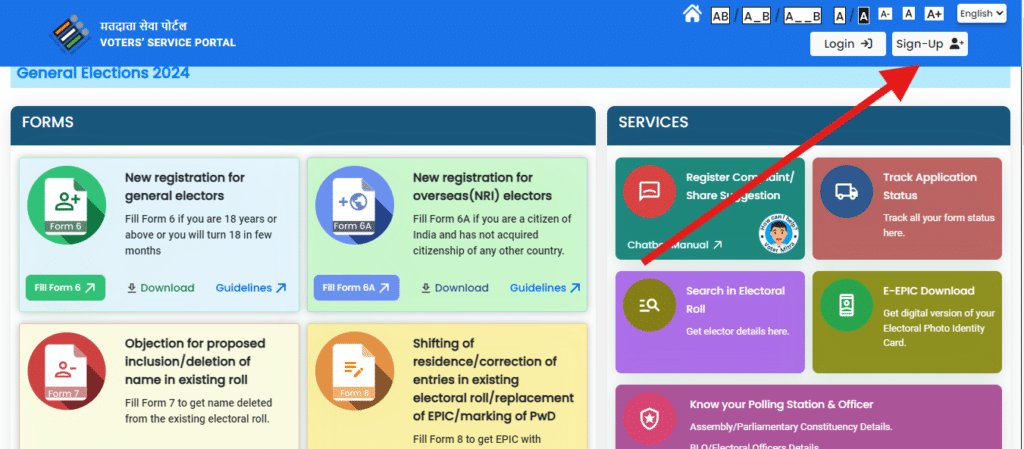
- Enter your mobile number, email ID and captcha code and click the ‘Continue’ button.
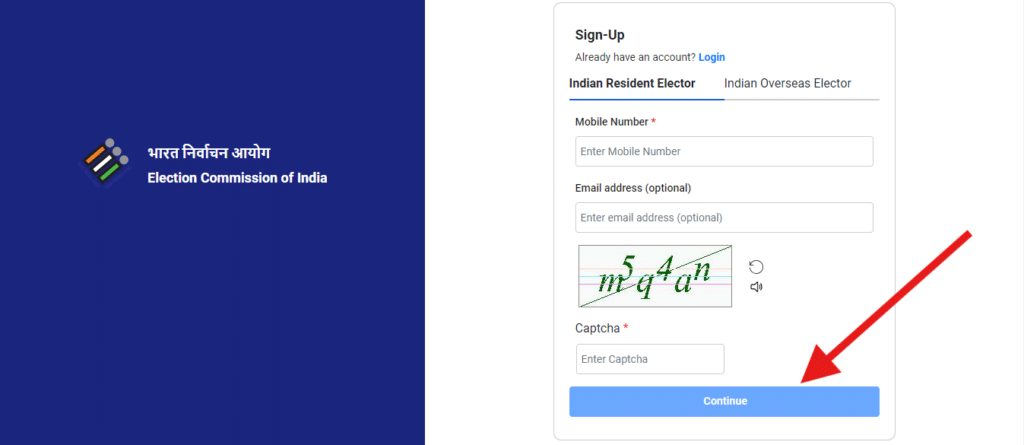
- Enter ‘First Name’, ‘Last Name’, ‘Password’, ‘Confirm Password’, and click the ‘Request OTP’ button.
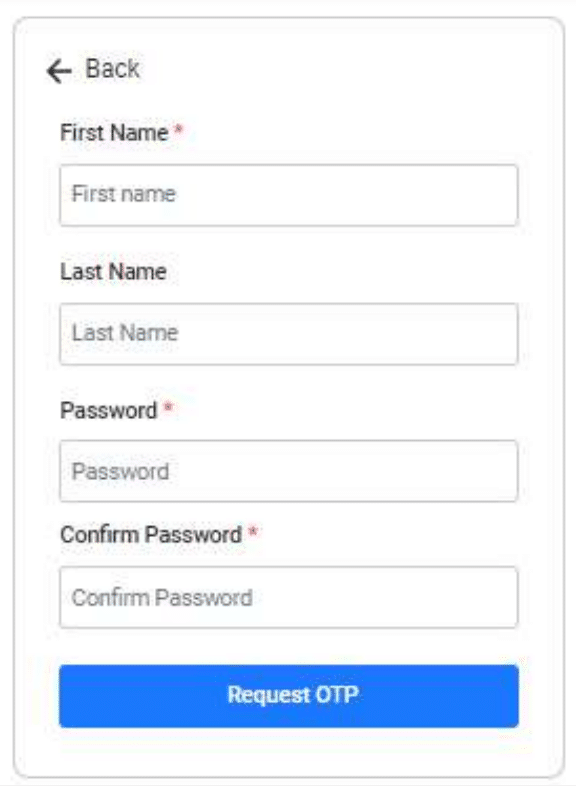
- Enter the six digit OTP received on the mobile number and email ID and click the ‘Verify’ button.
- Log in to the Voter services portal by clicking the ‘Login’ button on the homepage, entering the mobile number, password, and captcha and clicking the ‘Request OTP’ button.
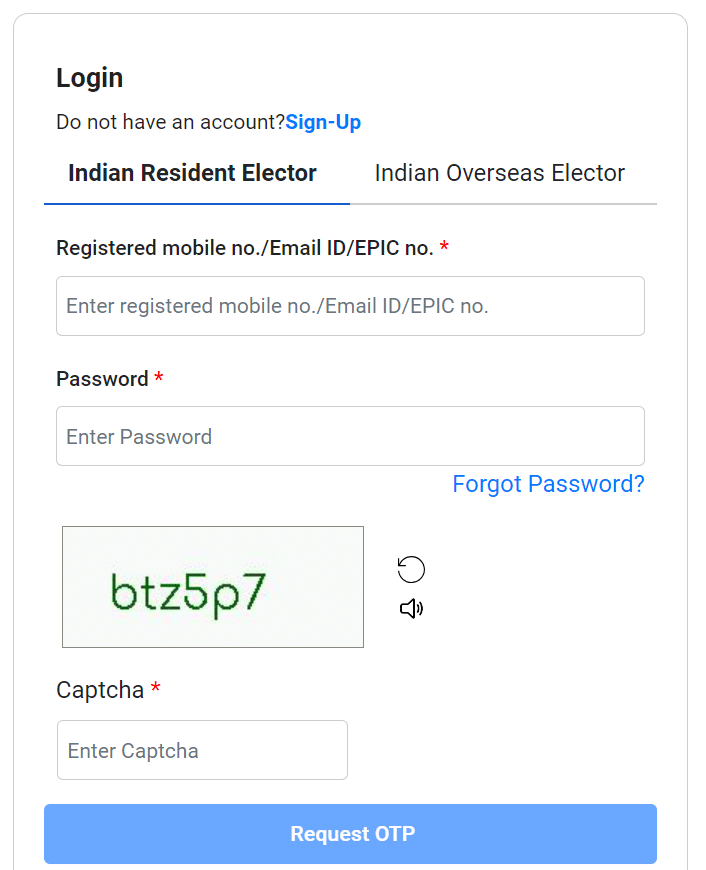
- Enter the six digit OTP sent to your registered mobile number, then click on ‘Verify and Login’
- Click the ‘Fill Form 6’ button on the ‘New registration for general electors’ tab.
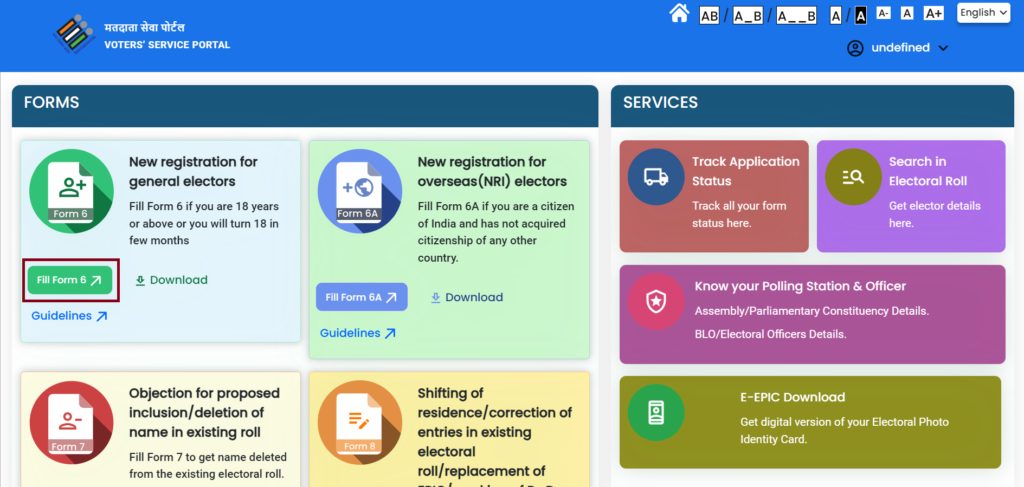
- Fill details about State, District and Assembly/Parliamentary Constituency. Click ‘Next’.
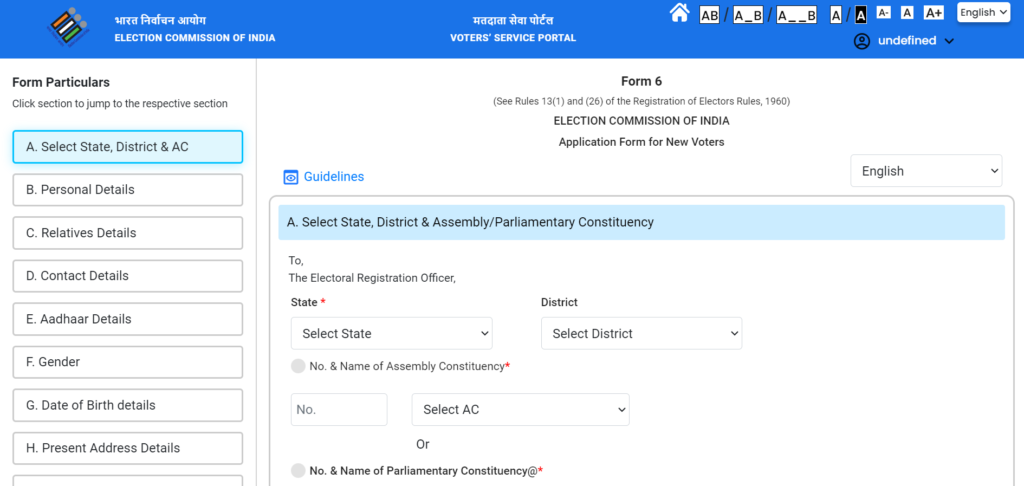
- Enter your personal details, upload your resent passport Photograph, relatives details, contact details, aadhar number and gender.
- Enter your Date of Birth and attach any document for proof.( Birth certificate, aadhaar card, pan card ,driving license, xi class certificate and indian passport )
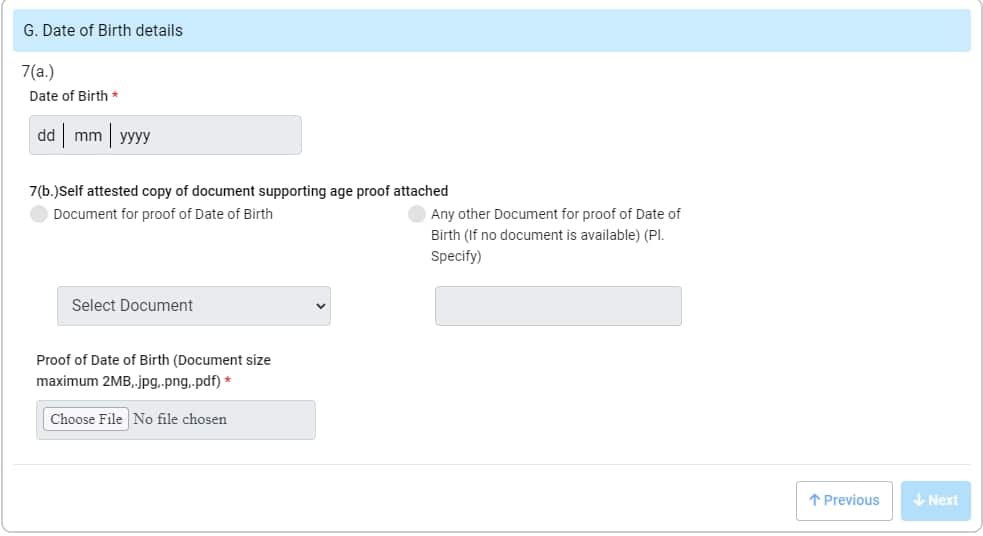
- Enter your Address and attach any document for proof
- In case of disability, enter the details and upload the ‘disability certificate’.
- Enter the details of the family member already included in the electoral roll and enter their EPIC number.
- Fill the ‘Declaration’ form and enter the captcha.
- Click on Preview and Submit.
- A reference number will be sent to your mobile number.
Online Process Register to Vote in India
In order to register yourself as a voter offline, you can follow the steps mentioned below
- Step 1: You have to fill form 6 to apply offline. Visit the nearest Booth Level Officer (BLO) to get Form 6.
- Step 2: After filling the form correctly, submit it along with your Aadhaar card and a document proving your birth. If none of these documents are available, you will need to submit an affidavit stating the reason.
- Step 3: Two resent passport size photographs of the applicant is also required.
- Step 4: Along with the above documents, the applicant should also submit the photocopy of voter ID of other family members. If none of the other members of the family have voter ID card, the applicant can submit the voter ID card of the neighbor.
- Step 5: Once all the documents are submitted with the Booth Level Officer (BLO), the verification department will verify the papers and issue the voter ID to the applicant.
Check Voter Registration Status Online
- Step 1: Fast Visit the official Voter Services Portal.
- Step 2: Click the ‘Login’ button.
- Step 3: Enter the mobile number, password and captcha code and click the ‘Request OTP’ button.
- Step 4: Enter the Six Digit OTP and click the ‘Verify and Login’ button.
- Step 5: Click the ‘Track Application Status’ tab.
- Step 6: Enter the reference number, select state and click the ‘Submit’ button.
- Step 7: The voter registration status will be displayed on the screen.
What are the eligibility criteria for voter registration in India?
register as a voter in India applicant must be an Indian citizen who has attained 18 years of age and has a permanent residence in India.
What are the documents required for voter registration?
3 kinds of documents are required- two resent passport-size photographs, proof of date of birth/age and proof of residence/address documents


