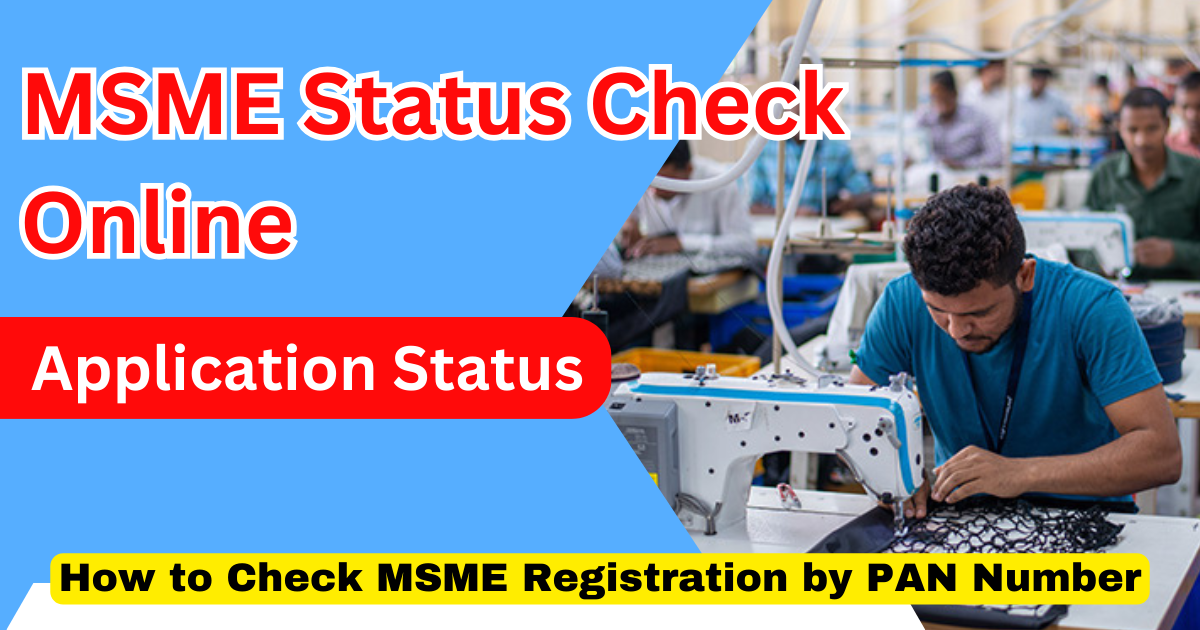MSME Status Check Online: Micro, Small, and Medium Enterprises (MSMEs) are the backbone of India’s economy. They create jobs, boost innovation, and drive growth. If you’re an entrepreneur or business owner, you might have heard about MSME registration. It’s a government initiative to support small businesses. One key part of this process is checking your MSME status online at udyamregistration.gov.in. This website is the official portal for MSME registration and status checks. In this article, we’ll explore everything about MSME status checks online. We’ll cover what MSMEs are, why checking status online matters, the objectives, how to do it, and much more. Let’s dive in.
What is MSME?
MSME stands for Micro, Small, and Medium Enterprises. These are businesses classified based on their investment and turnover. The Government of India defines MSMEs to provide them with special benefits. Here’s the classification as per the latest guidelines:
- Micro Enterprises: Investment in plant and machinery or equipment up to ₹1 crore and annual turnover up to ₹5 crore.
- Small Enterprises: Investment up to ₹10 crore and turnover up to ₹50 crore.
- Medium Enterprises: Investment up to ₹50 crore and turnover up to ₹250 crore.
MSMEs include businesses like small shops, manufacturing units, startups, and service providers. They can be proprietorships, partnerships, companies, trusts, or societies. The Ministry of Micro, Small, and Medium Enterprises (MoMSME) oversees their development. Registering as an MSME helps businesses access government schemes, loans, and subsidies.
Why MSME Status Check Online?
Checking your MSME status online is important for several reasons. First, it confirms if your registration is complete. After applying on udyamregistration.gov.in, you need to verify if your application is approved. Second, it ensures your business is recognized as an MSME. This recognition unlocks benefits like low-interest loans and government tenders. Third, checking status online saves time. You don’t need to visit government offices or wait for physical documents. The online system is fast and user-friendly.
Another reason is transparency. The udyamregistration.gov.in portal provides real-time updates. You can track your application, registration, or even cancellation status. This helps you stay informed and plan better. For example, if your status shows “Approved,” you can start applying for MSME schemes. If it’s “Pending,” you can follow up on missing details.
Objective of MSME Status Check Online
The main goal of MSME status check online is to make the process simple and accessible. The government launched the Udyam Registration portal to replace the older Udyog Aadhaar system. The objectives include:
- Ease of Access: Entrepreneurs can check their status anytime, anywhere using the internet.
- Transparency: The portal shows clear updates on application or registration status.
- Efficiency: Online checks reduce paperwork and manual processes.
- Compliance: Businesses can verify if they meet MSME criteria and stay compliant.
- Support: It helps businesses confirm eligibility for government benefits.
By providing an online platform, the government aims to empower small businesses. The system ensures entrepreneurs can focus on growth instead of bureaucratic delays.
MSME Status Check Online
The government has made a simple way to check MSME registration status. You can do it through the official website udyamregistration.gov.in. Below is the full process.
- Visit the Official Portal: Open your browser and go to udyamregistration.gov.in. This is the only official website for MSME registration and status checks. Beware of fake sites.
- Find the Status Check Option: On the homepage, look for the “Print/Verify” section. Click on “Verify Udyam Registration” or “Print Udyam Certificate.”
- Enter Details: You’ll need your Udyam Registration Number (a 19-digit number starting with UDYAM). If you don’t have it, use your mobile number or email linked to the registration.
- Validate with OTP: Choose whether to receive an OTP on your mobile or email. Enter the OTP sent to you and click “Validate & Generate OTP.”
- View Status: Once validated, the portal displays your MSME status. It could show “Approved,” “Pending,” “Rejected,” or other statuses.
If your status is “Approved,” you can download your Udyam Registration Certificate. The certificate includes a QR code with your business details. If the status is “Pending” or “Rejected,” check for errors in your application.
MSME Application Status Check Online
The application status check is for those who’ve submitted an MSME registration form. It tells you if your application is under review, approved, or needs correction. Here’s how to do it:
- Go to udyamregistration.gov.in.
- Click on “Print/Verify” and select “Verify Udyam Registration.”
- Enter your Udyam Registration Number or application reference number.
- Validate with an OTP sent to your registered mobile or email.
- The portal will show your application status.
If your application is pending, it might be due to incomplete details. For example, incorrect PAN or GSTIN can delay approval. Contact the helpline on the portal if you face issues.
MSME Registration Status Check Online
Registration status check confirms if your business is officially registered as an MSME. This is different from application status. It applies to businesses that have already received a Udyam Registration Number. Follow these steps:
- Visit udyamregistration.gov.in.
- Go to the “Print/Verify” section.
- Enter your Udyam Registration Number and validate with OTP.
- The portal shows if your registration is active or inactive.
An active registration means you’re eligible for MSME benefits. If it’s inactive, it could be due to cancellation or errors. You can reapply or raise a concern on the portal.
MSME Current Status Check Online
The current status check is similar to the registration status check. It verifies if your MSME registration is still valid. This is useful for businesses that registered years ago. To check:
- Access udyamregistration.gov.in.
- Use the “Print/Verify” option.
- Input your Udyam Registration Number and OTP.
- Check if your status is “Active” or “Cancelled.”
Regularly checking your current status ensures your business remains compliant. It also helps you confirm eligibility for new government schemes.
MSME Cancellation Status Check Online
Sometimes, an MSME registration is cancelled. This could happen if the business no longer meets MSME criteria or due to errors. To check cancellation status:
- Go to udyamregistration.gov.in.
- Click on “Print/Verify” and select “Verify Udyam Registration.”
- Enter your Udyam Registration Number and validate with OTP.
- The portal will show if your registration is cancelled.
If cancelled, you can’t avail MSME benefits. You may need to reapply or contact the Ministry of MSME for clarification. Note that once an application is submitted, it cannot be cancelled by the user. Only the government can cancel it after review.
How to Check MSME Registration by PAN Number Without Udyam
If you don’t have your Udyam Registration Number, you can still check your MSME status using your PAN number. However, this method has limitations. The udyamregistration.gov.in portal primarily uses the Udyam number for verification. Here’s how to try:
- Visit the Portal: Go to udyamregistration.gov.in.
- Use Forgot Udyam Number Option: Under “Print/Verify,” click “Forgot Udyam/UAM No.”
- Enter PAN Details: Input your PAN number and registered mobile/email.
- Validate OTP: Receive and enter the OTP.
- Retrieve Number: If your PAN is linked, the portal may display your Udyam number.
If this doesn’t work, check the supplier’s invoice. Many businesses mention their MSME number on invoices. Alternatively, contact the MSME helpline or visit a District Industry Center. Note that PAN-based checks are less reliable without the Udyam number.
MSME Status Check Online Benefits
Checking your MSME status online offers several advantages:
- Time-Saving: No need to visit government offices. Everything is online.
- Real-Time Updates: Get instant information on your application or registration.
- Access to Benefits: Confirm your status to apply for loans, subsidies, or tenders.
- Error Correction: Identify and fix issues in your application quickly.
- Transparency: The portal provides clear and accurate status details.
For example, an approved MSME status lets you access the Credit Guarantee Scheme or Public Procurement Policy. It also helps you get priority sector lending from banks.
MSME Status Check Online Documents Required
No documents are needed to check MSME status online. You only need:
- Udyam Registration Number: The 19-digit number issued after registration.
- Registered Mobile/Email: To receive the OTP for validation.
For MSME registration itself, you need:
- Aadhaar Number: Of the proprietor, partner, or authorized signatory.
- PAN Number: Of the business or individual.
- GSTIN: If your business is registered under GST law.
The portal fetches investment and turnover details from government databases. No physical documents or proofs are required during registration or status checks.
MSME Status Check Online Eligibility Criteria
To check MSME status online, you must have applied for or completed MSME registration. The eligibility for MSME registration includes:
- Business Type: Proprietorship, partnership, company, trust, or society.
- Investment and Turnover: Must fall within the Micro, Small, or Medium category limits.
- Valid Aadhaar and PAN: Required for verification.
- GSTIN (if applicable): Mandatory for businesses under GST law.
Any business meeting these criteria can register on udyamregistration.gov.in. After registration, you can check your status anytime.
Additional Tips for MSME Status Check
Here are some tips to ensure a smooth experience:
- Use the Official Website: Only use udyamregistration.gov.in. Avoid third-party sites to protect your data.
- Keep Details Handy: Have your Udyam number, PAN, and registered mobile/email ready.
- Check Regularly: Monitor your status, especially after applying or updating details.
- Beware of Fake Sites: The government warns against unofficial portals. Stick to the official one.
- Contact Support: If you face issues, use the helpline or “Raise a Concern” option on the portal.
Common Issues and Solutions
Sometimes, you might face problems while checking status. Here are common issues and fixes:
- Forgot Udyam Number: Use the “Forgot Udyam/UAM No.” option with your PAN or mobile.
- OTP Not Received: Check your internet connection or try another mobile/email.
- Status Shows Pending: Verify if your PAN or GSTIN details are correct. Update them if needed.
- Registration Cancelled: Contact the Ministry of MSME to understand the reason.
MSME Helpline for Status Check
If you need help, contact the Udyam support:
- Email: [email protected]
- Phone: 1800-123-3468 (Toll-Free)
- You can also visit the official site’s “Contact Us” page
Conclusion
MSME status check online at udyamregistration.gov.in is a game-changer for small businesses. It’s simple, fast, and transparent. Whether you’re checking your application, registration, or cancellation status, the portal has you covered. By confirming your MSME status, you unlock a world of opportunities. From government tenders to low-interest loans, the benefits are immense. The process requires no fees or documents, making it accessible to all. Just ensure you use the official website and keep your details handy. If you’re an MSME, take advantage of this system. Check your status today and grow your business with confidence.