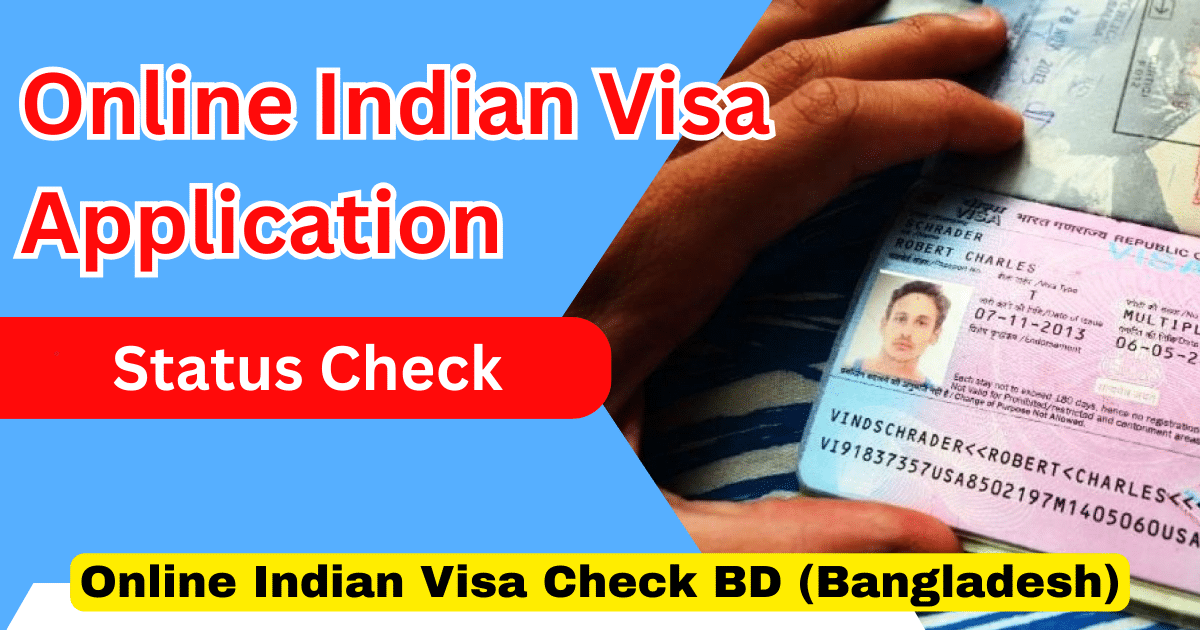Online Indian Visa Application: Traveling to India is exciting. But getting a visa can feel overwhelming. The good news? You can now apply for an Indian visa online. You can even check your application status with ease. The official website, indianvisaonline.gov.in, makes this process simple and secure. In this article, we’ll dive into everything you need to know about the online Indian visa application check at indianvisaonline.gov.in visa. We’ll cover what it is, its objectives, the application process, fees, eligibility, required documents, and more. Let’s get started!
What Is the Online Indian Visa Application?
The online Indian visa application is a digital system. It allows foreign nationals to apply for a visa to enter India. Instead of visiting an embassy, you can fill out forms on the internet. The system is managed by the Government of India. It includes two main types of visas: regular/paper visas and e-Visas.
Regular visas require submitting physical documents. You fill out the form online, print it, and submit it at an Indian Visa Application Center (IVAC) or Indian Mission. E-Visas, on the other hand, are fully online. You apply, pay, and receive approval via email. E-Visas are available for specific purposes like tourism, business, or medical visits.
This online system saves time. It reduces paperwork. It also makes the process accessible from anywhere in the world. Whether you’re in the USA, Bangladesh, or Europe, you can apply with just a few clicks.
Objective of Online Indian Visa Application Check
The online Indian visa application check has a clear goal. It lets applicants track the status of their visa application. After submitting your application, waiting can be stressful. Will it be approved? When will you know? The status check feature solves this problem.
By visiting indianvisaonline.gov.in, you can see if your visa is granted, rejected, or still processing. For e-Visas, you get updates via email too. The objective is to provide transparency. It reduces anxiety for travelers. It also ensures you can plan your trip with confidence. For example, you’ll know if you need to re-upload documents or fix errors.
This feature is especially helpful for e-Visa applicants. E-Visa processing can take 72 hours or more. Checking the status online keeps you informed without contacting the embassy.
Online Indian Visa Application Check Overview
| Topic | Details |
|---|---|
| Website | indianvisaonline.gov.in/visa |
| Main Feature | Online Indian Visa Application Check |
| Who Can Use | Tourists, business people, medical visitors |
| Documents Required | Passport copy, photo, supporting documents |
| Payment | Online via card or net banking |
| Check Status | Using Application ID and Passport No. |
| Processing Time | Usually 3–5 days |
| Visa Validity | 30 days to 1 year (varies) |
Indian Visa Online Application Official Website
The official website for Indian visa applications is https://indianvisaonline.gov.in. This is the only authorized portal. Be cautious of fake websites that mimic it. Some fraudulent sites, like globalvisacorp.com, may try to scam you. Always double-check the URL.
The website is user-friendly. It works on browsers like Mozilla Firefox, Google Chrome, and Internet Explorer (version 9.0 or higher). You’ll need Adobe Acrobat Reader (version 7.0 or higher) to download forms. The site is also compatible with Android and iOS devices. This means you can apply using your phone or tablet.
On the homepage, you’ll find tabs for different services. These include applying for a regular visa, e-Visa, or checking visa status. There’s also a “Visa Enquiry” link for updates. The site provides instructions for filling forms and scheduling appointments. For any issues, you can email [email protected] or call +91 11 24300666.
Online Indian Visa Application Check
Checking your visa application status is simple. Here’s how it works:
- Step 1: Visit the Official Website
- Go to the Indian visa official portal:
- 👉 https://indianvisaonline.gov.in
- Step 2: Find the Visa Status Section
- On the homepage, look for the “Check Your Visa Status” option.
- Click on it to open the visa status page.
- Step 3: Enter Your Details
- You will be asked to fill in the following information:
- Application ID (given when you applied), or
- Passport number
- You will be asked to fill in the following information:
- Step 4: Submit and View Status
- Click the “Submit” button.
- The website will show your visa application status.
- It may show messages like:
- Under Process
- Granted
- Rejected
- Ready for Print
The status will show if your visa is “Granted,” “Rejected,” or “Under Process.” you’ll also get email updates. If your application is rejected, you’ll be told why. You might need to re-upload documents or fix errors. The process usually takes 72 hours for e-Visas but can take longer for regular visas (at least three working days).
This feature is available worldwide. It’s secure and free. You don’t need to pay to check your status.
Online Indian Visa Check BD (Bangladesh)
If you are from Bangladesh and have applied for an Indian visa online, you can easily check the status of your visa. The process is quick and fully online.
Here’s how you can do it:
- Step 1: Visit the Official Website
- Go to the Indian visa application website:
- 👉 https://indianvisaonline.gov.in
- Step 2: Click on “Visa Status Enquiry”
- On the homepage, find the tab or link that says:
- “Check Your Visa Status”
- Step 3: Enter Your Details
- You will need the following:
- Your Application ID (from the time of your application), or
- Your Passport Number
- You will need the following:
- Step 4: Click Submit
- After entering the required information, click on the “Submit” button.
Check the Result
You will now see the current status of your visa application. Some common status messages include:
- ✅ Visa Granted
- 🕒 Under Process
- ❌ Rejected
- 📄 Ready for Print
Note for BD Applicants
- This process works for all Bangladeshi nationals who applied for any type of Indian visa online.
- If you applied through an agent or visa centre, make sure you ask them for your Application ID.
IVACs in Bangladesh, like those in Dhaka or Chittagong, process regular visas. You may need to submit physical documents after applying online. The status check helps you know when to collect your passport. For e-Visas, you’ll receive the Electronic Travel Authorization (ETA) via email if approved.
Applicants in Bangladesh should avoid agents charging extra fees. The official website is free to use. Stick to indianvisaonline.gov.in to stay safe.
Indian Visa Online Application Form
The online application form is the first step. It’s available on indianvisaonline.gov.in. Here’s how to fill it:
- Step 1: Visit the Official Website
- Start by going to the official Indian visa portal:
- 👉 https://indianvisaonline.gov.in
- This is the only trusted site for all Indian visa applications. Do not use third-party sites unless advised by the embassy.
- Step 2: Choose Your Visa Type
- Before you fill the form, decide which visa you need:
- e-Visa (Electronic Visa)
For tourism, business, medical treatment, or attending conferences.
This type is fully online. You do not need to visit the embassy. - Regular / Paper Visa
For employment, studies, journalism, or long-term stays.
You apply online but later submit documents in person.
- e-Visa (Electronic Visa)
- Select the correct visa based on your purpose of travel.
- Before you fill the form, decide which visa you need:
- Step 3: Fill in Personal Details
- Now begin the form. Enter your:
- Full Name (same as in your passport)
- Date of Birth
- Nationality
- Passport Number and Expiry Date
- Contact details: email, phone number, address
- Places you plan to visit in India
- ✅ Important: Double-check all spellings. Your name must exactly match the one on your passport.
- Now begin the form. Enter your:
- Step 4: Upload Documents (for e-Visa only)
- If you’re applying for an e-Visa, you must upload:
- A recent passport-size photo (white background)
- A scanned copy of your passport’s bio page
- 🔁 For regular/paper visas, you’ll upload fewer files now but need to submit printed documents later at the center.
- If you’re applying for an e-Visa, you must upload:
- Step 5: Save and Submit the Form
- You can save your progress if you want to complete the form later.
- Once done, click “Submit”. You will receive an Application ID.
- 🆔 This ID is very important. Use it to:
- Check your visa status
- Download forms
- Make corrections, if allowed
- Step 6: Print and Submit (For Regular Visas)
- If you applied for a regular visa:
- Print your application form
- Sign it with a pen
- Take it to the nearest IVAC (Indian Visa Application Centre) or Indian Mission/Embassy
- Also carry:
- Your original passport
- Passport-size photographs
- Any supporting documents (invitation letter, proof of work/study, etc.)
- If you applied for a regular visa:
The form is straightforward. Follow the instructions carefully. Double-check your details to avoid delays.
Indian E-Visa Online Application
The e-Visa is popular for short visits. It’s fully online, so no embassy visits are needed. E-Visas come in five categories:
- e-Tourist Visa: For tourism, sightseeing, or yoga programs.
- e-Business Visa: For business meetings or trade.
- e-Medical Visa: For medical treatment.
- e-Medical Attendant Visa: For accompanying a patient.
- e-Conference Visa: For attending government-organized conferences.
Indian e-Visa Online Application – Step-by-Step Guide
If you are planning to visit India for a short trip, the e-Visa is the easiest way to apply. Everything is done online. No need to visit an embassy or consulate.
Follow these simple steps to apply for your Indian e-Visa:
- Step 1: Visit the Official e-Visa Website
- Go to the official Indian e-Visa portal:
- 👉 https://indianvisaonline.gov.in/evisa
- Step 2: Fill the e-Visa Application Form
- Click on “Apply here for e-Visa.”
- Now, complete the form with the following details:
- Nationality/Region
- Passport Type
- Port Of Arrival
- Email ID
- Visa Service
- Your full name (as per passport)
- Date of birth
- Nationality
- Passport number
- Travel details like expected arrival date and port of entry
- Step 3: Upload Required Documents
- You must upload two documents:
- A recent passport-size photo
- Must be front-facing
- White background
- JPEG format (less than 1MB)
- A scanned copy of your passport’s front page
- Must be clear
- PDF format
- Step 4: Pay the Visa Fee
- After filling the form and uploading documents, you need to pay the visa fee.
- You can pay using:
- Credit card
- Debit card
- PayPal
- Step 5: Get the e-Visa (ETA) via Email
- Once your application is approved, you will receive an ETA (Electronic Travel Authorization) on your email.
- This usually takes up to 72 hours (3 working days).
- Check your spam folder if you don’t see it.
- Print the ETA and carry it with you when you travel to India. Show it at immigration when you land.
E-Visas are valid for 30 days, 1 year, or 5 years, depending on the type. The 30-day e-Tourist Visa allows two entries and a 30-day stay from the first arrival. The 1-year and 5-year e-Tourist Visas allow multiple entries but limit your stay to 180 days per calendar year.
Indian Visa Online Payment Check
Paying for your visa is secure but requires attention. For e-Visas, you pay online during the application process. The website accepts:
- Credit/Debit Cards (Visa, Mastercard, Amex, etc.): 2.5% transaction fee.
- PayPal: 3.5% transaction fee.
After payment, you’ll see a confirmation. If the payment fails, wait 30 minutes. Then check the status using the “Verify Payment/Pay Visa Fee” tab. If it shows “failed,” try again. If your account is debited but the status is unclear, don’t retry immediately. Refunds for failed transactions take seven days.
For regular visas, you may pay at the IVAC or Indian Mission. The website calculates the fee based on your visa type and nationality. Fees are non-refundable, even if your visa is rejected.
E-Visa India Fees for 30 Days
The e-Visa fee for a 30-day e-Tourist Visa varies by country. It’s country-specific, so check indianvisaonline.gov.in for exact costs. For example:
- USA citizens pay around $25 (plus transaction fees).
- UK citizens may pay slightly more or less.
The fee is non-refundable. You must pay at least four days before travel. If you don’t, your application won’t be processed. Always verify the fee for your country before applying.
Online Indian Visa Application Check Benefits
The online Indian visa application check offers many advantages:
- Convenience: Check your status from anywhere, anytime.
- Transparency: Know exactly where your application stands.
- Speed: E-Visa updates are quick, often within 72 hours.
- No Extra Cost: Checking status is free.
- Peace of Mind: Plan your trip without worrying about delays.
- Error Correction: If documents are missing, you’ll be notified to fix them.
For travelers, this system saves time and effort. It’s especially useful for last-minute trips or urgent medical visits.
Online Indian Visa Application Check Documents Required
The documents depend on the visa type. Here’s a general list:
For E-Visa:
- Passport: Valid for at least six months with two blank pages.
- Photo: Recent, front-facing, white background (1 inch to 1-3/8 inches).
- Passport Scan: Page with personal details.
- Yellow Fever Vaccination Card: If arriving from a yellow fever country (within six days).
For Regular Visa:
- Printed Application Form: Signed and completed.
- Passport: Valid for six months with two blank pages.
- Photos: Two recent passport-size photos.
- Supporting Documents: Vary by visa type (e.g., invitation letter for business visa, medical certificate for medical visa).
- Proof of Address: Like a utility bill or ID card.
- Travel Itinerary: Flight or hotel bookings (sometimes required).
Always check the Indian Mission’s website for specific requirements. For example, a medical visa may need a hospital letter. Incomplete documents can delay or reject your application.
Online Indian Visa Application Check Eligibility Criteria
Eligibility depends on the visa type. Here’s a breakdown:
E-Visa Eligibility:
- Nationality: Available to citizens of over 160 countries, including the USA, UK, Canada, and Australia. Check indianvisaonline.gov.in for the full list.
- Purpose: Tourism, business, medical treatment, or conferences. Short-term courses (like yoga) are allowed if they’re under six months.
- Passport: Must be valid for six months. Not available for diplomatic/official passport holders.
- Travel: Enter through 30 designated airports or five seaports (Mumbai, Chennai, Cochin, Goa, Mangalore).
- Timing: Apply at least four days before travel. For 30-day e-Visas, apply within 30 days of arrival. For others, apply up to 120 days in advance.
Regular Visa Eligibility:
- Available for purposes like work, study, or long-term stays.
- Open to most nationalities, but requirements vary.
- May require additional documents, like a work contract or university admission letter.
Some restrictions apply. E-Visas aren’t valid for protected/restricted areas in India. You can’t apply for an e-Visa if you’re already in India. Always verify eligibility on the official website.
Tips for a Smooth Application
Here are some tips to avoid issues:
- Use the official website (indianvisaonline.gov.in). Avoid third-party sites.
- Double-check your passport details. Errors can lead to rejection.
- Upload clear, correct documents. Blurry photos or scans won’t be accepted.
- Pay fees on time. Late payments can delay processing.
- Check your email regularly for updates or requests for more documents.
- If traveling from a yellow fever country, carry your vaccination card.
- For regular visas, book an appointment at the IVAC or Mission in advance.
Conclusion
The online Indian visa application check at indianvisaonline.gov.in visa is a game-changer. It makes applying for and tracking your visa easy and stress-free. Whether you’re applying for an e-Visa or regular visa, the official website is your go-to resource. From filling forms to checking status, everything is streamlined. Just ensure you meet the eligibility criteria and submit the right documents.
Traveling to India is now more accessible than ever. With this system, you can focus on planning your trip, not worrying about paperwork. So, visit indianvisaonline.gov.in, apply, and get ready to explore India’s rich culture, history, and beauty!
Sources: Information in this article is based on details from indianvisaonline.gov.in and related government portals. Always verify details on the official website before applying.