The WBIFMS Portal West Bengal (West Bengal Integrated Financial Management System) is an initiative by the Government of West Bengal to streamline financial activities. It manages government employees’ salary details, pay slips, pension information, and more. Accessible through wbfin.gov.in, this platform ensures transparency and efficient handling of financial transactions.
In this article, we will discuss everything about the WBIFMS Portal, its objectives, benefits, eligibility, and other essential details like how to download pay slips or log in as an employee.
What is the WBIFMS Portal?
The WBIFMS Portal is a web-based financial management platform launched by the West Bengal government. It serves employees, pensioners, and other stakeholders by offering digital solutions for financial processes. The portal integrates all financial operations under one platform, reducing paperwork and delays.
Employees can access salary slips, loan details, and other financial data easily through this portal. The website link for the WBIFMS Portal is wbfin.nic.in.
Overview of WBIFMS Portal
Here’s a quick overview of the portal:
- Name: West Bengal Integrated Financial Management System (WBIFMS)
- Official Website: wbfin.gov.in
- Users: Government employees, pensioners, and other stakeholders
- Services: Pay slip download, salary details, pension tracking, and other financial tasks
- Objective: Simplify financial management and improve transparency
Objective of the WBIFMS Portal
The WBIFMS Portal has been designed with the following objectives:
- Streamline Financial Operations: It integrates various financial departments for better coordination.
- Digital Access: Employees can access financial information digitally, saving time and effort.
- Transparency: Ensures that financial records are accurate and accessible.
- Paperless Workflow: Reduces the dependency on physical documents.
- Efficiency: Automates manual processes to reduce errors and delays.
Benefits of WBIFMS Portal
The WBIFMS Portal offers numerous benefits to its users. Here are some of the key advantages:
- Easy Access to Pay Slips: Employees can download salary slips from the portal anytime.
- Transparency: All financial records are updated and accessible in real time.
- Time-Saving: No need to visit offices for salary or pension-related queries.
- Online Payments: Employees can track loan payments or other deductions.
- Pension Management: Pensioners can easily access their pension details.
- Eco-Friendly: The digital platform reduces paperwork, contributing to environmental conservation.
Eligibility Criteria
To use the WBIFMS Portal, users must meet certain criteria:
- Government Employees: Must be a registered employee of the West Bengal government.
- Pensioners: Should be a retired employee under the government’s pension scheme.
- Registered User: Need to have login credentials for the portal.
Documents Required
Users may need the following documents to register or log in to the WBIFMS Portal:
- Employee ID or Pension ID
- Mobile Number
- Date of Birth (DOB)
- Bank Account Details
- PAN or Aadhaar Number
WBIFMS Pay Slip Download
Downloading pay slips from the WBIFMS Portal is simple. Follow these steps:
- Visit the Official Portal: Go to wbifms.gov.in.
- Employee Login: Click on the ‘Login’ option and enter your credentials.
- Access Pay Slip: Navigate to the ‘My Pay Slip’ section.
- Download Pay Slip: Select the month and year, then click ‘Download’.
The pay slip will be available in PDF format for printing or saving.
WBIFMS Employee Login
To access the WBIFMS Portal as an employee, you need to log in first. Here’s how:
- Open the Portal: Visit wbifms.gov.in.
- Click on Login: Find the ‘Employee Login’ option on the homepage.
- Enter Credentials: Provide your Employee ID and password.
- Dashboard Access: After logging in, you can view your financial details.
If you forget your password, you can use the ‘Forgot Password’ option to reset it.
Services Offered by WBIFMS Portal
The WBIFMS Portal provides a wide range of services:
- Salary Management: Access and download pay slips, view salary details, and track payments.
- Pension Details: Pensioners can check their monthly pension details.
- Loan Management: Employees can view loan status and repayment details.
- Budget Monitoring: Ensures proper allocation and usage of funds by departments.
- Bill Tracking: Users can track the status of submitted bills.
How to Register on WBIFMS Portal West Bengal
If you are a new user, follow these steps to register:
- Visit the Portal: Open wbfin.gov.in.
- Click on Registration: Find and select the ‘New User Registration’ option.
- Provide Details: Enter your Employee ID, date of birth, mobile number, and other details.
- Set Password: Create a strong password for your account.
- Submit: Click on ‘Submit’ to complete the process.
After successful registration, you can log in to the portal using your credentials.
WBIFMS payment status
Here’s a step-by-step guide to tracking your payment status on the WBIFMS Portal:
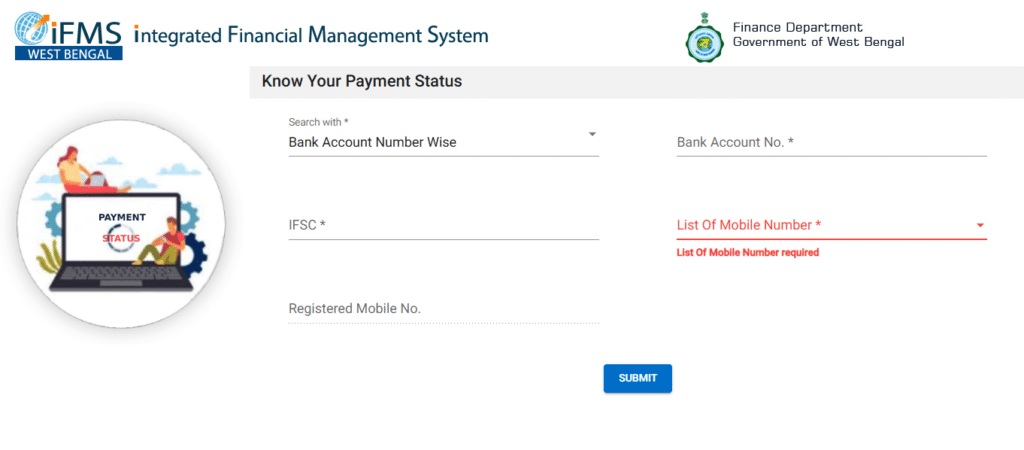
- 1. Visit the Official Portal
- Go to the official WBIFMS website: wbifms.gov.in .
- 2. Navigate to Payment Status Section
- On the homepage, look for the ‘Bill Status Tracking’ or ‘Payment Status’ option.
- 3. Enter Relevant Details
- Provide the following details:
- Bank Account Number Wise or Mobile Number Wise
- Bank Account Number, IFSC Code and Mobile Number
- Submission Date
- Provide the following details:
- 4. Click on Submit
- After entering the details, click on the ‘Submit’ or ‘Search’ button.
- 5. View Payment Status
- The system will display the status of your payment, including:
- Pending
- Approved
- Under Process
- Disbursed
- The system will display the status of your payment, including:
- 6. Download the Status
- If required, download or print the payment status for your records.
How to Check Bill Status on WBIFMS
You can check the status of your bill submission online:
- Log In to the Portal: Use your Employee ID and password.
- Go to Bill Status: Click on the ‘Bill Tracking’ section.
- Enter Details: Provide your bill number or reference number.
- View Status: The system will display the current status of your bill.
Common Issues and Solutions
Here are some common problems users face and their solutions:
- Forgot Password: Use the ‘Forgot Password’ option to reset it.
- Login Issues: Ensure you are entering the correct Employee ID and password.
- Technical Errors: Refresh the page or try accessing the portal during non-peak hours.

