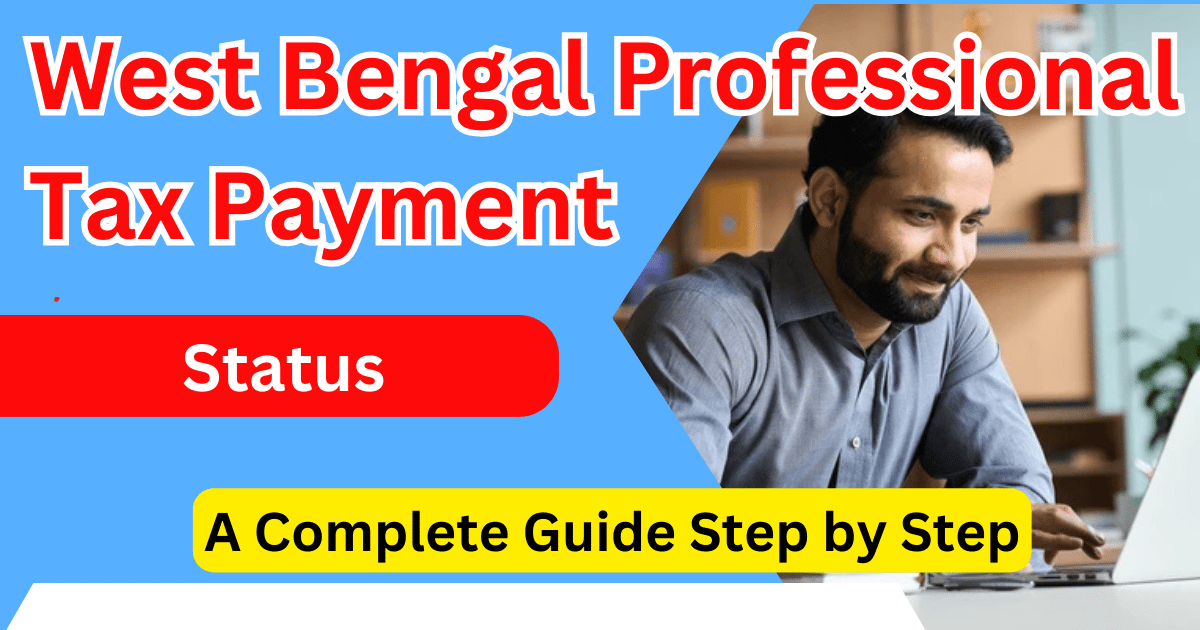West Bengal Professional Tax Payment Status refers to the confirmation and tracking of payments made towards professional tax in the state. Professional tax is a mandatory levy imposed on individuals and businesses earning income through employment or trade. Ensuring that your payment status is up-to-date is essential to avoid penalties and maintain compliance with state tax regulations.
The state government has provided an online platform to make it easier for taxpayers to check their payment status. This facility ensures transparency and convenience, allowing individuals and employers to verify their transactions without any hassle. Whether you are an employee, a self-employed professional, or an employer, keeping track of your payment status is an integral part of fulfilling your professional tax obligations.
What is West Bengal Professional Tax Payment?
Professional tax is a tax imposed on individuals who earn an income through employment, business, or profession. It is a state-level tax and is mandatory for working individuals and employers in West Bengal. The tax is collected under the West Bengal State Tax on Professions, Trades, Callings, and Employments Act, 1979.
Employers are required to deduct professional tax from their employees’ salaries and deposit it with the government. Individuals, such as freelancers or self-employed professionals, must pay the tax directly.
Key Features:
- Applicability: All working professionals earning a certain income threshold are liable to pay.
- Slabs: The tax amount depends on the income level of an individual.
- Frequency: Payment is made monthly or annually, depending on the type of employment or business.
Objective of West Bengal Professional Tax Payment Status
The objective of checking the West Bengal professional tax payment status is to ensure accurate compliance with tax regulations and maintain transparency in tax-related transactions. Here are the key objectives:
- Confirmation of Payment: To verify that the professional tax payment has been successfully processed and recorded by the authorities.
- Avoidance of Penalties: Ensures timely compliance to prevent late fees or penalties for missed or delayed payments.
- Transparency: Provides a clear record of tax payments, enhancing accountability for individuals and businesses.
- Ease of Record-Keeping: Helps taxpayers maintain an organized history of payments for future reference, audits, or financial planning.
- Error Resolution: Identifies any discrepancies or issues in the payment process, allowing taxpayers to rectify them promptly.
- Digital Convenience: Supports the state’s initiative to provide efficient and user-friendly digital services to taxpayers.
West Bengal Professional Tax Payment Status
Checking the status of your professional tax payment is crucial to ensure compliance. You can easily verify the status online through the official portal.
Steps to Check West Bengal Professional Tax Payment Status:
- Visit the Official Portal:
- Open your browser and go to the official West Bengal Professional Tax website: https://egovwb.wb.gov.in.
- Click on the e-Payment Option:
- On the homepage, locate and click on the “My Payment Status” option. This will direct you to the section where you can make payments or check the status of past payments.
- PAN Number:
- Enter your PAN card Number and click on CONTINUE option. If you don’t have an account, you will need to register first.
- Select ‘Payment Status’:
- Once logged in, navigate to the section labeled “Payment Status.” This section is where you can check whether your professional tax payments have been successfully processed.
- Enter Details:
- To check your payment status, provide your Professional Tax Registration Number and any other required details (like payment period or employer details, if applicable).
- View Status:
- After entering the necessary information, the portal will display the status of your payment. You will see if your payment has been successfully processed, or if there are any discrepancies that need to be addressed.
West Bengal Reciprocal Registration
Benefits of Checking West Bengal Professional Tax Payment Status
Checking the West Bengal Professional Tax Payment Status provides several important benefits. By regularly verifying your payment status, you ensure compliance and avoid potential issues. Here are some of the key benefits:
- Ensures Timely Compliance:
- Regularly checking your payment status helps you stay on top of your professional tax obligations. This reduces the risk of missing payments and ensures that you comply with the state’s tax laws.
- Avoids Penalties:
- If you miss a payment or make a delayed payment, you could face penalties. By checking the payment status, you can confirm whether your payment was successfully processed on time, helping you avoid fines.
- Saves Time and Effort:
- Instead of visiting government offices or waiting for official communication, you can instantly check the payment status online. This saves both time and effort, offering a more convenient way to manage your tax obligations.
- Helps Resolve Discrepancies:
- If there are any issues with your payment, such as an error in processing, checking the status allows you to identify them early. You can take corrective action, such as making a re-payment or contacting the authorities, before it becomes a major issue.
- Keeps Records Updated:
- Keeping track of your professional tax payments through the status portal ensures that your records are always accurate. You will have a clear history of all payments made, which is useful for future reference or for income tax filings.
- Transparency:
- The online status check offers full transparency into your payment history. You can view details about your past payments, including dates, amounts, and processing status, which helps maintain trust and accountability.
- Easy Access to Payment Details:
- The online system provides easy access to detailed information about your professional tax payments. This is especially helpful when you need to verify payments for audits, loan applications, or when applying for government schemes that require proof of tax payment.
- Instant Confirmation:
- When you check your payment status, you receive an instant confirmation. This gives you peace of mind, knowing your payment has been processed and that you are compliant with the state’s tax regulations.
West Bengal Professional Tax Payment Online
Paying professional tax online is simple and convenient. The digital platform allows taxpayers to complete the process without visiting government offices.
How to Pay Professional Tax Online:
- Register or Login:
- If you are new, register on the West Bengal Tax Portal.
- Existing users can log in with their credentials.
- Navigate to Payment Section:
- After logging in, select “Professional Tax Payment.”
- Choose the relevant category: employer or individual.
- Provide Required Details:
- Fill in details such as tax period, registration number, and amount payable.
- Verify the information before proceeding.
- Make Payment:
- Select a payment method (net banking, debit card, or UPI).
- Complete the transaction.
- Confirmation:
- After successful payment, you will receive a payment acknowledgment.
Advantages of Online Payment:
- Saves time and effort.
- Offers multiple payment options.
- Ensures secure and transparent transactions.
- Provides instant confirmation and records.
West Bengal Professional Tax Payment Receipt
A payment receipt serves as proof that you have fulfilled your tax obligation. It is essential to keep this receipt for future reference or audits.
How to Download the Receipt:
- Login to the Portal: Use your credentials to access the tax portal.
- Select ‘Payment History’: Navigate to the section displaying past payments.
- Choose the Relevant Transaction: Locate the payment for which you need a receipt.
- Download Receipt: Click on “Download” to save the receipt in PDF format.
Importance of the Receipt:
- Acts as proof of compliance.
- Necessary for income tax filings.
- Helps resolve disputes if payment is not recorded.
Tips for Managing Receipts:
- Store digital copies in a secure folder.
- Print and file physical copies.
- Regularly check your payment history to avoid discrepancies.