Last updated on April 29th, 2025 at 07:14 am
The Government of West Bengal has introduced “e-Office WB Parichay” to streamline and secure online office administration. Designed for ease and efficiency, this digital platform aims to simplify workflows, enhance productivity, and ensure secure access to government resources. Through Parichay, employees can access the government’s digital resources, authenticate securely, and manage files and records online. This article provides an in-depth guide on what the e-Office WB Parichay system is, its objectives, benefits, features, and how users can effectively utilize it, including security features like multi-factor authentication and integration methods.
What is e-Office WB Parichay?
e-Office WB Parichay is an integrated digital platform used by the West Bengal government for managing internal workflows and documentation online. The system is part of a broader government initiative to digitize office functions, making it easier to store, access, and share documents securely and efficiently. Through Parichay, employees in various government departments can securely access files, collaborate on tasks, and manage official documentation remotely, promoting a paperless, efficient working environment.
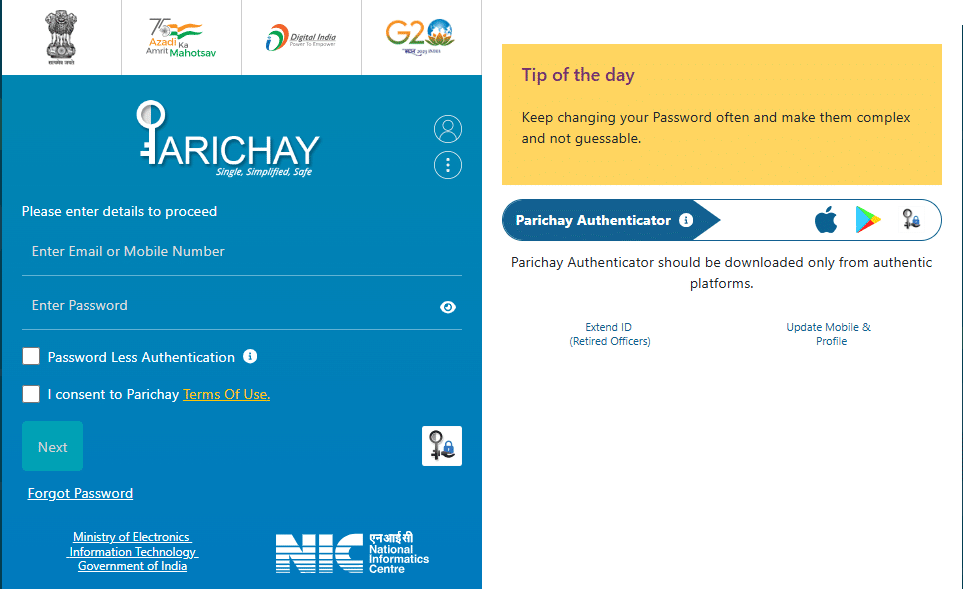
Objectives of the e-Office WB Parichay System
The core objectives of the e-Office WB Parichay system are:
- Streamlining Workflow: To enable government employees to manage tasks and documentation efficiently, with all data stored in a centralized digital repository.
- Reducing Paperwork: To minimize physical paperwork by digitizing documents and reducing dependence on physical files, which helps lower storage and handling costs.
- Improving Transparency: To improve transparency and accountability within government departments, making it easier to track the progress and status of various tasks.
- Ensuring Secure Access: To safeguard government data through secure login methods and authentication features, making the platform trustworthy for sensitive information.
- Boosting Productivity: To increase productivity by allowing employees to work remotely and collaborate in real-time, making it convenient for staff across different locations to contribute effectively.
- Reducing Environmental Impact: As a paperless system, e-Office WB Parichay is designed to reduce environmental impact by eliminating the need for physical files.
Benefits of e-Office WB Parichay
The e-Office WB Parichay platform offers numerous benefits to both the government and employees:
- Enhanced Accessibility: Government officials can access essential documents and files anytime, from any location, using secure login credentials.
- Cost-Efficiency: By reducing the dependency on physical documents, the system helps cut down costs associated with printing, storing, and handling paper files.
- Better Organization: A centralized digital system ensures that files and documents are easily searchable, organized, and accessible, reducing the time spent on document retrieval.
- Improved Accountability: With task tracking and real-time monitoring, it becomes easier to hold individuals accountable for their assigned responsibilities.
- Time-Saving: The ability to instantly share and approve files speeds up workflows, allowing for quicker decision-making and fewer delays.
- Reduced Environmental Footprint: A paperless system promotes sustainability, contributing to a smaller environmental footprint for government offices.
- Increased Security: Multi-factor authentication and data encryption protect sensitive information from unauthorized access.
Key Features of e-Office WB Parichay
The e-Office WB Parichay platform comes with several essential features to enhance user experience, security, and efficiency:
1. Multi-Factor Authentication
Security is a top priority for e-Office WB Parichay. The platform offers multi-factor authentication (MFA), which enhances security by requiring multiple steps to verify user identity. This process includes:
- Parichay Authenticator: Users can log in securely using the Parichay Authenticator, which provides multiple authentication methods.
- Tap and Token Authentication: With token-based authentication, users receive a unique code on their registered device, which they must enter to gain access. The tap method allows for a quick, user-friendly login with a secure connection.
These measures ensure that only authorized individuals can access sensitive government information, reducing the risk of data breaches.
2. Standard Integration Methods
To ensure flexibility, Parichay supports various integration methods so that different applications can connect seamlessly with it. These methods include:
- REST APIs: Developers can use REST APIs for integrating various applications with Parichay, making it easy to share and retrieve information as needed.
- SAML 2.0: Security Assertion Markup Language (SAML) 2.0 is a popular method for integrating applications, especially when single sign-on (SSO) is required.
- OAuth 2.0: OAuth 2.0 allows applications to authorize users without sharing their passwords, providing an additional layer of security and flexibility.
This range of integration options makes Parichay compatible with different types of government applications, enhancing the overall efficiency of government operations.
3. Real-Time Analytics
The platform includes a comprehensive analytical dashboard that provides real-time insights into user activities and other key metrics. This feature enables:
- Tracking of User Activity: Supervisors can monitor user actions to ensure compliance with protocols and identify any unusual activity.
- Reducing Suspicious Actions: The dashboard can detect suspicious activities, alerting administrators to potential security risks.
- Performance Monitoring: Real-time data helps administrators gauge how well the platform is performing and make improvements if necessary.
This analytical capability helps maintain data security and optimize system performance for smoother operations.
4. Location-Based Access Control
Another unique feature of Parichay is location-based access control, also known as virtual boundaries. Users can set restrictions based on specific locations, ensuring access only from approved areas. This feature is especially useful for sensitive tasks, as it restricts unauthorized access and reduces the chances of data leakage.
For example, if an employee is permitted to access sensitive files only from the office premises, they won’t be able to access those files from an external location. This setting enhances data security, especially for information that is highly confidential.
5. Multilingual Support
Given India’s linguistic diversity, Parichay offers multilingual support to cater to users from different states and linguistic backgrounds. The platform is available in multiple languages, making it easier for employees across the country to use the platform comfortably. This feature not only makes the system user-friendly but also encourages adoption among a wider audience within government departments.
How to Use e-Office WB Parichay
To start using the e-Office WB Parichay system, government employees can follow these steps:
- Account Setup: The user must first create an account on Parichay. This includes filling in personal details and setting a secure password.
- Multi-Factor Authentication Setup: After registration, users should set up multi-factor authentication by enabling Parichay Authenticator or other secure login options. This process will help secure their account.
- Accessing Documents and Files: Once logged in, users can access various files, documents, and reports. The organized layout allows easy navigation and retrieval of important documents.
- Tracking Tasks and Progress: Users can track their tasks on the dashboard, helping them stay updated on their responsibilities and meet deadlines.
- Setting Location-Based Restrictions: If necessary, users can configure location-based restrictions on their account to ensure added security.
- Viewing Analytics: Supervisors or administrative staff can access the analytics dashboard to monitor platform usage and identify any irregularities.
Practical Applications of e-Office WB Parichay
- Remote Work Capabilities: Parichay makes it feasible for government employees to work remotely. The platform’s secure design ensures that users can access files and documents without compromising data safety.
- Efficient Document Management: With all documents stored on a central server, Parichay allows for easy management and quick retrieval of records, saving time and improving workflow.
- Task Delegation and Monitoring: Supervisors can assign tasks directly through the platform, track completion status, and provide feedback, streamlining project management processes.
- Enhanced Collaboration: The platform supports collaboration by allowing multiple users to access, edit, and share files in real-time, encouraging teamwork and efficient communication across departments.
Conclusion
e-Office WB Parichay is a significant step towards digitalizing government operations in West Bengal. By providing a secure, efficient, and accessible platform, it brings modern conveniences to the public sector. With benefits like multi-factor authentication, integration options, real-time analytics, and multilingual support, Parichay meets the demands of a diverse workforce. It not only promotes efficiency but also enhances the security of government data. As West Bengal continues to embrace digital transformation, platforms like e-Office WB Parichay pave the way for a streamlined and progressive public administration system.

