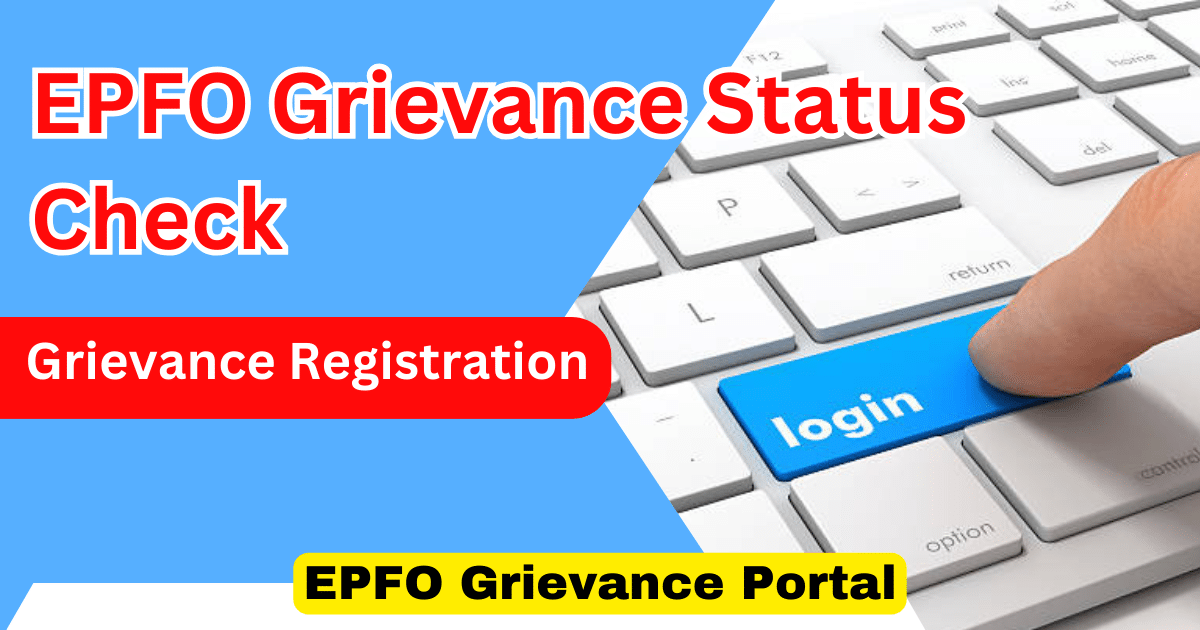If you are facing any problem with your EPF account, then EPFO Grievance Status Check on EPFO Grievance Portal is the solution you need. Whether your EPF withdrawal is delayed, pension issue is pending, or your KYC is not updated, you can raise a complaint online. The EPFO grievance portal helps users to file a complaint and track its status.
This article is written in simple English with smaller sentences. It will help you understand everything about EPFO grievance, from registration to status check.
What is EPFO Grievance?
EPFO stands for Employees’ Provident Fund Organisation. It is a government body under the Ministry of Labour and Employment. If an employee faces any problem related to his EPF account, he can raise a complaint online through the EPFO Grievance Portal. This complaint is known as a grievance.
A grievance can be about:
- PF withdrawal delay
- PF transfer issue
- Incorrect name, date of birth or bank details
- Pension delay
- KYC not updated
- Amount not credited
What is EPFO Grievance Status Check?
After you raise a complaint on the portal, you get a registration number. With this number, you can check the EPFO grievance status. This process is called EPFO Grievance Status Check on EPFO Grievance Portal.
It helps you track your complaint. You will know whether it is accepted, in progress, resolved, or rejected. You don’t need to visit any EPFO office. The entire process is online.
Objective of EPFO Grievance Status Check
The main goals of the EPFO grievance status check are:
- To give quick updates about the complaint
- To avoid visiting the EPFO office physically
- To provide transparency
- To make the process digital and simple
- To help employees resolve issues faster
Why EPFO Grievance Status Check is Important?
There are many reasons why this feature is useful:
- You can know the progress of your complaint.
- If the complaint is not solved in time, you can remind them.
- It builds trust between EPFO and employees.
- You save time and energy.
- You get a clear idea of when the problem will be solved.
EPFO Grievance Registration
If you have any problem with your EPF account, first you must register a grievance. The process is simple and online. It is free of cost.
Here’s how you can do it:
- Visit the EPFO Grievance Portal
- Go to the official EPFiGMS website (epfigms.gov.in). The homepage has options like “Register Grievance,”
- ”Choose Your Status
- Select your category: PF Member, EPS Pensioner, Employer, or Others. If you’re an employee with a PF account, choose “PF Member.” This helps route your complaint correctly.
- Enter UAN and Details
- Provide your Universal Account Number (UAN). If you don’t have a UAN, use your Pension Payment Order (PPO) number or Establishment Number. Enter the security code shown on the screen. Click “Get Details.
- Verify with OTP
- Your UAN details will appear. Click “Get OTP.” You’ll receive a one-time password on your registered mobile number. Enter it and click “Submit.” This verifies your identity.
- Fill Personal Information
- Add details like your name, gender, address, pin code, and email ID. Make sure the information matches your EPF records.
- Describe the Grievance
- Select the type of issue, like PF withdrawal, pension settlement, or balance errors. Write a clear description of the problem. Be specific but concise.
- Upload Documents
- Attach supporting documents, like PF statements, claim forms, or ID proofs. These help the EPFO understand your issue better. Click “Choose File” and upload.
- Submit the Grievance
- Review your details. Click “Submit.” You’ll get a unique registration number via email and SMS. Save this number for tracking.
After submitting, you will get a unique Grievance Registration Number. This is important for checking your complaint status later.
National Cyber Crime Reporting Portal
EPFO Grievance Process
The grievance process is designed to be efficient. Here’s what happens after you file a complaint:
- Registration: Your grievance is logged with a unique number. You get an acknowledgment via SMS and email.
- Verification: The EPFO checks your details. They ensure the complaint is valid and has enough information.
- Forwarding: The grievance is sent to the relevant EPFO office or department. For example, a pension issue goes to the pension section.
- Investigation: Officers review your case. They may contact you for more details or documents.
- Resolution: The EPFO resolves the issue. This could mean releasing a delayed payment or correcting an error. You’re informed of the outcome.
- Feedback: If you’re not satisfied, you can give feedback or escalate the matter. The portal allows appeals for unresolved cases.
EPFO Grievance Status Check on EPFO Grievance Portal
- Visit the EPFO Grievance Portal
- Open the EPFiGMS website. Click on the “View Status” tab on the homepage.
- Enter Registration Number
- Type the unique registration number you received after filing the complaint.
- Provide Additional Details
- Enter your mobile number or email ID used during registration. If you registered on an older version of the portal, you might need a grievance password instead.
- Enter Security Code
- Type the code shown on the screen. This prevents automated bots from accessing the system.
- Submit and Check
- Click “Submit.” The status of your grievance will appear. It might say “Under Process,” “Resolved,” or “Case Disposed Of.” You’ll also see details like the assigned EPFO office and the officer handling your case.
EPFO Grievance Status Check Process
Once you submit your complaint, you can check the status like this:
- Go to https://epfigms.gov.in/
- Click on View Status tab
- Enter your Grievance Registration Number, UAN or mobile number
- Enter captcha and click Submit
- You will see the current status:
- Case registered
- Under process
- Closed (resolved)
- Rejected (with reason)
This helps you stay informed.
EPFO Grievance Registration Number Check
Sometimes, you might misplace your registration number. Without it, you can’t check the status. Here’s how to find it:
- Check SMS/Email: The EPFO sends the number via SMS and email when you register. Search your inbox or messages for “EPFiGMS” or “grievance.”
- Contact Customer Care: If you can’t find it, call the EPFO helpline. Provide your UAN and personal details. They can retrieve the number.
- Re-register (if needed): If you still can’t get the number, file a new grievance. Mention that it’s related to a previous complaint. The EPFO will link the cases.
Visit the portal, click on Send Reminder / Forgot Registration Number, enter your details and get the number again.
EPFO Grievance Registration Benefits
There are many benefits of this system:
- Online system, no need to visit EPFO office
- Time-saving
- Easy to use from mobile or computer
- Transparent process
- SMS and email updates
- Quick redressal of issues
- No fee for registration
EPFO Grievance Registration Eligibility Criteria
To use the grievance portal, you must fulfill one of these:
- You are a registered PF member (with UAN)
- You are an EPS pensioner
- You are an employer registered under EPFO
- You are a beneficiary of any EPFO scheme
EPFO Grievance Registration Documents Required
While filing the grievance, you may need to upload:
- UAN or PF Number: This links your complaint to your EPF account.
- ID Proof: Aadhaar, PAN, or voter ID to verify your identity.
- PF Statement: Shows your account details and any errors.
- Claim Forms: If the issue is about a rejected or delayed claim, attach the form.
- Bank Details: For issues like non-credited payments, include passbook copies.
- Correspondence: Any emails or letters exchanged with the EPFO.
Make sure to upload clear and correct documents for faster resolution.
EPFO Grievance Portal Customer Care Number
If you face any issue while using the portal, you can contact EPFO grievance support.
Here are the details:
- Toll-Free Number: 1800 118 005
- Official Website: https://epfigms.gov.in/
- Email: [email protected]
You can also visit your nearest EPFO office for help.
Common Issues You Can File Grievance For
You can raise complaints for many reasons:
- PF amount not credited
- Pension not received
- Claim rejected without reason
- KYC not approved
- Bank account not updated
- UAN not activated
- EPF balance not updated
- EPF passbook error
Make sure you explain your issue clearly in the form.
How Much Time Does It Take to Solve Grievance?
Usually, EPFO resolves grievances within 15 working days. But sometimes it may take longer if the issue is complex.
You can send a reminder if no update is received within 15 days.
Tips for Quick Grievance Resolution
- Write your issue clearly
- Attach proper documents
- Double check your UAN and personal details
- Keep your grievance number safe
- Don’t raise multiple complaints for the same issue
- Send reminders if delay happens
Final Thoughts
EPFO Grievance Status Check on EPFO Grievance Portal is a useful tool for every EPF member. It is simple, fast, and user-friendly. Whether you are an employee, pensioner or employer, this system helps you solve problems related to EPFO services.
Always keep your UAN active and KYC updated. And if anything goes wrong, raise a complaint through the grievance portal. Don’t forget to check your status regularly.
This will save your time, avoid stress, and keep your money matters in check.