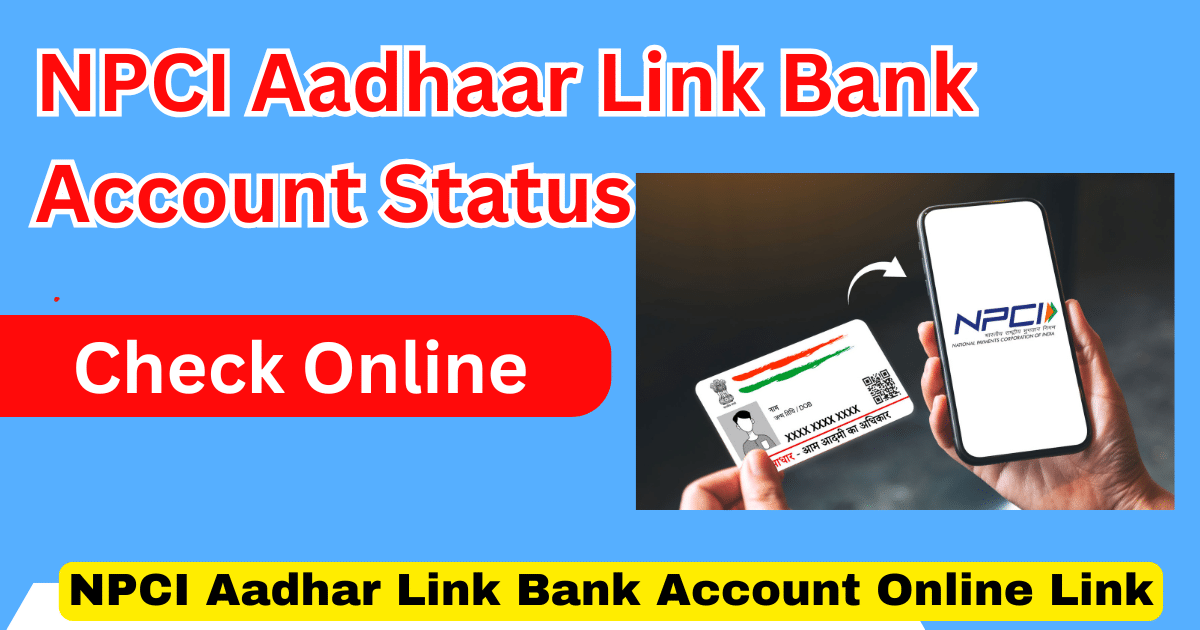In today’s world, everything is going digital. From paying bills to getting government benefits, we rely on online systems. One important part of this digital shift in India is linking your Aadhaar card to your bank account. This process is managed by the National Payments Corporation of India, or NPCI. If you’ve linked your Aadhaar to your bank account, you might want to check its status online. Don’t worry—it’s not as complicated as it sounds! In this article, I’ll explain everything you need to know about NPCI Aadhaar link bank account status check online. We’ll cover what it is, why it matters, how to do it, and much more. Let’s dive in.
What is NPCI Aadhaar Link Bank Account?
NPCI (National Payments Corporation of India) provides a system to link your bank account with your Aadhaar card. This linking process helps in receiving government subsidies, benefits, and other payments directly into your bank account. The process is known as Aadhaar Payment Bridge System (APBS).
When you link your Aadhaar number with your bank account through NPCI, you enable the facility of Direct Benefit Transfer (DBT). This means government subsidies such as LPG subsidies, scholarships, pensions, and other welfare benefits can be credited directly to your Aadhaar-linked bank account.
Objective of NPCI Aadhaar Link Bank Account
- To simplify the process of receiving government benefits.
- To reduce the involvement of intermediaries in financial transactions.
- To ensure secure and quick money transfer to beneficiaries.
- To create a single-point identity for financial transactions.
- To promote financial inclusion and digital transactions.
NPCI Aadhaar Link Bank Account Status Check Online
If you have linked your Aadhaar with your bank account and want to check the status, follow these simple steps:
- Step 1: Visit NPCI’s Official Website
- Open your web browser. Type in “www.npci.org.in” and hit enter. This takes you to the official NPCI website. Make sure you’re on the real site—look for the “.org.in” part to avoid fake pages.
- Step 2: Select Consumer Option
- On the homepage, look around. You’ll see different sections like “What We Do” or “Products.” Find the “Consumer” section. It’s usually near the top or in a dropdown menu. Click on it.
- Step 3: Choose BASE Service
- Once you’re in the Consumer section, look for something called “Bharat Aadhaar Seeding Enabler” or BASE. This is a tool NPCI provides for Aadhaar-related stuff. Click on it to move forward.
- Step 4: Open Request Status Check Page
- A new page will pop up. This is where the BASE tool lives. On this page, find the “Request Status Check” option. It might be a button or a link. Click it to start checking your status.
- Step 5: Enter Required Details
- Now, you’ll see some blank fields. You need to fill them in. Here’s what they ask for:
- Aadhaar Number: Type in your 12-digit Aadhaar number. Double-check it!
- Request Initiated Date: This is the date you asked your bank to link your Aadhaar. If you don’t remember, check with your bank first.
- Reference Number: This is a unique number your bank gives you when you start the linking process. You might find it in an SMS or email from them.
- Fill these in carefully. Mistakes here can mess up the process.
- Now, you’ll see some blank fields. You need to fill them in. Here’s what they ask for:
- Step 6: Complete the CAPTCHA
- Next, you’ll see a CAPTCHA. It’s those funny letters or pictures you have to type or select. This just proves you’re not a robot. Enter the code as shown or follow the instructions.
- Step 7: Submit and Check Status
- Once everything’s filled in, click the “Check Status” button. It might take a second or two. The system will look up your details in the NPCI mapper.
- Step 8: View Your Aadhaar Link Bank Account Status
- Finally, the result shows up on your screen. It’ll tell you if your Aadhaar is linked to a bank account. If it is, you might see the bank’s name or IIN. If it’s not linked, it’ll say something like “not found” or “inactive.” That’s it—you’re done!
How to NPCI Aadhar Link Bank Account Online Link
If your Aadhaar is not linked to your bank account, you can do it online through NPCI’s website, your bank’s official website, or mobile banking app. Here’s how:
Method 1: NPCI Aadhar Link Bank Account Online Link via NPCI Website
- Step 1: Visit NPCI’s Official Website
- Open a web browser and go to NPCI’s official website.
- Step 2: Select Consumer Option
- On the homepage, click on the Consumer section.
- Step 3: Choose BASE Service
- Under the Consumer section, select Bharat Aadhaar Seeding Enabler (BASE).
- Step 4: Open Aadhaar Seeding Page
- A new page will open. Click on Aadhaar Seeding/Deseeding.
- Step 5: Fill in the Required Details
- Enter the necessary information in the NPCI Aadhaar Link Bank Account Form, including:
- Aadhaar Number
- Request for Aadhaar
- Select Your Bank
- Seeding Type
- Bank Account Number
- Enter the necessary information in the NPCI Aadhaar Link Bank Account Form, including:
- Step 6: Complete the CAPTCHA
- Enter the CAPTCHA code displayed on the screen.
- Step 7: Submit the Request
- Click on the Submit button.
- Step 8: Verify with OTP
- An OTP (One-Time Password) will be sent to your Aadhaar-linked mobile number.
- Enter the OTP and click on the Confirm button.
- Step 9: Note Down the Reference Number
- Once completed, you will receive a Reference Number.
- Keep this number safe, as it will be required to check the Aadhaar Link Bank Account Status later.
Method 2: Link Aadhaar via Internet Banking
- Log in to your bank’s net banking portal.
- Look for the ‘Aadhaar Linking’ option under ‘Services’ or ‘Profile’ settings.
- Enter your 12-digit Aadhaar number.
- Click on ‘Submit’.
- You will receive an OTP on your registered mobile number.
- Enter the OTP and confirm.
- Your request will be processed, and the status will be updated within a few days.
Method 3: Link Aadhaar via Mobile Banking App
- Open your bank’s mobile banking app.
- Navigate to the ‘Aadhaar Seeding’ option.
- Enter your Aadhaar number.
- Verify using OTP sent to your registered mobile number.
- Confirm and submit the request.
- You will get a confirmation once the Aadhaar is successfully linked.
NPCI Aadhaar Link Bank Account Status Check Online Benefits
- Quick and Easy: No need to visit the bank physically.
- Secure: Your details remain confidential and safe.
- Transparency: Helps you know if your Aadhaar is linked correctly.
- Prevents Issues: Ensures you receive government subsidies without any problems.
- Saves Time: Checking online is faster than visiting a bank branch.
NPCI Aadhaar Link Bank Account Status Check Online Eligibility Criteria
To link your Aadhaar with your bank account and check the status online, you must meet the following criteria:
- You must have a valid Aadhaar card.
- Your Aadhaar must be linked to a mobile number.
- You should have a bank account with a participating bank.
- You must have access to internet banking or mobile banking (for online linking).
NPCI Aadhaar Link Bank Account Status Check Online Documents Required
For checking the status itself, you don’t need to submit tons of papers. It’s all digital. Here’s what you’ll need handy:
- Aadhaar Number: This is the big one. Have it ready to type in.
- Request Initiated Date: Check your bank records or messages for this. It’s when you told the bank to link your Aadhaar.
- Reference Number: Your bank gives you this when you start the linking. Look for it in an SMS, email, or bank receipt.
- Phone Nearby: If the site sends an OTP, you’ll need your registered phone to get it.
That’s all for checking. But if you’re linking your Aadhaar for the first time, the bank might ask for more. Like I said earlier, you’d need a copy of your Aadhaar card and bank passbook then. For status checks, though, it’s just these few details.
Extra Tips and Things to Know
Before I wrap up, here are some handy pointers. They’ll make your experience smoother.
- Double-Check Details: Typos in your Aadhaar number or reference number can mess things up. Take a second to verify.
- Only One Account: You can link your Aadhaar to just one bank account at a time. If you link it to another later, the old one gets replaced in the NPCI mapper.
- Bank Delays: Sometimes, banks take a few days to update NPCI. If your status isn’t showing yet, wait 2-3 days after linking.
- No Fees: Checking your status is free. Don’t let anyone charge you for it.
- Contact Your Bank: If the status says “not linked” and you’re sure you did everything, talk to your bank. They might’ve missed a step.
Conclusion
Linking your Aadhaar with your bank account is essential for receiving government subsidies and benefits. NPCI allows you to check your Aadhaar link status online quickly and securely. If your Aadhaar is not linked, you can do it via NPCI’s website, internet banking, or mobile banking apps. Make sure your Aadhaar is correctly linked to avoid any issues in receiving payments.
By following the steps mentioned above, you can check your Aadhaar link bank account status online without any hassle. If you face any issues, you can contact your bank’s customer care for assistance.